
To make building apps easier, Google just released the first official version of its Android Studio development environment for Android developers.
Android Studio improves on Eclipse, the previous Android software tool, in some significant ways—in part by offering simpler startup, a intelligent code editing and more options for “building” apps from the underlying code. The new environment is built on a popular Java tool, the IntelliJ IDEA (Community Edition) Java development environment, and offers both cosmetic and analytical improvements over its predecessor.
Google launched a preview version of Android Studio last year at its I/O summer conference. The software-making and testing tools were hailed as a leap forward for Android development at the time, so the the full, stable release ought to give app makers plenty to work with.
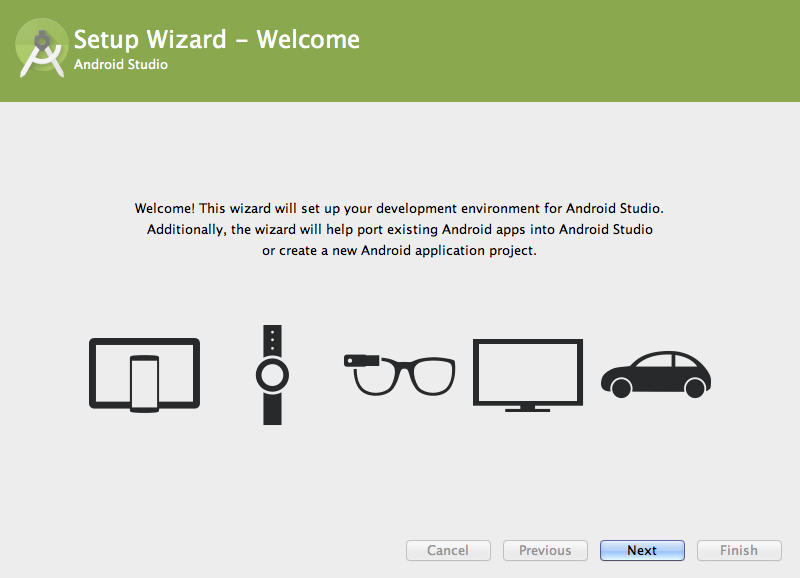
Features include a first-run setup wizard, sample importing and code templates, emulators and a “User Interface Design,” which lets developers preview Android Layouts in various screen sizes, languages and API versions (see our API explainer).
In the announcement, Android product manager Jamal Eason wrote:
Similar to the Chrome release channels, Android Studio will continue to receive updates on four different release channels: Stable, Beta, Dev, Canary. Canary builds are at the bleeding edge of development, while the stable release is fully tested. With this range of release channels you can choose how quickly you want to get the latest features for Android Studio.
If you used the developer preview, note that this release offers several bug fixes and improvements, among them version 1.0 of the Gradle plugin for app building. “The communication between Android Studio and the Gradle plugin is now stable,” added Eason, “and updating one will not require updating the other.”
For more details or to download Android Studio, visit the developer portal.
Lead photo by Ash Kyd

















