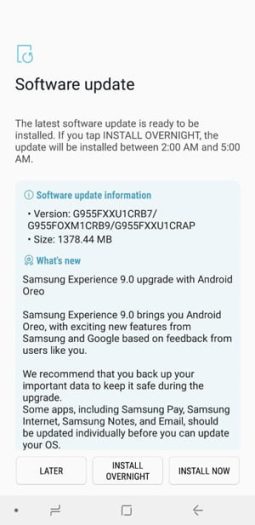Samsung has began rolling Android 8.0 Oreo updates for the Galaxy S8 and S8+ in the UK via an Over the Air (OTA) update, firmware/build version G955FXXU1CRB7. Users have now got some new exciting features from Samsung Experience 9.0 upgrade. A boot animation greets you with the Android Oreo-based Samsung Experience 9.0 awaiting behind it. To enjoy those upgrades you will have to back up your important data to keep them safe during upgrades. However, you will have to upgrade some apps individually before updating your OS such as Samsung Pay, Samsung Notes, Samsung Internet, and Email.
The new features include an improved security that utilises biometrics through fingerprint, face or irises as well as a screen lock. After the upgrade, you will be able to use the screen lock type if you are using biometrics now. For verification like Samsung Pay, and Samsung Pass, biometric authentication is suspended as they have their own means of authentication.
You will be able to manage your notifications after the upgrade as each supported app has its own notification categories. Notifications that are currently visible for supported apps can be accessed from the bottom of the notification panel where you can see their icons. Notification badges are also linked with the notification panel. You can also access dual messaging apps and get access to two accounts at the same time.
You could touch and hold an app to display shortcuts or recommended tasks, improved font size and edge panel visibility as well as 3 more Edge lighting effects and colour customization for apps. Enjoy the smart view as the new upgrade allows you mirror to another screen.
Samsung cloud allows you view and manage photos and notes stored as well as store your files. You can also select, delete or restore specific items from your backups. View your apps at once by changing the app list view to full-screen. Newly added Bluetooth support for high-quality audio codecs, including AAC and Sony LDAC. Landscape and timer sound options for the Clock. Block calls while recording to avoid interruption you can also manage usernames and password from third-party apps.
Most Popular Tech Stories
- Kelly Betting – How It Works and the Kelly Criterion Explained
- What are Pokies? – The Latest Guide to How Pokies Work in Australia
- AI industry needs annual revenues of more than the UAE’s GDP to offset costs
- Pepe Unchained Meme Token ICO Hits $2 Million – Could PEPU See a Post-Launch Surge Like PEPE?
- 4 Best Meme Coins to Buy with 100x Gains Potential – Top Picks for July 2024
Latest News
Does AI increase productivity at work? New study suggests otherwise
Artificial intelligence software reduces productivity and harms the working environment, according to a study from the freelance platform, Upwork. The findings appear to question how AI is being deployed at...