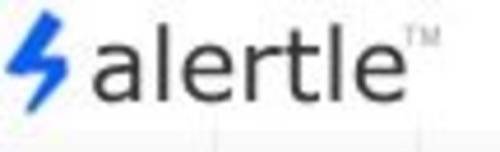
isn’t your typical start page. A
web-based RSS reader at its core, Alertle is really a new way of surfing the
web. The service allows you to “visit” various web sites by clicking on the web
site’s icon which is located in a panel at the top of the Alertle home page. The
3-panel layout of this page, with icons at the top and what is essentially an
RSS reader below, makes it easy to find and read content.
You know Alertle is trying to be unique from the moment you sign up – the registration process itself is slightly odd as you are prompted to enter your email and password way up at the top-right of the page instead of under the “Click here to signup” button you just pressed. An unobservant new user may even miss this and think the button was broken.
Once logged in, Alertle has pre-subscribed you to over 1000 feeds, already broken down into categories like News, Tech, Life, Travel , Autos, Amazon.com, Sports, Health, Videos, Gaming, eBay, Weather, Gossip, Nasdaq, Funnies, Business, Food, Digg, and NYTimes.

As you click through the tabs and click on the icons for the various web sites, you have a good portion of the internet at your fingertips without needing to enter URLs in the address bar to visit the sites themselves. Of course, techies may not see why this is any more useful than Google Reader or Netvibes, but then again, we’re not the target market.
Says Varun Mathur of Zytran Corp., Alertle’s parent company, their goal with this product is to
“extend the concept of RSS to the mainstream user.”
Not a bad idea.
So I showed Alertle to some “mainstream” users who have never heard of RSS and they got it right away without much explanation needed. What’s more, they thought it was “cool.” From the first sign in
(yes, I did have to walk some of them through that due to the odd placement of the text entry boxes)
, my Luddite friends quickly figured out how to watch videos, read comics, and catch up on the the latest news. They also jumped onto the eBay and Amazon tabs, clearly amazed that you could browse through auctions and products without having to actually visit these web sites.
Although you can customize the content by adding your own feeds and removing others, this wasn’t something that really caught their eye upon first glance.
(Apparently, a mainstream user’s first thought isn’t “how can tweak this to make it better?”)
Alertle also offers a customized view that combines all feeds into one view. Unfortunately, they decided to call this view the “Sigma View” and made it accessible via a button with that Greek letter on it. This was a little too offbeat for these typical non-technical users to pick up on, so that didn’t really work. But overall, Alertle was received positively by this group.
So does Alertle appeal to mainstream users? Based on my unscientific, extremely small sample, yes, I think it does. Will they ever hear of Alertle and go sign up for it? Doubtful. If I hadn’t asked people to try it, they would never have known of its existence and I don’t think that will change.
Still, it’s worth mentioning that Alertle does have something unique to offer – an autoplay option. With this feature, you can click a button and your feeds play like a slideshow. You can customize the delay between items from 2 seconds to 2 minutes. (This would be a great feature to have in Google Reader!)
But in the end, Alertle won’t be likely to lure you away from whatever services you’re using now. Still, you might want to show it to mom and dad.

















