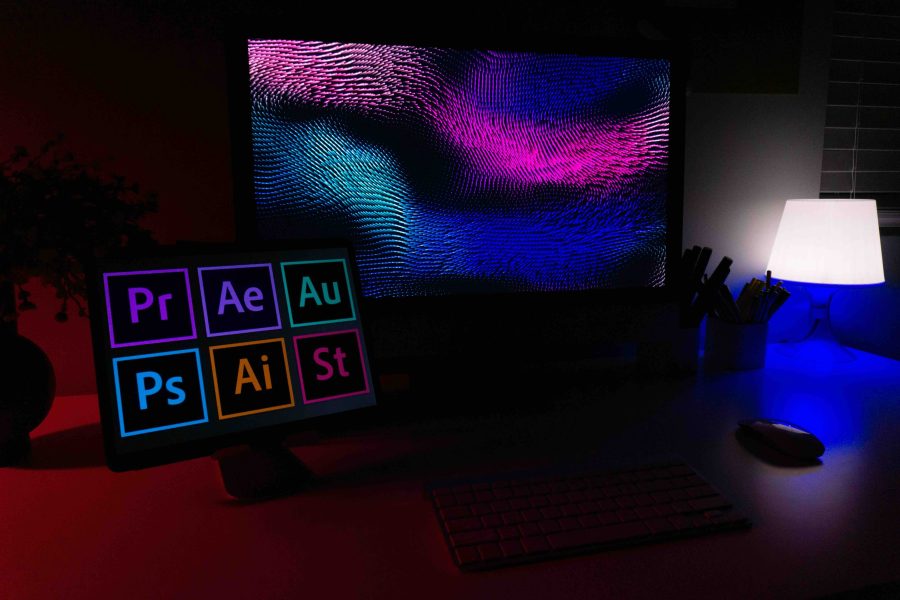Adobe has just brought major AI-powered updates to Illustrator and Photoshop, as it officially integrates its artificial intelligence model Firefly.
Announced on Tuesday (July 23) the new releases aim to “accelerate creative workflows, save pros time, and empower designers to realize their visions faster.”
These elements are all powered by the Firefly Vector Model (beta) and the Firefly Image 3 Model and the update has already been put into action as everyone should be able to access it this week.
The Firefly-related features include Generative Shape Fill, Dimension Tool, Mockup, Text to Pattern, Contextual Taskbar, and more general performance enhancement tools in Illustrator.
For Photoshop, AI elements are now included in the Selection Brush Tool, Generate Image, Adjustment Brush Tool, and other workflow measures.
The senior vice president of digital media at Adobe Ashley Still said these features should “maximize productivity and accelerate workflows across ideation, design, and production.
“Adobe’s new innovations in Illustrator and Photoshop are built directly into designers’ existing workflows, offering new ways to create and helping them to work faster and focus on what they do best – drawing, designing and bringing their creative visions to life.”
What are Adobe Photoshop and Illustrator’s new AI features?
Adobe Firefly is the technology company’s generative machine learning model which became part of the Creative Cloud offering upon its release in March 2023.
One of its most notable elements is its text-to-image generator capabilities which are now added to Photoshop. Like with competitor models, a prompt is needed and then the tool will spit out an AI image matching your description.
Also new to Photoshop is Generative Fill which is where images can be generated and missing elements or backgrounds filled in or even vector outlines created.
Full list of added AI features into Adobe Photoshop and Illustrator
- All-new Generative Shape Fill in Illustrator empowers designers to quickly add detailed vectors to shapes in designer’s own unique style for concept ideation or more detail in existing artwork and designs.
- Enhanced Text to Pattern in Illustrator speeds up the creative process, empowering designers to ideate, create and scale customized vector patterns across design projects using simple text prompts.
- Style Reference in Illustrator helps designers quickly edit and scale vector graphic creations, including subjects, scenes and icons, in their own unique style.
- Generate Image in Photoshop removes the blank page by jump starting ideation and creation with new levels of creative control directly in Photoshop, powered by Adobe Firefly Image 3 Model.
- Enhance Detail in Generative Fill in Photoshop delivers greater sharpness and detail in large size image formats.
Smaller changes have been made to current tools too.
- Mockup in Illustrator delivers the ability to easily create high-quality visual prototypes of art on objects like product packaging, apparel and more by automatically adjusting the art to fit the curves and edges of the real-life object.
- Dimension tool in Illustrator helps designers easily plot precise sizing to projects in a few clicks for packaging design, architectural drawings, fashion patterns and more.
- Retype in Illustrator helps designers conveniently convert static text to live, editable text and identify the perfect font for projects.
- Enhanced selection capabilities in Illustrator including the new Enclosed Rectangular Marquee Selection helps designers select objects more precisely and with more precision, which is especially useful in intricate and crowded designs.
- Enhanced Pan and Zoom capabilities in Illustrator deliver faster and smoother performance so designers can navigate highly complex documents with speed and ease – up to 10 times faster with scalability from 3.13% to 64,000%.
- Contextual Taskbar speeds up workflows with a menu that presents relevant next steps in the user’s design process.
- Selection Brush Tool in Photoshop makes selecting, compositing and applying filters intuitive.
- Adjustment Brush in Photoshop enables users to easily apply non-destructive adjustments to specific portions of images.
- In Photoshop, enhancements to the Type Tool delivers faster and less-manual ways of creating bulleted and numbered lists and improvements in the Contextual Taskbar introduce popular settings for working with shapes and rotating objects.
Featured Image: Photo by Emily Bernal on Unsplash