Conficker a.k.a. Downadup, is causing global concern as we move closer to D-Day; April 1st, when the latest version of the worm, Conficker.C is due to be activated.
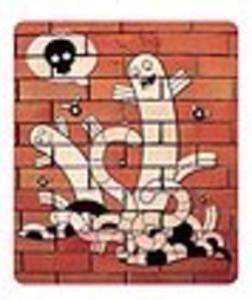
While some news outlets are causing panic with their fear mongering, others are downplaying the upcoming event, and the net effect of course is FUD. But according to security experts, the bottom line is if you’re not infected now, you don’t have anything to fear come April Fools Day. If you’re interested in knowing more about Conficker and how to search for and destroy it, take a look at the seven resources below.
Conficker Timeline
The Last Watchdog has compiled a simple timeline to show the evolution of Conficker that begins with Chinese hackers selling a $37 malware kit in September 2008 designed to exploit a security hole in Windows, and ends with what infected PCs will do come April 1 2009.
Conficker C Analysis
The computer science laboratory at SRI International, sponsored by the National Science Foundation and the U.S. Army Research Office, has released a detailed analysis of Conficker C.
Ensure you’ve got the latest Microsoft patch
Microsoft recommends you manually download the Windows Malicious Software Removal Tool. Note: This is not a replacement for anti-virus software, rather an additional defense.
Disable Autorun
PC World suggests disabling Autorun so that your machine won’t be automatically infected when you connect to infected removable media. A how-to can be found here. Note: This involves changing the registry file on Windows and should only be done by those confident in their abilities.
Search for and destroy Conficker with F-Secure
F-Secure has a free and easy-to-use tool to check for and remove worms; including the dreaded Conficker.
Use McAfee’s Stinger which will update daily in preparation for April 1
McAfee has created a special build of its standalone cleaning tool Stinger which it will be updating daily to include any new Conficker variants.
No Download: Scan on the Web
Create a free account (registration required) with Panda Security’s ActiveScan to perform an online scan of your machine.
Image Credit: Flickr: Jean et Melo

















