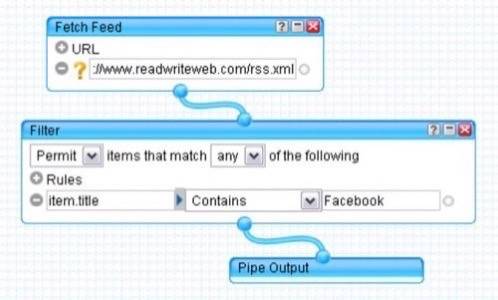RSS is easily one of the best things to happen to web publishing in the past 10 years. It allows users to easily keep track of news from multiple web sites because updates are delivered directly to them. But the problem many people face is that there are so many sources of information that we’re trying to keep track of, we’ve become buried. Information overload is a real problem for many web users, and one way to cope with it is to filter your RSS feeds so you only see what you want to see.

There are many ways to filter news feeds from your favorite sources, including passively by relying on meme trackers like Techmeme or social news services such as Google Reader’s shared items. We’ve also taken a look in the past at automatic filters such as Feedhub (our coverage) which learns from your behavior to suggest posts, or AideRSS (our coverage and here), which uses outside metrics to determine which items in an RSS feed are the “best.” For the purpose of this post, however, we’ll focus on services that let you filter by keyword.

Feed Rinse is a best of class RSS filtering application. It offers filtering by keyword, tag, author, title, etc. It supports regular expressions, has a built in profanity filter, and lets you upload your OPML file for easy importing of your RSS feeds (it can also export to OPML). And since we first covered it in April of 2006 it has gone completely free.

FilterMyRSS is a no-nonsense keyword filter that filters posts out by keyword. By that we mean that the service tracks posts for the keywords you want to filter and removes posts where it finds matches. It can filter by description, title, or category and offers some advanced XML options.

When we first reviewed 2or3things’ Blastfeed in late 2006 it appeared to be shaping up as a good consumer filtering alternative to Feed Rinse. But since, the company has shifted gears and now offers Blastfeed as an enterprise filtering solution. Blastfeed’s keyword filters can also be used to remix and republish blog feeds filtered for specific content — for example, a fan site for a specific band could create a news feed from multiple general music sites that publishes only stories about that specific band.
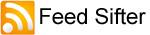
Feed Sifter is an almost painfully simple RSS filter that filters in by keyword. Or, in other words, it watches for the keywords you enter and pushes stories to you that match those keywords. It can search for single keywords, or return stories that only match sets of keywords.

ZapTXT is a keyword filter (of the in variety) that returns results via email, instant messenger, or mobile phone. It is designed for people who prefer to consume RSS feeds via non-traditional methods (i.e., not via an RSS reader). ZapTXT also powers email, IM, and SMS alerts for sites like TheStreet.com.

For do-it-yourselfers, Yahoo! Pipes offers an easy way to create filtered RSS feeds. The RSS remixing application makes it easy to create simple filters. Just define your feed using the “Fetch Feed” module, connect it to a “Filter” module, which can filter either in or out by title, description, category, author, or date, and then connect it out to the Pipe Output. It isn’t as comprehensive as Feed Rinse, but you do perhaps have more control. The example pipe below would filter our feed and return only posts that talk about “Facebook” in the title.