
As the world goes mobile, businesses around the world are rushing to build app they hope will take center stage on your smartphone home screen. Most are not worth the bother. This seems especially true for apps from non-tech companies, too many of which seem to be poorly designed attempts to create intrusive commercials.
But not every app from non-tech companies fit that description. It turns out that you don’t have to be an Amazon or a Google to deliver a great app experience.
Each of the six apps profiled below fully delivers on the company’s core business – making me want to remain (or become) a customer. Beyond that, they are all surprisingly intuitive and helpful. The key characteristic they share? An overriding concern for the user:
1. CVS Pharmacy: Primary Needs
The CVS app makes great use of multiple smartphone functions. You can easily find a nearby store, use digital coupons to save money, then collect points for additional savings – all within the app.

Scan your prescription’s barcode with your smartphone camera to have your medications refilled. If you want a picture from your smartphone’s camera printed out, that’s easy, too.
The CVS app is simple to use and packed with helpful customer-facing features. If my parents used a smartphone, I would get them this app. The iPhone version of the app has 4.5 stars and nearly 16,000 reviews.
[iPhone] [Android]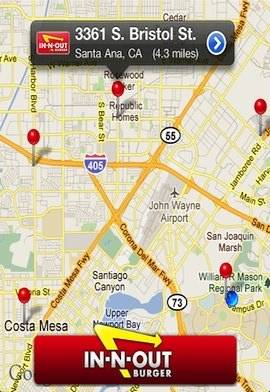
2. In-N-Out Burger: Loyal Following
Not being from California, I am at a loss to explain the cult-like popularity of this burger chain. But, the app is as as good as a Double-Double. Basic, well-made, and exactly what the user wants.
The In-N-Out app offers turn-by-turn navigation to the nearest In-N-Out outlet. Users can store their gift points in the app. For the faithful, the app includes a full menu (including the not-so-secret menu; Animal Style anyone?), downloadable content and the “history of…” In-N-Out. Well done.
[iPhone] [Android]3. Chase: Personal Service
Perhaps nobody likes dealing with their bank. Though I think this app is great, with more than 71,000 reviews in iTunes alone, it scores only a 3.5 rating. Frankly, I wish my regular bank’s app was this good.
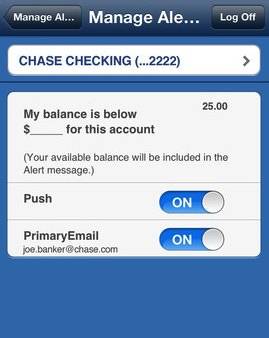
In fact, for what this app allows me to do, and for how easy it is to operate, it not only outdoes other bank apps, it’s far more handy than many mainstream tech apps.With the Chase Mobile app, you can scan and deposit checks into your account. It’s easy to set automated text alerts – such as for being notified via SMS when you have low balance. You can pay bills through the app, get a complete overview of all your Chase accounts, transfer money, review your transaction history, find a nearby ATM, click-to-call a Chase representative – all very easily, in my opinion.
[iPhone] [Android]4. MLB.com: Content-Rich
If you’re not a baseball fan you may not care about the MLB’s “At Bat” app. This is wrong.
At Bat app’s ease of use, it’s incredibly dense feature set, and its simple, well-crafted design offering various additional levels of content, all billed through the app, are a thing of beauty. App developers for all content-rich sites should study At Bat.

With this app, users get the latest scores, the latest news, can track their home team, and favorite players. Set notifications for team and players – and know instantly if your favorite pitcher is chasing a no-hitter, then tune-in.
Want more than animated game graphics? For very reasonable fees, At Bat offers options to listen to any game (home and away feeds). Pay a bit more and you can watch nearly any game, live. Games are also archived and condensed for later viewing.
At Bat is simple to use, understands its fan base – and their varying levels of fanaticism – and offers greater content depth for each level of user. I suggest every sports league in the world just copy MLB.com’s At Bat app.
[iPhone] [Android]5. Grainger: Servicing Core Customers
Grainger sells all manner of industrial supplies, power tools and equipment for builders and contractors. It’s been in business since 1927 – but the company obviously understands the importance of technology to support its mission, as its app is great.

Looking for a highly specific product among thousands of options? Type it or speak it into the search box. You can have the product shipped to you or a nearby store, and track its progress in real-time. You can even get product reviews from other contractors.
Your shopping cart and data are synched across your computer and smartphone. That’s important for contractors who may need to access Grainger from a job site or back at the office. Plus you click-to-call for help, tap for the nearest location,and share purchase/needs lists with co-workers. This app knows what the company’s customers need and works hard to fulfill them.
[iPhone] [Android]6. Lululemon: A Sense Of Community
Lululemon sells clothes and accessories, primarily for yoga, primarily for women. Its app, Om Finder, is not a shopping app, however. Instead, it focuses on helping users find the nearest and/or best yoga studio, yoga teacher or yoga class.
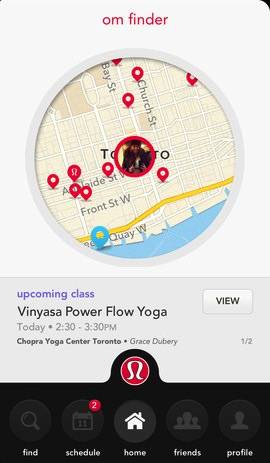
The Om Finder app is simple and purposeful. It’s all about helping the customer be their best at the thing Lululemon’s clothing is best suited for.Users can share tips about a facility or teacher, connect with others through the app and maintain a schedule of their yoga sessions.
Sure, it’s not all altruism. Many people who practice yoga are likely to purchase (still more) clothing from Lululemon. This is a smart way for the company to support its business, help its customers and foster a sense of community, all with a single, simple app. Other businesses – not just retailers – should follow Lululemon’s lead.
[iPhone only]Great Apps Are Everywhere
The shelf life of most apps is not long. The apps listed above, however, all make my life easier, better, happier or more productive – without annoying me, intruding upon my personal space or bombarding me with junk.
While very different, all these apps offer important lessons in how companies of all types can use mobile applications to please customers, extend their mission and leverage the power of community.

















