It seems like everyone is on Twitter these days, but are you following everyone you should? With so many users, it can be hard to find the right people to follow – you might even miss finding some of your very own friends on the service, especially if they joined later on, after you did your initial search for friends. To help you out, we’ve provided five web apps that can help you locate some of the best people for you to follow on Twitter.
1. Twubble
A new little Twitter app has recently burst onto the scene, and this one, despite its silly name, isn’t any trouble at all – it’s actually quite great. The app is called “Twubble” and it’s designed to help you find interesting people to follow, a task it accomplishes by searching your social graph.
Using Twubble is very easy – simply visit the Twubble web site and click “find some friends.” If you aren’t already logged into Twitter, you’ll need to input your credentials, otherwise, Twubble will just begin fetching a list of friends. The friends are ranked by how many of your friends are following them, and then, with one click, just as if you were on Twitter itself, you can follow your newfound friends.
Twubble

2. Twitter Local
Twitter Local is a handy service that helps you find people using Twitter in or around a certain area. You can enter a city, state, or zip, and the range of miles around the area to search, and Twitter Local will display the rests generated as an RSS or XML feed or you can click to see the latest tweets coming from that area and just subscribe to people from there. Twitter Local even has an Adobe AIR app available.
Twitter Local

3. TwitterWho
Know your friend’s name or email but not their Twitter username? You can enter one or more email address or names into the search box on TwitterWho, which will then retrieve a list of possible matches, if the name is common, or the link to a person’s Twitter profile if it makes a match by email address. The tool uses Twitter’s built-in people search at twitter.com/invitations, but unlike that form, you can enter in multiple items at a time, one email or name per line, as opposed to having to search out your friends one-by-one. (Plus, it’s not broken, like Twitter search was a few minutes ago).
Twitter Who
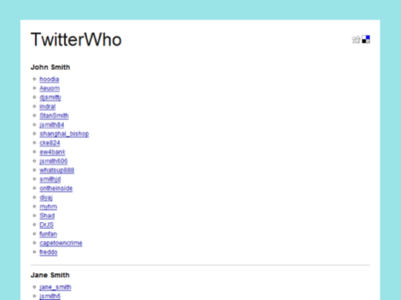
4. Twits Like Me
The app called “Twits Like Me” is designed to help you find other Twitter users who share your interests. To use the service, enter your username in the box provided and click “who is like me?” The service searches for other users who tweet about the same things you do. Don’t forget to check the box to exclude your current friends from the search results if you’re using the service to find new people to add.
Twits Like Me

5. TwitDir
Now that you’ve added some friends, how about adding some of the more prolific twitterers? The site TwitDir can help you locate some of the top Twitterers, in the following categories: the Top 100 Followed (looks like Jason beat Scoble – bribes do work!), the Top 100 updaters, the Top 100 favoriters, and the Top 100 followers. Want to get on one of these lists, the new “tops” section shows you what numbers you would have to beat to get there.
TwitDir


















