With yesterday’s reveal of the iPad now past, we can finally put myth and speculation behind us and focus on the reality that is Apple’s entry into the tablet PC business. Whether the iPad is revolutionary or evolutionary is still hotly debated, but what we do know is that the computer, despite its elegance and blazing fast speed, is a decidedly first-generation device. Although one day after the product’s announcement may be too soon to discuss what’s coming in the next version of the iPad, we’ve already come across several reasons to wait… and some of those reasons are hidden away in the new iPad SDK (software development kit) itself.
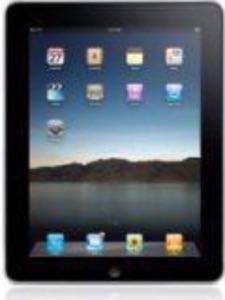
UPDATE, March 2, 2011. Version 2 of the iPad arrived just over 13 months after we published this post. Click here to check it out: All the Details on Apple’s iPad 2: Specs, Pricing, Release Date
1. Wait for the Camera – It’s Coming
As Mike Melanson pointed out yesterday, the lack of a camera in the iPad is potentially a “killer” issue for this once highly anticipated device. Without the ability to capture images and video, the iPad looks a lot less functional than the netbooks Steve Jobs happily ridiculed as “cheap” on stage during the event. Cheap they may be, but at least video chat is possible! Even the Facebook app he demoed – the same one ported over from the iPhone – is missing key features: the ability to post photos and videos shot with your mobile device.
But while the camera’s omission is troubling, all hope is not lost. According to some early looks at the iPhone/iPad’s SDK, there’s an interface for a camera already implemented. In the Contacts application found in the kit’s emulator, for example, you can tap the “Add Photo” button to add a picture to go along with the contact information. After doing so, a pop-up appears asking if you would like to “take photo” or “choose existing photo.” Really, take photo? Of course, this is by no means definitive proof that the camera is coming to the next gen iPad – Apple could have simply reused the iPhone’s Contacts app in the iPad emulator and forgot to remove this option. However it’s likely that, if anything, a camera will be the next big feature added in order to encourage sales of iPad 2.0.
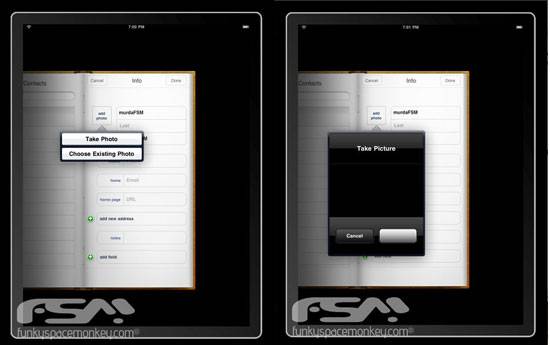
2. Voice Calls to Come Later
Another possibility for future iPad editions is that the (hopefully then webcam-enabled) device will also offer another critical component necessary for the implementation of video chat: voice. Although the iPad touts a microphone and speakers, how exactly voice chat will be implemented is still anyone’s guess. The most logical choice, though, would be to allow for VoIP functionality via an app as opposed to a full-on cellular voice plan and the accompanying monthly bill that would require. Instead, allowing for VoIP apps would be something that could be added to any iPad model – even the entry-level, Wi-Fi-only one.
Plus, the iPad SDK reveals clues that this, too, could be coming in the future. Unless Apple just got really sloppy putting together the iPad emulator, then the “Touch to return to call” option that appears in some emulator screens could easily be a hint of things to come.

3. Annotations for iBooks
One thing the Kindle has going for it in the realm of e-books is its ability to allow for bookmarking, highlighting, and annotations of text. Not mentioned during the iPad demo of iBooks? Those three same features. In fact, no use case for education was even presented during the presentation and no giant e-textbook was projected on the screen behind Jobs’ head.
Yet these features are especially are important in selling an e-reader, especially if you want to convince college students to buy the device. Today’s students, who mark up their textbooks with notes and highlighting, would have little use for an iBook’s “read-only” nature. That means if iBooks are ever to compete with Kindle e-books, Apple will have to add in more interactivity in a future version of the iPad. Until then, colleges are likely to hold off on recommending the device to students, just as they’re doing now.
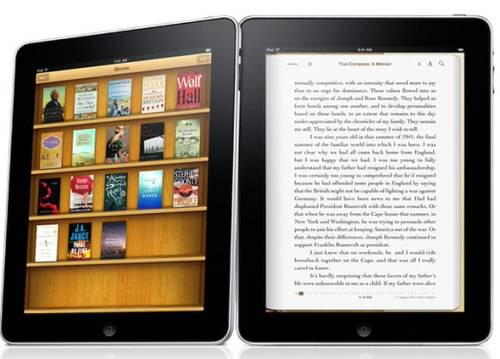
4. Hold out for Verizon
While there is no proof that Apple intends to end their exclusive contract with AT&T in order to offer a CDMA version of the iPhone (and now the iPad), there have been ongoing reports that the two companies are talking. Well, at least according to anonymous “sources,” that is. However, journalists covering the tech beat aren’t the only ones touting the imminent forthcoming Verizon partnership – analysts are saying so, too. According to Canaccord Adams analyst Mark Misek, a Verzion 4G iPhone model will arrive in June. Will a Verizon iPad soon follow? Possibly. But even if it doesn’t arrive by iPad 2.0’s launch, you’ll still have plenty of other features to dull the pain of having to sign up – yet again, iPhone owners – with AT&T.
5. Wait for Multitasking via OS 4.0
Finally, there is the OS component. The iPad is built on the operating system that powers both iPhone and iPod Touch devices, iPhone OS. The current version of the tablet runs iPhone OS 3.2, but not, as hoped, a newer version of that same OS, version 4.0. According to sources, iPhone OS 4.0 is said to offer a new way to run applications in the background via multitasking. This feature, notably left out of the current operating system due to battery drain, says Apple, is a key selling point for the company’s latest competitor, Android, the mobile OS designed by Google.
However, a somewhat overlooked bit from the iPad announcement is the news that the new device runs Apple’s own processor, the A4. This new, speedy, high-performance 1 GHz chip is also touted on Apple’s website as a “low-power system-on-a-chip.” Not only does this proprietary tech make the iPad “crazy fast,” its ability to use less power could mean that it will – you guessed it! – not drain the battery as fast as before.
So why not let the iPad multitask right out-of-the-gate then? Because Apple wants to push the multitasking update to all its iPhone OS 4.0 devices at the same time. That means cramming a smaller version of the A4 into the power-hungry iPhones and iPod Touches then announcing that those people with the new devices can multitask thanks to the new technology. Speculation? Sure. But possible? Definitely. Of course, you probably won’t need new iPad 2.0 hardware for this – the feature will come via a software update and likely even sooner than iPad 2.0. It will just sweeten the deal when you get ready to buy the second generation tablet device.
Let the Early Adopters Have This One
So unless you’re an early adopter, serious Apple fanboy or girl, or fortunate enough to have a good bit of disposable income for gadget buys, holding out for the next generation iPad may be worthwhile if all the above comes to pass.
That being said, those of us who pen reports such as these are already emptying our piggybanks and counting our change in anticipation of the iPad’s arrival in Apple Stores. We won’t hold it against you if you do the same.

















