In a world where emails, phone calls, texts, and Tweets constantly bombard us, it is getting harder and harder to manage the firehose of data and information being thrust our way. For young companies to succeed this environment, it is imparitive they become organized and efficient lest they fall behind and quickly become overwhelmed.

While there is no shortage of online solutions, it can be hard to know which one is the right tool for the job, so here’s a list of five web applications to help kick-start your company and keep it organized without breaking the bank.
Google Apps – Google’s collection of web apps includes solutions for corporate email accounts, calendars or contacts, but its best use for a new startup is with document sharing. Using Google Docs to collaborate on text documents, spreadsheets or even presentations is far more efficient than sending a file in an email attachment.

In recent years, Zoho has become an increasingly competitive enterprise alternative to Google, even adding integration with Google Apps. Zoho has also introduced more features that help it stand out against Google Apps, including their own CRM solution that aims to compete with Salesforce.com.
Basecamp – We here at ReadWriteWeb use Basecamp on a daily basis for managing ongoing projects and reviewing edits of our stories. Developed by 37signals, Basecamp offers a great interface with an easily read dashboard of the latest activity, as well as to-do lists, milestones and email alerts.
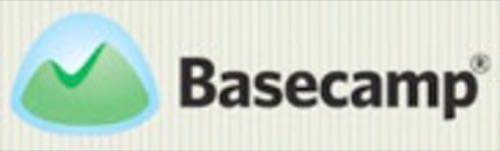
For the on-the-go entrepreneur, there are a handful of mobile Basecamp apps ranging in features and price. Personally, I recommend using Insight for iPhone, which was rebranded from Encamp and recently recommended by 37signals.
Dropbox – Whether it’s large financial spreadsheets, or Photoshop mockups of your website-to-be, you are going to need somewhere to store all your files. Dropbox makes all of these easy and relatively inexpensive, offering up to 100 GB for $20 a month. But it’s not just storage.

Dropbox can automatically sync with folders on your desktop, creating an offsite backup of your vital startup files in the cloud, which any member of your staff can access. An alternative solution would be to use Box.net, however their pricing plans are higher than Dropbox’s and are aimed at larger corporations.
Dimdim – The next time you find yourself struggling to explain an intricate concept to your coworkers through a text document or presentation, check out Dimdim and use the power of screen-sharing to make your point crystal clear. One of Dimdim’s best features is that their product works entirely from within your web browser without the need to download or install any extra software.

Screen-sharing services like Dimdim can save a young company hundreds if not thousands of dollars in travel expenses by providing a much more efficient way to meet and share information. Also a notable service in this space is Citrix’s GoToMeeting. However, like Box.net to Dropbox, its pricing is much higher than Dimdim’s.
MindMeister – Between the last two semesters of graduate school, I worked on a collaborative ten-week reporting project, and used online mind-mapping app MindMeister extensively to stay organized. The application is a great way to keep those more abstract ideas organized in an easy-to-understand way.

Countless startups have mapped out their product ideas and business plans on giant whiteboards, and now the whiteboard has gone digital. MindMeister makes it easy to create and share mind maps and flow charts, and best of all, its free to get started.
Photo by Flickr user simax.

















