
Yesterday, we rounded up some handsome, business-friendly WordPress themes for small business sites. Regardless of which design you go with, you’re going to want to bolt some plugins on to your installation of WordPress to extend its functionality.
If WordPress doesn’t do something you need it to, chances are there’s a plugin available that will help. If not, the beauty of open source products is that anybody with programming chops can build a plugin.
The official WordPress plugin directory contains over 11,000 plugins and while they’re certainly worth perusing, there are a couple that you’ll want to install right away.
All in One SEO Pack
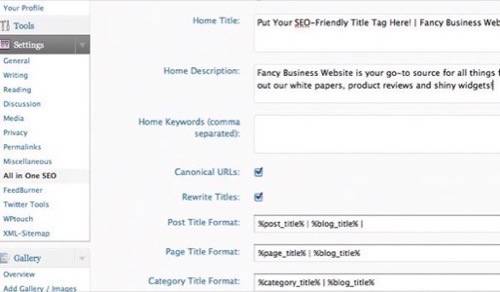
There are quite a few SEO plugins for WordPress, but All in One SEO Pack is the most popular, and for good reason. It makes it easy to customize the title tags for posts and pages, including the homepage. As an example, if your company specializes in shiny widgets and awesome products, you might update the homepage’s title tag to say something like “Buy Shiny widgets and awesome products | Your Site’s Name”. Whatever keywords are relevant to your business should be included here. Just don’t try anything tricky, because Google is good at detecting black hat tricks and will penalize your site for it.
Whatever keyword-rich tag line you choose for your site can be included not only in the homepage title tag, but also the pages for blog posts and static pages, after the title of post or page. The All in One SEO Pack lets you write a custom description tag for the homepage and define meta keywords, although Google officially ignores keywords. The plugin also lets you exclude pages without having to directly edit your robots.txt file.
Ultimate Google Analytics
If you use Google’s free analytics suite for your Web traffic needs, this plugin can make life easier. Ultimate Google Analytics lets you add Google Analytics tracking code to your site without directly editing your theme. This way, you can switch themese without worrying about re-installing your tracking code and potentially losing traffic data if you forget.
The plugin comes with some advanced features that let you track outbound links, file downloads and email links without having to edit any JavaScript.
»Download Ultimate Google Analytics
Twitter Tools
Manually tweeting out links to your blog posts isn’t necessarily that time consuming, but automating it can save you from having to remember to do it each time, and the few seconds it does save you adds up, especially when you’re running a business.
That’s where Twitter Tools comes into play. The plugin establishes an two-way integration between Twitter and WordPress, so that you create blog posts via tweets and vice versa. Simply pair Twitter Tools with a bit.ly account and set up a default prefix for each tweet.
WPtouch
Everybody’s always imploring you to take your business mobile, but not everyone has the budget for mobile development. The WPtouch plugin takes the heavy lifting out of building a mobile site by automatically creating a smart phone-friendly version of your WordPress site and displaying it only to visitors who are browsing on mobile devices. The plugin is free, but a more customizable pro version is available starting at $29.

Simple Social – Sharing Widgets & Icons
If your site is content-driven, you’ll want to include some easy-to-use social media sharing tools for visitors to use. Of course, how much traction your content gets from social networking sites will totally depending on the quality and timeliness of your content, and most viral content doesn’t tend to originate from business-oriented sites, but it doesn’t hurt to give users the tools to share your posts, especially if you end up striking a nerve with an especially insightful blog post.
In addition to the standard email, Digg, Delicious, StumbleUpon and Reddit buttons, Simple Social features the Facebook “Like” button and the new Twitter button.
»Download Simple Social – Sharing Widgets & Icons
Of course, each install of WordPress is going to have its own needs. What are some must-have plugins you’d recommend? Let us know in the comments.

















