It’s no secret that not everyone can afford to buy Microsoft Office to create brilliant PowerPoint presentations for any event. While affordability plays a role, so does OS compatibility. Well, worry no more. ReadWriteWeb has a list of great services you can use to create presentations on the fly without downloading a thing. All you will need is an internet connection and a bit of creativity.
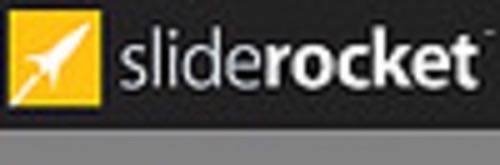
Zoho Show 2.0
Zoho Show 2.0 is a presentation creation service from Zoho, the makers of a host of online productivity and collaboration apps. Zoho Show does a fantastic job of featuring the best and most necessary features for creating presentations on the fly. There are a plethora of themes available to get you started and many options for customizing your presentations including Master Styles for Master slides, clipart, and Zoho Chat integration. Check out our more in-depth review of the service here.

Google Docs
If you’re a user of the Google Docs online service you can use the service to create presentations on the fly. While there are theme and insert options available for both images and videos, you’ll have a tougher time than most of the other pics due to Google’s simplistic style. There are not many options available and the ones that are have quite a few limitations that other services don’t.

280 Slides
280 Slides is a pretty neat online presentation alternative. Fresh out of private beta, 280 Slides still has some growing up to do. There are not a lot of theme options to choose from nor can you upload your own theme images. On the other hand, you can search for media to add using Flickr and Youtube right from 280 slides, and download your presentations in the PowerPoint 2007 format.

SlideRocket
SlideRocket is an amazing presentation creator and arguably the best of the bunch. I’m not going to say any more than that and instead direct you to our review of SlideRocket and the SlideRocket product tour.
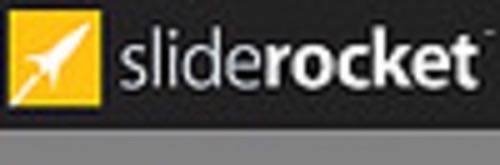
Which Would You Choose?
Other great online presentation creators include PreZentit, Empressr, and Preezo. These are all fantastic presentation creators and though many require a sign up, they all offer the basics and a little more for creating excellent presentations. With a host of services to choose from, what is your favorite online presentation creator?

















