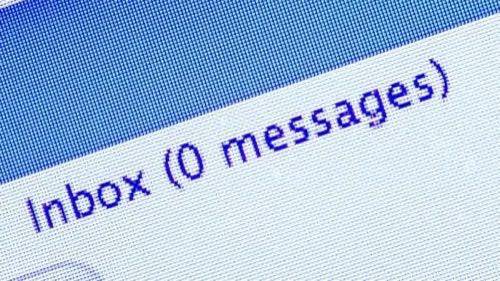
I get email. A lot of email. Between my teaching and contract work, notifications from social media services, messages from friends and family, and all of the pitches I get from public relations and marketing people from around the planet, I average 5,500 incoming emails per month: which is something like 183 per day.
My goal, to clear out every one of those emails from my Inbox. That’s right, Inbox Zero: an empty-and-stays-empty folder of incoming email.
Some 95% of my email is handled with Gmail. I know I have expressed concerns about Google‘s commitment to its free services, but the fact is that I have not found another universal, multi-platform email service that gives me all the features and level of access I need on my phone, tablet and computers. The addition of two-factor authorization pretty much sealed the deal for me.
Like many people, I have multiple email accounts. I have a ReadWrite address, a school address, my old Linux.com email, the user ID address from my Internet provider, my personal Google Apps account and my very first Gmail account, which I use to access the various new services that Google for some reason doesn’t let Google Apps users access.
All of those accounts are shunted into one Gmail interface, which makes things pretty simple. I can reply from any one of these accounts, archive into helpful folders and (my favorite) use canned responses to politely inform PR people that no, I am not interested in following up on their pitch at this time. (This is important, as I learned from former ReadWrite colleague Jon Mitchell, because if you don’t answer, they’ll keep pinging you, thus increasing your inbox traffic.)
For a long time I’ve had every intention of keeping my Inbox clear as possible, and have gone on massive delete and archive sprees to cull my Inbox down to 50 or so messages that must be dealt with. But then, invariably, things get away from me, and suddenly I have hundreds of emails – read and unread – sitting in my Inbox, demanding attention. Then, when they don’t get any, I’m forced to stare at their mocking reminders of my failures as a productive member of society.
The Inbox Zero Theory
About a month ago, though, I stumbled on Kevin Rarick’s Inbox Zero for Life approach. It didn’t seem like that much extra work, so I thought I’d give it a shot.
It should be noted that Rarick did not coin the term Inbox Zero – that honor apparently goes to Merlin Mann, creator of the 43 Folders productivity blog. In 2007, Mann gave an hour-long video presentation on Inbox Zero for a Google TechTalk.
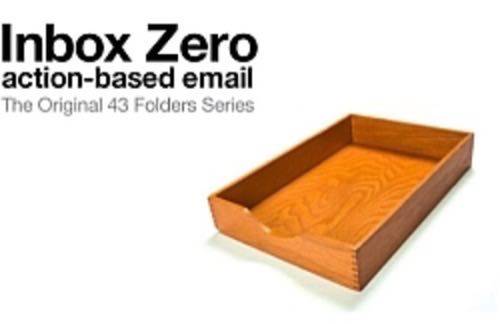
Mann’s basic idea is to go into your email system fewer times per day and once in there, to touch each message as few times as possible. Kill it, answer it right away or shunt it into a to-do system where it’s filed as a task. What Rarick added is a nuts-and-bolts guide to applying these ideas to Gmail.
The overlap between Mann’s concepts and the Getting Things Done productivity system that I already like to use – plus the fact that Rarick has fashioned this system focused on Gmail – made it very attractive to me. So off I went.
The Inbox Zero Plan
The first thing that you should know is that you don’t have to use Gmail. Any mail client will do, but it helps to be as familiar with it as possible. The less time you spend futzing around with menus and mouse gestures, the sooner you can clean out your Inbox.
For Gmail, Rarick recommends turning on keyboard shortcuts for the user interface, which I initially thought was nuts. Not that I have a problem with keyboard shortcuts; I cut my teeth on emacs, so the keyboard is my friend. But using shortcuts on a Web-based service? Weird. But it’s actually a good idea, and if your email client has similar tools, use them.
Another thing to try before you start the process: implement weapons of mass deletion. You can easily search for all email older than a certain date and archive it, but there could leave a lot of cruft taking up space in your Inbox file. Better to go in and kill it.
Some friends recommended using the free beta service Mailstrom.co. Once you grant it access, Mailstrom will process your Inbox by sender, date, subject… nearly any way you can think of. Even though it took a week for my turn on Mailstrom’s waiting list to come up, it was well worth it.
Using Mailstrom’s nicely laid out interface, I quickly highlighted messages from shopping or social media sites. With two clicks, I highlighted them all and archived or deleted them as needed. It was, frankly, beautiful. (The only issue is with Mailstrom is that once you move to Inbox Zero, you almost don’t need it anymore. At that point, Mailstrom’s daily reminder messages become a thing of irony, indeed.)
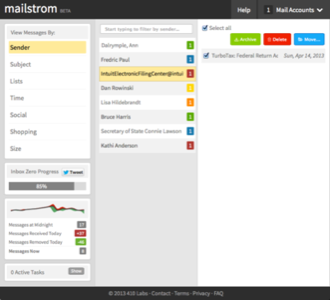
Once I finished the mass culling, I followed Rarick’s system to mute messages (press m), read and archive (press e), answer or take action in less than 30 seconds and archive (e) or star and archive (se) any messages that need more than half a minute’s work.
Actually, I varied that a bit. Rarick suggests turning off the Priority Inbox in Gmail (which I recommend) and using the Starred list as a functional to-do list. Since I already use Omnifocus as a task manager, I decided to change this up a bit. Instead of starring and archiving, I press (option-l) to select the URL of the Gmail message, then open the New Action dialog in Omnifocus to start a new task and drop the URL for the message in the task’s Notes field. It’s a little extra work, but it keeps my tasks in Omnifocus and still gets my Inbox clear.
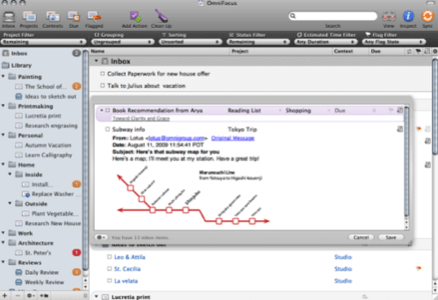
You could also use programs like Evernote or Remember the Milk in the same way.
Otherwise, I followed Rarick’s system as recommended.
The Inbox Zero Results
After a solid month of using this system, I have to say I was impressed. I almost achieve Inbox Zero on a daily basis. Typically, there’s five or six messages sitting there at the end of each day that I would rather not make a task for – I’ll get to them in the morning.
The process did not take a huge amount of discipline, which was nice, and I did find that I was compelled to check my Inbox less and less, because I knew there wouldn’t be 100+ messages waiting to haunt me. That was even better, because it noticably lowered my stress levels.
There were some bumps. Occasionally I got a little overzealous with the (e) key and archived something on which I should have taken action. Eventually I learned to slow down a bit, and those hiccups soon faded.
Traveling – or any disruption in my routine – seemed to throw me off a bit. Every time my daily schedule was interrupted, my Inbox would fill up and it would me a little more time to clear it out.
Overall, I am very happy I achieved Inbox Zero, and it still seems to be working. I am even content with the occasional Inbox Five or Inbox Six, which are both a lot better than Inbox 10,534.
Image courtesy of Shutterstock.

















