
I’m about to embark on the nightmare that is apartment hunting in a major city… again. Craigslist has a near-monopoly on online housing listings, but two upstart virtual real estate brokers are bent on beating the hoary king of Web classifieds at its own game. Let’s see what they have to offer.
Craigslist virtually buried the print classifieds of yore, but it has done nothing to keep up with the Web’s brisk evolution since. Adding dynamic location data seems like a no-brainer, but Craigslist’s Spartan design never bothered with such geographical niceties. That is, until it recently decided to keep up with the Joneses.
Rather than patting Craigslist on the back for adding a feature that any other site might have included oh, ten years ago, I’ll look at how it stacks up against the competition – and hopefully find a place to live while I’m at it.

Craigslist: Right From The Source
As someone who moves once a year (at least), I’m frustrated that Craigslist’s pseudo-innovation is just an 11th-hour effort to stymie worthy competitors. But I grudgingly dragged myself back to the site to see if thumbing through its apartment listings has gotten any less painful.
True to Craigslist’s lo-fi esthetic, the new maps feature resides under an ugly little green button in the site’s housing sub-sections. Prior to the update, the site’s geographical filters were abysmal at best. For New York and San Francisco, you could (and still can) filter listings by neighborhood, but in most major cities you had to wade through a whole metro area’s worth of posts, tossing keywords into the search box and hoping for the best.
Now, the maps tab, built using Leaflet, organizes those housing results on a zoomable city map. Listings near each other are clustered. Individual listings do show photos, but the “more info” button proved buggy almost every time I clicked it. Still, the new feature maps price, small photos, and other basics at a glance. Overall, the mapping interface is an improvement, but when it comes to the lumbering UI dinosaur that is Craigslist, that isn’t saying a whole lot.
Pros: Some at-a-glance info, big improvement over no mapping utility at all.
Cons: Very limited features, no sorting and saving, manual zooming is a hassle.

Padmapper: The Scrappy Little Tool That Rolls With The Punches
Eric DeMenthon built Padmapper as a side project to help him and his friends find a decent place to live in New York. The tool, which collects housing listings from sites like Craigslist onto an interactive map, has remained quietly useful for years. Unfortunately, Craigslist ordered it to cease and desist this year, but thanks to a workaround through data distribution platform 3Taps, Padmapper is still kicking – for now, at least.
For Padmapper, the map is the name of the game. Pull up the site and you get a full window’s worth of city blocks. You can ask the map to display listings based on a robust set of filters including ranges for price, number of bedrooms, age of listing and more. Dig in a little deeper and you can display very granular sets of listings, like pet-friendly sublets featuring the keyword “vegan” (here in Portland, that didn’t winnow things down much).
Unlike Craigslist, Padmapper remains useful after you’ve closed your search window. Log in and save favorite listings, annotate potential future homes right from the map, or set up email alerts for a fine-tuned search.
Pros: Extremely useful filters, fast and dynamic map interface, save listings for later easily, includes listings from Apartments.com, Rent.com and more.
Cons: Craigslist data may become unavailable, making PadMapper a lot less useful. UI isn’t particularly attractive.
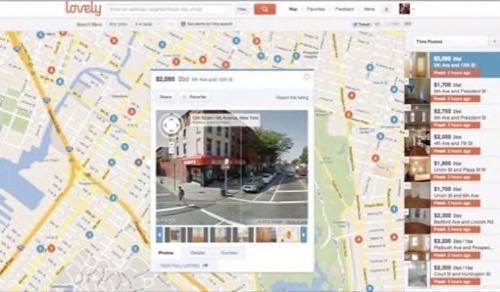
Lovely: The Refined Aggregator
Compared to its peers, Lovely is… well, lovely. I spoke with founder and CEO Blake Pierson about what sets his newly national service apart. “The renting process is very broken,” he says. He describes Lovely as both “a product and a data company.” meaning that not only is Lovely a pleasure to use, but even if Craigslist data blinked out, other rental data partners would be pick up the slack.
If Padmapper is a quick-and-dirty pet project, Lovely is its refined successor. The site features the most elegant design by a mile. A full-window map makes it easy to see listings in neighborhoods at a glance or to drill down into individual posts without ever needing to leave the main interface. Lovely is extremely quick and rich with filters for price, pets, neighborhood and other essentials.
Lovely is the only one of the three that ties into Facebook, which makes signing up and maintaining a consistent login a breeze. The design is responsive and clean, but the map itself didn’t feel quite as smooth as Padmapper, nor did it have an option to annotate a listing (I use this constantly) or hide a place you’re not interested in. Still, the Lovely experience does handle saved searches and a centralized user profile very well, so you don’t have to double back or waste time figuring out which places you’ve seen and which you haven’t. Like Padmapper, Lovely employs the 3Taps workaround to populate its Craigslist data, but it also pulls listings from other sources.
Pros: Very feature rich, best design, account and profile emphasis, indexes the most non-Craigslist listings.
Cons: Lacks a few of Padmapper’s handiest tricks.
Craigslist’s mapping effort is predictably too little, too late. But the listings giant’s shortcomings did inspire Padmapper and Lovely, which are both amazing resources. I found no compelling reason whatsoever to use Craigslist’s “new” interface, but the site still boasts the biggest trove of rental data around. Too bad it insists on locking up its treasure and throwing away the key.

















