The deep integration with Facebook that Spotify CEO Daniel Ek announced at the f8 conference yesterday is now live and we’ve taken some time to explore how it works and where on Facebook you can expect your Spotify activity to pop up.

The new integration can be activated from within the Spotify desktop client. We were prompted to opt into it from the right column of the service, but if you’re not seeing a similar call to action, you can go into your accounts settings where a new option will appear: “Get personal recommendations by sending music you play to Facebook’s Open Graph.”
Once this box is checked and your Facebook account is connected to Spotify, every song you listen to will be displayed on Facebook. Yes, even guilty pleasures, songs you may be checking out for the first time and those 1980s pop hits you occasionally put on for purely nostalgic reasons. This is something that might not be immediately clear when you first activate the integration. Note: it’s also the same as the new “read” functionality, which adds every article you read from a Facebook newspaper app into your News Feed.
Where Your Music Activity Shows Up on Facebook
The first place your friends will start to see your music pop up is in the site’s new real-time news ticker. As each track begins to play, an update will pop up in the news ticker telling everybody which song you’re listening to at that exact moment. They can click on the update and check the song out for themselves if they so desire.
One thing that wasn’t made entirely clear in the company’s initial announcement was whether or not this on-site playback will work independently of the Spotify desktop client. It does not. You have to have Spotify running to listen to tracks. That’s not a huge deal, because Spotify is now open to everybody (no invites required) and the basic service is free.

Your music-listening activity will also be published to your own news feed. If you’re listening to lots of tracks, the text will read something like “John listened to Whoomp! (There It Is) and 17 other songs on Spotify.” That can be expanded to reveal all 18 songs, each one of which can be clicked on and played. If you click on a song listed on a friend’s profile and other friends of yours have listened to that same song, Facebook will tell you that.
From this point forward, Facebook will keep a record of every song you listen to on Spotify. Those songs will be listed in condensed form on your profile as “Recent Activity.” If you have the new Timeline profile activated, your top artists and top albums will be broken down into monthly increments alongside all your wall posts, photos and other activity.
Implicit Social Recommendations: Who’s Listening to What?
Of course, Facebook will also show you what other friends are listening to, so long as those people have Spotify connected to Facebook. This is where things start to get a little more interesting. Say my friend Stephanie is listening to an album, and that fact is posted on her Facebook wall. Then our mutual friend Sarah clicks on one of those tracks and starts listening too. What I’ll see in my news feed is a notification that both Sarah and Stephanie are listening to the same album right now.
This adds a new social layer to the music listening experience that didn’t exist before. It’s something we’ve started to see with group listening services like Turntable.fm, but this is baked right into Facebook’s social graph. It’s also different because the music being played is explicitly chosen, not curated by others as is done in the group-listening apps.
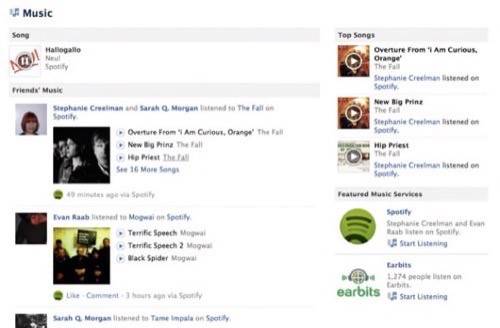
The Music Dashboard: A Centralized Hub For Social Music Activity
As announced yesterday, Facebook has also gone live with a new Music dashboard. This is where all of the music-related activity in your social network is aggregated. It filters the status updates from your friends and only shows the posts pertaining to who is listening to what music. Again, if multiple friends put on the same album, you’ll see that here.
Off to the right, the page displays the most listened-to songs across your whole network. This is likely to be much more meaningful to you than Billboard charts or even what the most popular tracks on Spotify in general are.
As of right now, only a handful of people in our network have activated the new integration, so there isn’t a ton of data yet. But we can imagine this becoming a much more interesting place if more people begin to participate.











