Ping, Apple’s new social network, is the standout feature in iTunes 10, the most recent update to Apple’s music management application. Within Ping, you can find and follow your favorite bands and your friends as well as recommend or leave notes about the music you listen to. Ping adds a new layer to iTunes – a social layer focused on discovery, not only of new tracks you’ll want to buy (as is the obvious goal), but it also lets you discover news from artists you care about, including concert updates, photos, videos and more.

After spending some time with the social network, we rounded up what we believe are the ten most important things you need to know about Ping, as well as some of the possibly misunderstood features.
Is Ping for you? Read on to find out.
1. It’s Not a Standalone Website or Mobile Application
Ping is only a feature within iTunes, in both the desktop application for Mac and PC and the mobile application for the iPhone and iPod Touch. The only thing you’ll find at www.ping.com (besides a lot of new traffic from confused people looking for music news) are golf clubs and golf bags. That’s not Apple’s Ping.
2. You Don’t Have to Use It
If the idea of yet another social network makes your skin crawl, have no fear – you can still update to iTunes 10 without being forced into the glamorous world of social sharing. Ping, available as an option on the left-side of iTunes, is turned off by default. If you want in, you have to push the big button that reads: “Turn on Ping.”
3. Your Profile Information is Public
Although Ping offers different levels of privacy (more on that in #5) , your actual Ping profile information (name, hometown, gender, photo, etc.) is considered public information, at least according to the disclosure within iTunes. If you’re in “Private” mode, your name and picture will appear next to any comments or reviews you post. That’s not a major concern for most people, but it will be for some who aren’t interested in establishing a public persona on the Internet. It doesn’t appear that your gender, hometown or “About Me” information is disclosed anywhere when you’re in “Private” mode, but we would still recommend caution before using it for crass or offensive commentary. You never know how public it could become in a future version of Ping.
4. You Can Hide Your Embarrassing Music Choices from Your Profile and Still Use Ping
Some people may avoid Ping because they’re afraid of revealing to the world their secret obsession with ’80’s hair metal or Broadway show tunes, perhaps. But even if you decide to list yourself publicly on Ping, your “Music I Like” (music you like, rate, review or purchase) can be hidden from view. During setup, just click the 3rd bullet point “Don’t display music that I like on my profile.”
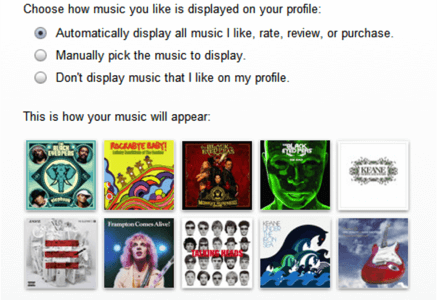
(Side note: Ping has mysteriously added Peter Frampton to my likes even though I’ve never bought, streamed or rated his music – I swear! I first assumed it was a bug, but then realized that Ping is tying in with the shared library on another computer in the house which is used by someone else, but often under my username, so we can share our purchases. Uh-oh!).
5. You Can Be Anti-Social and Still Use Ping
The privacy settings in Ping are incredibly simple: you’re either public or private. If you choose to be “Public,” you can allow others to follow you without approval, the same as Twitter, or you can manually review and approve friend requests, the same as Facebook. If you’re “Private,” no one can follow you. However, your name and photo will appear for some actions, such as when you comment or write reviews.
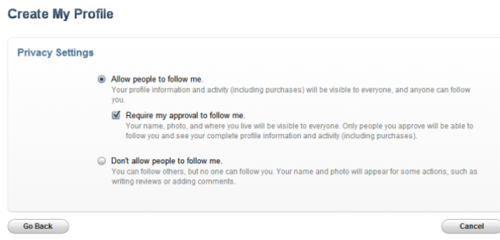
6. You’re Going to Hate Ping’s Recommendations
Ping is no Genius – that is, it doesn’t tap into your own personal “genius” recommendations from iTunes when it suggests artists you should follow. Instead, Ping surfaces the most popular artists and bands instead. At launch time this includes artists like Lady Gaga, Katy Perry, U2 and Linkin Park. Not tying in iTunes’ “Genius” feature with Ping is a huge miss on Apple’s part. We hope they fix that soon.
7. Your Profile URL is Long and Weird
Want to invite a friend to check out your profile on Ping? Good luck with that. You can’t simply give them a username or expect them to type in an easy to remember URL. Instead, a typical Ping profile URL (accessed by right-clicking on your name on your profile page), is a long, unwieldy Web address like http://c.itunes.apple.com/WebObjects/MZConnections.woa/wa/viewProfile?userId=12345678. Better invite them via email instead (see #8).
8. Finding and Inviting Friends is Harder Than It Should Be
There is a search feature for locating people using Ping, but there’s a delay between adding a new account to Ping and it being available within the search index. What that means is if your friend just signed up with Ping, you may not be able to locate him or her by doing a search right away. (At least, that was our experience.) As noted above, you can invite people to join Ping via email, a hugely outdated method of building a social network friend list.
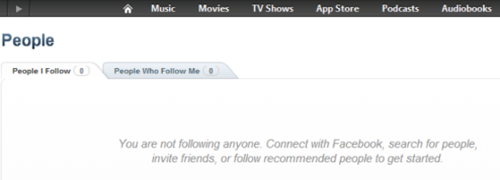
Ping also currently suggests you should “connect with Facebook,” which is an error. Apple pulled Facebook support from Ping at the last minute due to “onerous terms that we could not agree to,” according CEO Steve Jobs. Too bad Apple forgot to re-write the text suggesting Facebook Connect as an option. Oops!
9. Ping Doesn’t Know About Your In-Library Ratings
Although for years you may have rated your music collection using iTunes’ stars, Ping isn’t aware of this activity nor does it allow you to import it into your profile. Instead, you “like” (click the thumbs up button) or “post” (add a note) using the new buttons that appear in iTunes to make your likes and dislikes known to your followers, assuming you have any.
10. Ping is Music-Only, For Now
At launch, Ping only works with music, not podcasts, videos or apps. You can only access the options to “like” and “post” when you’re in the Music section of iTunes – you can’t recommend any other types of media. That’s incredibly sad, we think, especially given how the App Store alone now hosts some 250,000+ mobile applications. We would love to know which ones our friends are using, not to mention what shows and movies they like or what podcasts they recommend. If Ping takes off, there’s a good chance these media types will be “likeable” in a future version of Ping…well, at least we hope that’s the case.
Conclusion: Ping is Only OK
For now, Ping is only OK – and that’s being generous. It’s like seeing a project that’s still being built. That’s not to say that a social network within iTunes doesn’t have potential. As Jobs noted on stage, iTunes has 160 million users. That’s nothing to sniff at. But given that Ping doesn’t allow you to import your Facebook friends, doesn’t recommend artists you actually like and doesn’t extend beyond music, it’s somewhat of a non-starter for now. Fun to poke around in, sure, but not incredibly useful just yet.
Don’t give up on Ping, though – the features it needs to be successful aren’t beyond Apple’s grasp. If updated, it could easily become the place to find and discover music and hopefully, more. It’s not there today, but it’s worth watching.

















