Earlier today, as part of our Web Office Week Richard MacManus defined what constitutes an online office. His ultimate definition was a set of applications that include “a combination of productivity, publishing and collaboration features. A Web Office both embraces the functionality of desktop office suites (e.g. Microsoft Office) and extends it by using Web Native features.”
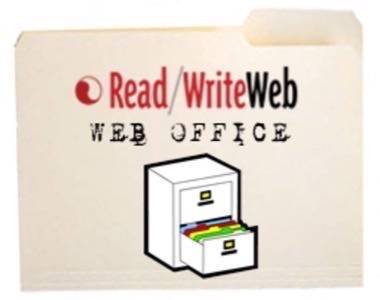
Richard wrote that an online office suite includes online versions of traditional office software, but it does not include specialty applications like Customer Relationship Management and content management systems. While those apps have a home in the office, they are specialist applications and do not belong in the standard web office definition. So with that in mind, below are my picks for ten must have applications in any web office. These are my choices for the best of breed online word processor, spreadsheet, presentation tool, calendar, email app, groupware, file storage, RSS reader, contact manager, and to do list. This list is simply my opinion, so please chime in and leave comments with your must have applications.
The only place I may have strayed a bit from Richard’s definition is the inclusion of groupware. While groupware apps are not standard office suite fare, they do highlight one of the main selling points of the web office: collaboration, and so I thought it was important to include a groupware application on this list. This post might be looked at as something like a sequel to my Rolling Your Own Online Office post from June, though I do not include apps from every category mentioned in that post (and do include apps from some that aren’t!).
Word Processor
Google Docs is probably the easiest to use of the various online word processing applications. It also has historically given me the fewest problems and supports OpenOffice .odt format (which not all word precessors do). I’ve never had any issues logging into Google Docs and accessing my documents, but the same can’t be said for my experience with its competitors. I have also been impressed with ThinkFree. It’s not always the smoothest application to use, but their Java-powered power edit mode is definitely the most advanced online word processor and feels a lot like Microsoft Office XP. It’s the only online office app I know of that has support for Microsoft’s new .docx format.
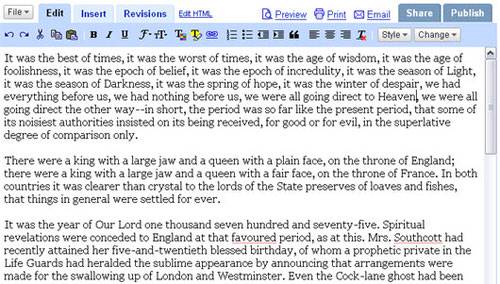
Spreadsheet
For spreadsheets, I like Zoho Sheet. For many Zoho applications, I just haven’t been able to get into their bubbly interface. But for Sheet, Zoho presents the most familiar feeling application of the bunch. They offer a large number of functions and very nice charting and graphing features.
Presentation
I haven’t actually used PowerPoint that much since college (I just don’t have many occasions these days to give presentations), but I was disappointed not to find any online presentations applications that could export in PPT format. Many could import PowerPoint files, bust most only exported as HTML or Flash. If you know of an online presentation app that can export in PPT, please mention it in the comments. I’m going to mention 3 applications as my top picks in this category (so you get bonus apps!):
- Spresent has a very intuitive interface and probably has the best animations of any online presentation application. The app is built in flash and lets users export presentations as flash files with their own player.
- SlideRocket offers a very full featured presentation maker in a beautiful package (if this were a desktop app it would feel right at home sitting next to Apple’s Aperature), but it really gets the nod here for having built in web meeting tools that let you remotely control a presentation for multiple online viewers.
- Zentation isn’t a presentation maker. It’s an app that lets you sync video with PowerPoint slides, which is very helpful for sharing a live presentation after the fact with people who may not have been able to attend. (One of Guy Kawasaki’s great talks is embedded below.)
Calendar
Spongecell is the most intuitive of the online calendar apps, in my opinion. The weekly view with blocked out hour-by-hour sections best resembles the weekly planners I am used to from the paper world. Spongecell also supports text message reminders, RSS, and has a developer API.
Gmail isn’t my favorite online email application. In fact, interface-wise it is probably one of my least favorite. But the inclusion of free forwarding and pop access makes it my top pick for office email. Further, with Google Apps, Gmail can handle the mail for your entire company.
Sproutit Mailroom is another online mail application that could be invaluable for your online office. The purpose of Mailroom is to sort and manage all of the customer email, and let a group of employees respond to and track customer inquiries without stepping on each other’s toes.
Groupware
Basecamp is the top dog when it comes to hosted groupware tools. By including easy-to-use applications for messaging, to-do lists, milestones, file sharing, chat, time tracking, and collaborative writing, it really takes the cake. There are many competitors in this category, but the inclusion of the Writeboard, a collaborative writing application, is really what sets Basecamp above the rest in my mind.
File Storage
There are more than one type of file storage needs, so this is another category where you’ll get bonus apps:
- Omnidrive is tops in its class in terms of a complete online storage solution. Omnidrive gets the nod for their affordable packages, file versioning, and integration with Zoho and Snipshot.
- Fluxiom, which comes from Script.aculo.us creator and Ruby on Rails core team member Thomas Fuchs’ company, is a full asset management system. Fluxiom offers advanced tools to important, organize, and share files.
- For quickly sending files of up to 100mb, nothing beats senduit in my book. I use this site at least 4 or 5 times each day.
RSS Reader
Newshutch is a little known online RSS reader that I fell in love with last year. It has a minimalist, two-pane design and doesn’t have all the bells and whistles a lot of online RSS readers have. It’s just about delivering the contents of the feed, and it does that very well.
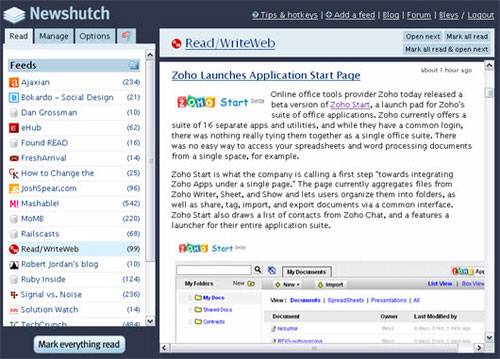
Contact Management
Highrise is the contact manager I’ve been waiting for. It has all the contact management features you’d want, but what really makes Highrise shine are what are called “Cases,” which are groups of information about your interactions with contacts. For example, if you’re selling your house you could create a case for it and include all the emails, phone calls, notes, to-dos, and files related to your interactions with your real estate agent, lawyer, and accountant. Highrise is also sharable with a group, allowing your business to create a company-wide rolodex.
To-Do List
There are so many online to-do lists and GTD apps that it is hard to keep track. My favorite it easily, The Online CEO, a web app based on David Seah’s brilliant Printable CEO series. The idea is that you make your to-do list into a game by assigning point values to tasks based on how important they are. As you go through your day you try to score the most points by getting the most important things on your list done first.

















