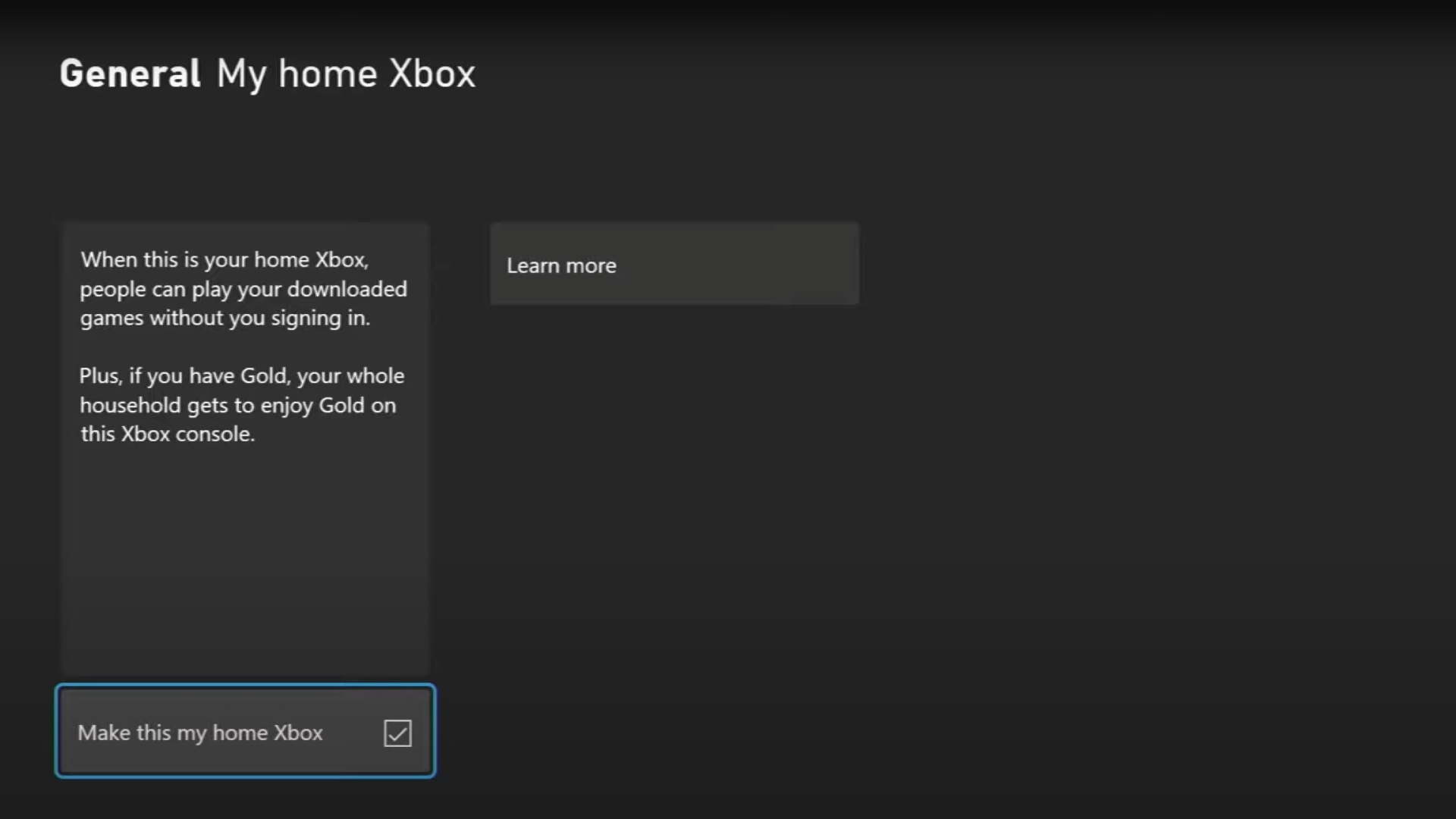With so many brilliant games coming out regularly, it’s certainly hard for your wallet to keep up. However, there are features such as game sharing that can alleviate some of the financial burden, allowing you to play as many titles as you can.
The Xbox console family does allow you to share games but as you would expect, it’s not exactly made clear on how to set it up. Below, we’ll take you through how to share games on Xbox One and Xbox Series X|S consoles so you can increase your games library without having to break the bank.
How to share games on Xbox One and Xbox Series X|S
If you’re taking an older-generation Xbox One out for a spin, you can still get game sharing going if you know the steps for setting it up. These are conveniently all of the same steps required for the newer Xbox Series X or S too, so once you learn how to do it, you can use your knowledge on the latest gen too.
Here is everything you need to know on how to gameshare on Xbox One and Xbox Series X|S:
- Log into the other user’s Xbox console using your Xbox account by opening the Guide using the Xbox button on the controller, scrolling to the left, and pressing the Add New option.
- Make this console your ‘home Xbox’ by heading to Settings, Personalize, My home Xbox, and hitting the Make this my home Xbox option.
- Now you can head to the games library and see what games are available to you.
- If you wish, you can sign out of the account as all of the purchases are now linked to your Xbox.
That’s all there is to it. If both you and your partner have performed the above steps, you can utilize each other’s libraries and gameshare until your heart’s content!
There are a couple of limitations though, and we’ll likely answer all of these below with our further explainers on how various processes work.
Can you gameshare between Xbox One and Xbox Series X|S?
Yes, as long as you follow the above steps correctly, you should be able to game share between the two generations of consoles with no problems at all. This is fantastic if your friend hasn’t made the jump to the new system yet but you still want to access their library. Thanks Phil Spencer and co. for that one!
That is where it stops though. If you were to want to go back to the Xbox 360 era, you would only be able to play those games if they’re accessible through the libraries of Xbox One or Xbox Series X|S, not via the 360 console itself.
Can you share games with two Xbox consoles?
Apart from the one person you have chosen to game share with, you cannot share with another at the same time. This is because you can only set a home Xbox once so if you were to change this, it would remove access from the first person.
However, you can have as many people as you like to share with you. So, for example, you can share your games with one user but you can have ten users share with you for example, giving you access to a huge amount of games.
If you have enough generous friends, this is the most ideal way to rack up a bunch of titles you haven’t played yet, and if you’re an achievement hunter, probably the best technique to ramp up Gamerscore.
Can you play the same game when sharing games on Xbox?
No, when game sharing on Xbox consoles you cannot play the same game at the same time. If one of the consoles is playing a game and the other also tries to play that same game, it will quit the game for the first user.
To ensure that this never happens and you don’t lose your progress, simply communicate with the other person you are sharing with and you’ll be good to go. This can get a little complex if you have multiple people sharing their libraries with you, so maybe get as many manual saves in just in case.
How many times can you change your home Xbox?
As we’ve already stated, if you want to get some game sharing going on Xbox, you’ll need to set a ‘home’ Xbox to do so. However, there are limits that Microsoft has put in place to ensure you’re not abusing the system and sharing your games with anyone and everyone.
You can change your home Xbox up to five times a year. Seeing as though you will only really be needing to do this if you were to get a new Xbox, this is an ample amount and something you’ll likely not reach.