Zotero, the popular open-source research and bibliography tool, just announced the latest version of its Firefox plugin (1.5b1), which now allows users to synchronize their databases between different machines, as well as a number of smaller updates that will make it even easier to create and curate bibliographies with Zotero.

Zotero also announced a new online component to its plugin, which, in conjunction with the new synchronization features, automatically creates an online backup of your database on Zotero.org.
New Features: Synchronization, Backups, and Social Networking
Zotero, which we highlighted as one of the top application for students last year, features an extensive set of tools for creating and managing bibliographies. While it started out as a very basic tool, its feature set is now up to par with that of other commercial bibliography tools like EndNote or RefWorks.
Zotero integrates tightly with Firefox 3 and allows you to quickly save articles and easily create bibliographies for your papers and articles from most of the major free and for-pay research databases and online newspapers.
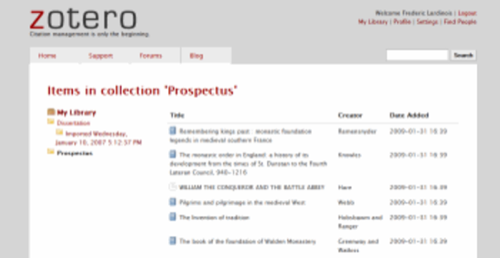
The synchronization feature works exactly as advertised and allows you to keep your bibliographies in sync, even if you work on different machines. If you have access to a WebDAV enabled server, Zotero can also sync your attachments automatically.
Needs Firefox 3
Whenever Zotero recognizes that you are surfing a supported site like Google Books, Amazon, YouTube, the New York Times, or JSTOR, it will simply add an icon to your Firefox address bar that allows you to save the bibliographic entry for that page or article with one click. Zotero will automatically extract the bibliographical information for you and it can even create a full-text archive of your saved documents.
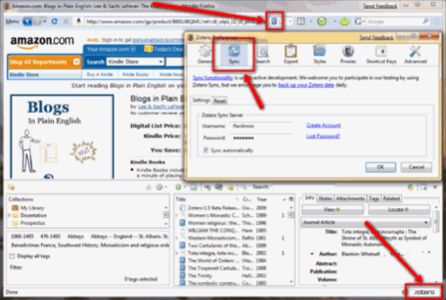
Social Networking
Zotero.org now also includes a number of social networking features. You can, for example, search for other users by name, email, affiliation, or discipline. While this feature is still very new, and hence only has a few users so far, this could turn out to be a real boon for academic researchers (and others) who could use this to share their bibliographic databases with colleagues. In the future, Zotero plans to extend this with a Twitter-like stream of your friends’ research activity.
Integration with Word and OpenOffice
Zotero also integrates with Microsoft Office and OpenOffice (though the 1.5b1 version is not compatible with these plugins yet!), and supports over 1,100 different styles, as well as the ability to create your own. You can also just drag and drop entries from Firefox to any other document and it will create a bibliographic entry for you on the fly.
Verdict
Zotero was already one of the best tools for managing large bibliographies. These updates make it even better and allow it to compete directly with its commercial brethren. The new synchronization feature allows you to work on different machines, without having to constantly save and update your database, something that used to give RefWorks (which is essentially an online tool) the upper hand.
Note: While the new sync feature worked great for us, Zotero rightly recommends that you back up your database before you update to version 1.5b1.









