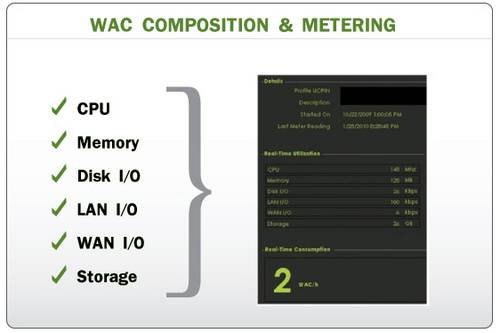ONLY FOR CURRENT USERS OF THE PETERBJORNX’S JAVA PORT.
so you have to make this work first: http://talk.maemo.org/showthread.php?t=83827
NOTE: THIS IS *VERY* ALPHA SOFTWARE though you’d find it’s pretty usable.
While we wait for Wazzap to hit the N900 I’ve decided to share with you all a Whatsapp client I’ve been coding for a while now.
So far this will only work for people that have been using the peterbjornx’s Java Whatsapp port and registered their real IMEI. Since I haven’t implemented the registration if you haven’t registered your IMEI you have to wait a little more to use this.
You just need Qt and Qt-Mobility (I guess all N900 already have this installed but just in case)
Code:
apt-get install libqt4-core libqt4-dbus apt-get install libqtm-contacts libqtm-systeminfo
And here’s the deb file: http://uppit.com/b6h8t6su9djc/yappari_0.0.3_armel.deb
So far only includes basic messaging.
You can load the client and after it logs in you can close it and it’ll run forever in background (you can see it in the status area running). To quit the application select Quit in the menu. If Yappari can’t find a connection it waits silently until you have one so you can really “set and forget”. Yappari will never force you to connect to the Internet, but it will always connect to the servers if you have a connection.
Yappari is event based so if your client is idle then it does absolutely nothing (no threads, no while(1) loops, etc). This is to maximize battery.
The first time you run the application you have to type your phone number, DON’T MESS WITH IT!!! double check you’re typing it correctly.
The contacts list will show only contacts with phone numbers in international format. If a contact has several phone numbers it will appear several times and you don’t know which one it is. Sorry. That will be fixed with Contact synchronization.
And remember: ONLY FOR CURRENT USERS OF THE JAVA PORT.
ToDo List:
- Notifications (not implemented yet, sorry).
- Registration (so everybody can use it)
- Persistence (chat history and stuff).
- Smileys (fairly easy to implement but VERY HARD to render in the GUI, especially in your input box)
- Multimedia messages (very easy to implement, kinda hard to render).
- Contacts sync.
I think it’s pretty usable. I’m also sure Wazzap is way better but at least we have something while we wait (I’m also waiting).
We can continue the development depending on the feedback (that is depending on YOU).
Source Maemo.Org