
Windows Phone is finally all grown up. Well, almost.
To date, Microsoft’s mobile operating system has been an attractive, if somewhat frustrating, member of the Windows family. Windows Phone did all the things a smartphone operating system should—like make calls and texts, download the most popular apps and listen to music and take pictures.
But the experience was limited and rough at the edges. Notifications and settings were often difficult to find, many popular apps weren’t available and the hub-and-tiles interface was stagnant and boring, not to mention identical across phones from different carriers and manufacturers.
Then there were the little things that frustrated users. Instead of little pockets of delight, which both Apple and Google offer users, Windows Phone offered little pockets of frustration. Why, for instance, was it impossible to adjust the phone ringer and notification volume without changing music-playback volume? Why did it take three updates for Microsoft to add a screen auto-lock option? Why was the file manager basically non-existent?
With Windows Phone 8.1, Microsoft has begun to polish the rough edges of its rough-and-ready smartphone OS.
The Good
Two aspects of Windows Phone 8.1 pop out immediately: customizable background and colors themes and the new Cortana personal assistant.
See also: The New “One Microsoft” Is—Finally—Poised For The Future
The background to that single homescreen is finally customizable. The standard black background is gone—it can now be “light or dark” as a theme across the operating system—and users can now choose from among 21 highlight color options that permeate the entire design of the phone. Users can now place their own photos behind the homescreen, where they’re overlaid by hubs and tiles but visible with a parallax motion when scrolling up and down.
Windows Phone 8.1 still just has the two homescreens—the standard hub-and-tiles plus the apps and settings screen to the right. But the new customization makes for a nice, if relatively minor, change.
Cortana, by contrast, is a major feature update for Windows Phone. It’s essentially a mobile extension of the Bing search engine. It can also perform local functions on the phone not associated with Internet search.
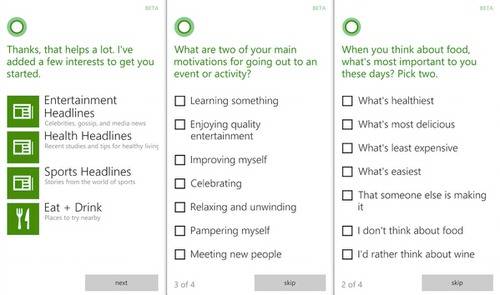
Natural language search works very well with Cortana, thanks to excellent voice recognition software. Microsoft Research has worked for years on neural networks for speech recognition as well as creating a hybrid model where speech is both recognized locally on the device and in the cloud. This is an area of strength for Microsoft, and it shows in Cortana.
Cortana is essentially Microsoft’s answer to Google Now (though less so than Apple’s Siri). Google Now learns what you like, where you are and what you do through your search history and behavior with the device (like looking up directions). It then auto-delivers contextual information to your phone without actually searching for it.
Cortana is very similar in thatit tracks your interests (such as common people you interact with, news subjects etc.) in a notebook that updates itself. Users can also set reminders and calendar integrations within Cortana.
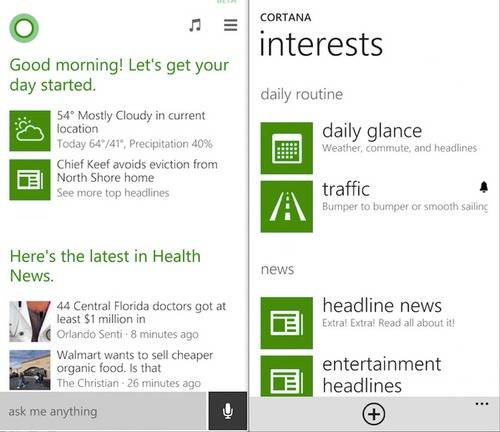
Microsoft wants users to believe that it has put the “person” back into personal assistant and that Cortana will behave like an actual human assistant would. The entire system learns from itself and Microsoft promises that its core intelligence will grow once a multitude of people use it.
Here are some other good bits introduced in Windows Phone 8.1:
- Action Center: Just like iOS and Android, Microsoft has instituted a pull-from-top notification bar in Windows Phone that shows current messages and allows for quick access to settings.
- Word Flow Keyboard: This is a Swype-like keyboard input—the kind of thing that’s long been a staple of Android. It’s not new or special as a technology, but a welcome addition to Windows Phone.
- Volume Control: Finally, separate volume controls for the ringer/notifications and media playback.
- Storage Sense: WP 8.1 offers a new file management system with SD card support.
- Dual-SIM: The OS will support the use of two SIM cards, for travelers who change carriers at the border or who would otherwise carry work and personal phones.
- Battery Saver: This feature provides app-by-app management and monitoring, much the way that Google does with Android.
- Windows Store: A refresh allows users to buy apps once and share them across Microsoft devices. It also provides automatic app updates.
- Internet Explorer 11: While IE 11 is not special, it does have a host of improvements in Windows Phone 8.1 including the ability to tag websites as live tiles on the homescreen, a private browsing mode, pre-rendering of websites for performance enhancements and Cortana integration.
The Bad
Even though users can now customize their own homescreens, Microsoft has no plans to let individual phone makers re-skin the operating system the way that Android manufacturers can add a customized interface to a device or let users install their own launchers.
It’s one thing to give users a nominal amount of customization; it’s another entirely to fully hand over the keys of the operating system to developers and manufacturers (consequently, users). Microsoft is still in full control of the user interface and experience of Windows Phone.
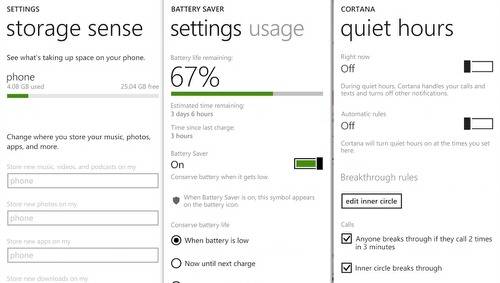
Cortana doesn’t have a non-touch verbal voice key activation. In later versions of Android on certain devices (like the Moto X or Nexus 5), you can activate voice search or device commands without touching the device by saying, “OK Google.” In Cortana, you have to press the search button on the phone or the microphone radio button within the app to start a search.
See also: Why Microsoft’s Universal Windows App Store Is Huge For Developers—And Consumers
The default email app for Windows Phone is Outlook. While it does allow for multiple inbox and third-party integration, any filtering that you may have from the other inbox does not show up in the Windows Phone email app. All emails enter one stream, regardless of how you might have them organized or separated in your other email accounts.
If you have a Nokia device, a Windows Phone will now give you two different maps. It will have the Microsoft Maps with the new Local Scout integration for shopping nearby and improved navigation and Cortana integration. The device will also have Nokia Here maps, which is almost the same thing but with better navigation controls. No other mobile operating system comes with two different maps products as default.
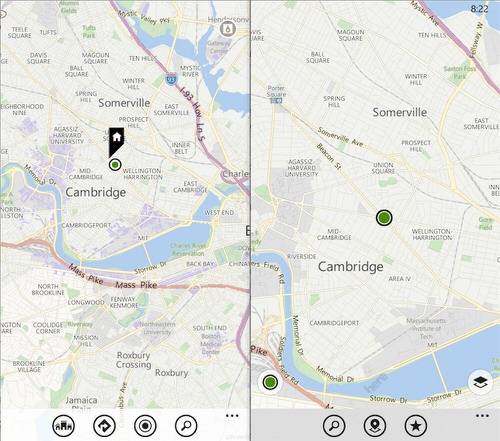
Wi-Fi Sense is not an intuitive feature and may just be downright dangerous. As Microsoft describes it, Wi-Fi Sense “automatically attempts to connect to over a million free Wi-Fi hotspots around the world and to all of your friends’ Wi-Fi networks.
But not every Wi-Fi hotspot is created equal, and some are potentially malicious. Nor do you friends necessarily wanting you poaching off their Wi-Fi in their homes, which can also be harmful. Windows Phone 8.1 has several data optimization techniques built into it to save on cellular plans and improve performance, but Wi-Fi Sense may just be a bad idea.
The Ugly
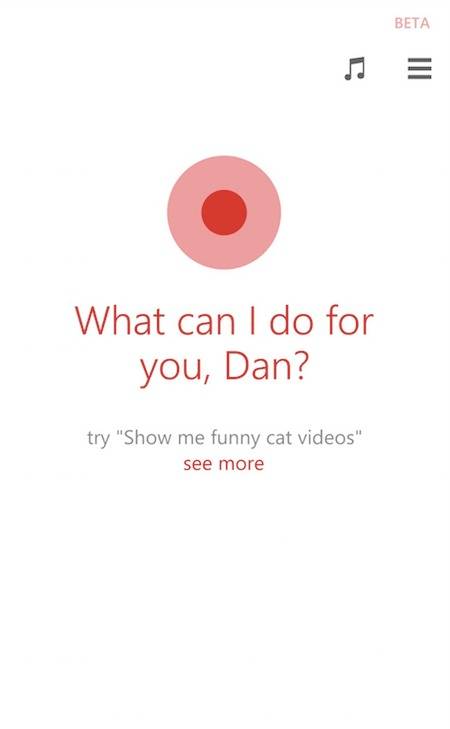
So, let’s just get this out there: Microsoft can iterate on the its “Metro” interface as much as it wants, but the fact of the matter is that the standard interface for Windows Phone devices is, by definition, limiting. It limits customization, it limits app organization, it limits choice.
By extension, the hubs-and-tiles-only approach limits the popularity of Windows Phone. If you don’t like it (which is completely subjective to individual users), then you are not going to like any Windows Phone ever made, Nokia or otherwise.
Microsoft made some good strides in customization in Windows Phone 8.1, but it’s all essentially window dressing. Microsoft learned from the rollout of Windows 8 that people are not enthused with being forced into one standard interface—for instance, the way Microsoft originally hid the desktop and eliminated the Start menu.
If Microsoft could let users skip past the hub-and-tiles homescreen and the apps drawer/settings screen in order to get to more customizable homescreens, it would go a long way toward given them an experience that is more on par with what people expect from iOS and Android.
Because, let’s face it, a lot of Windows Phone 8.1 has been borrowed or copied from iOS and Android in the first place. Cortana is an imitation of Google Now (sometimes better, sometimes worse) and Siri, to a certain extent.. The pull-down notifications in Action Center are extremely similar to those in Android. Battery Saver and Word Flow are longstanding Android features while automatic app updates have been on both iOS and Android since the middle of 2013 or before.
So why not flip the script on force-feeding Metro to Windows Phone and let it act as its own type of Start menu with layers of richness underneath?
The Stage Is Set To Expand Windows Phone
WP 8.1 addresses what Microsoft, developers and consumers wanted from the mobile operating system. Coupled with Microsoft’s evolved device strategy and soon-to-be final acquisition of Nokia, the latest version of its mobile OS establishes a decent foundation for the company’s next steps.
See also: Introducing Cortana, Plus 8 Other Things To Know About Windows Phone 8.1
Microsoft is confident that its Windows Phone devices can make gains on both iOS and Android. To do that, it’s finally brought WP 8 largely up to par with its rival OSes while maintaining its own unique aspects. Now, just like everything else that the company has done to align itself with the mobile world Microsoft joined so late, Windows Phone just needs to catch on with the buying audience.
The developer preview for Windows Phone 8.1 is available today and instructions on how to download can be found here.




















