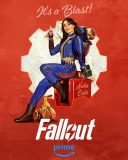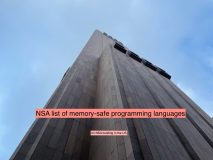Page experience has become the result of how the quality of online search results is strategically important to Google. To improve it even more, it will begin applying new Core Web Vitals quality factors in May 2021. However, Google announced that it is a postponing page experience update. It gave ecommerce website owners more time to improve the website (if they still did not make it). The update rollout will be gradual. It starts from mid-June 2021 and lasts until the end of August.
Although Core Web Vitals update will be a small ranking factor, it will determine key loading speed and usability indicators based on actual user experience. It is still a lot of work to be done until ecommerce websites will feel the impact on their rankings as there are hundreds of other ranking factors. Website owners prioritize core updates first, so only 60% of SEOs have done work before the Google Page Experience Update, and over 98% of websites have accessibility issues.
While too many SEOs are underestimating Core Web Vitals, they could neglect the actual user experience in the first place. Let’s find out the story behind it and key page experience factors to keep an eye on.
Page Experience deep dive
Initially, Google announced the Page Experience update back in 2020. However, Google’s approach to user experience and page load speed was well-known long before. So it came as no surprise that Google stepped up on this one more time. Since a year passes, all SEO news resources published their ultimate guides on-page experience factors, SEO platforms advance their audit tools and buy more ads.
And society splits into two parts – those who read official Google guidelines and mostly ignore pages experience hysterics, and those who read doubtful blogs and over-optimize their website. So let’s take a deep breath and find out how to find a middle way between accessibility and guessing Google plans to an update.
Page experience, in Google’s view, is all about how people interact with a page and if it is a good experience for them or not. For a long time, the four pillars of this were:
- Mobile-friendliness;
- Good speed index;
- Secure browsing;
- HTTPS protocol;
- Accessible content for which Google has specific guidelines.
Core Web Vitals
Google adds Core Web Vitals to the bowl that focuses on three major areas: loading, interactivity, and visual stability partly covered in core ranking factors.
- Loading stands behind LCP or Largest Contentful Paint metric. It measures how long it takes for the largest element of the current viewport to be rendered. In some sense, it indicates the moment the user can read/view most of the information on the page. A good LCP score is 2.5 seconds or less.
- Interactivity is a key feature for FID or First Input Delay metric. It is the delay between the first user action and server response, e.g., clicking on the URL, scrolling the page, entering text, etc. A good FID score is 100 milliseconds or less.
- Visual stability describes CLS or Cumulative Layout Shift metric. You probably had such situations when you wanted to click on the button after the site loaded, but after a few seconds, it shifted to another place, and the action was not performed. Well, now it is a bad indicator for ecommerce sites. Google has finalized the change to how it calculates the CLS: maximum session window with a 1-second gap, capped at 5 seconds. It is now added to Google Search Console.
So, in short, Google wants websites to show most of their content and react to user input as soon as possible while being visually stable.
Search engine algorithms background
We all remember the early days of SEO when ecommerce site owners stuffed their pages with keywords uncontrollably to get higher in the search results, and it really worked. Then links started to matter, and it all almost turned into black hat SEO with huge backlink farms of sites created with this single purpose in mind.
Google had to respond in kind and develop up-to-date ranking algorithms to provide users with relevant search results with credible websites. They started to take user behavior signals into account, along with hundreds of other factors.
If we look into the history of user experience-based Google updates, it will be:
- Panda (2011) started ranking high-quality content better, penalize duplicate content, and generally emphasize quality vs. quantity in many other ways.
- Google Hummingbird (2013) focused on semantics and was the first Google attempt to understand user intent.
- E-A-T (2014) – as another way to focus on better quality content, Google started to measure pages in the space of Expertise, Authoritativeness, and Trustworthiness.
- Mobile Update (2015) – Google started ranking mobile-friendly websites higher in response to the continuous growth of mobile traffic share.
- RankBrain (2015) introduced machine-learning prediction of user intent.
- Mobile-First Indexing Update (2018) ranks sites with mobile versions higher.
- Broad Core Algorithm Updates (2018) was another set of updates aimed at ranking more relevant content.
- BERT (2019) introduced neural network analysis of conversational queries, which followed the footsteps of RankBrain. BERT is still in testing mode.
- Covid-19 Update (2020) was a continuation of E-A-T practices with a specific focus on fighting misinformation.
- Google June 2021 Core Update & July 2021 Core Update are low-effect (by now) updates that we expect this summer.
Examining the timeline above, there is no surprise Google is looking for clues to rank pages based on user experience again.
Technical SEO audit to be ready for Page Experience update
In light of these upcoming changes, it’s worth checking how your site meets Google Core Web Vitals right now and make changes ahead of time if necessary. A website audit will help you with this. It is a comprehensive check-up for your site that includes dozens of different parameters. Audit the ecommerce website automatically with dedicated tools that do not require in-depth knowledge, such as the SE Ranking Website Audit, HubSpot Marketing Grader, or others.
The greatest value in SEO audit software is a detailed issue report with instructions on fixing every aspect of the website. They carefully analyze all the pages of your site for many parameters, including technical errors, site loading speed, meta tags, content, links, images, and so on.
Below we will look at the individual stages of the website audit that most SEO tools cover and possible ways of correcting the deficiencies found.
Page loading speed
As the Core Web Vitals update is more related to technical issues, the ecommerce site maintenance and page speed are growing even more important. One of the metrics worth paying special attention to is the speed index when doing a website audit. The speed index indicates how long it takes to load the visible part of the page. Actually, it’s a scoring system that evaluates several site speed metrics. A total score of 90+ is considered great; 50-90 points mean that you need some improvements. Less than 50 points are considered poor.
To see if your site performance and loading speed are okay, you can refer to the corresponding section in the SE Ranking website audit report and enter your domain in Google PageSpeed Insights or Lighthouse.
Heavy pages with lots of images and videos load really slowly, and that’s crucial in terms of the Core Web Vitals update. Here’s what you can do if your loading speed is low:
- compress images;
- delete scripts you don’t use;
- implement lazy loading;
- delete custom fonts.
Content
Content is the king, as Bill Gates once said. The content on your pages affects the user experience. Making a content audit is an important part of a comprehensive ecommerce website audit. Here’s what you should check:
- Titles and meta descriptions for each page and the length of those;
- H1 and H2 tags, their length, and duplicates;
- Duplicate pages;
- The amount of text content on each page (should be more than 250 words);
- What keywords each page is optimized for;
- Keyword density, etc.
Also, remember that it is now better to focus on long-tail queries and keywords that match the specific intent. For example, when a user sees your online store site in the search results and goes to it, they want to find a solution to some specific question or need. Remember that intents fall into the following categories:
- Informational intent;
- Navigational intent;
- Commercial intent;
- Transactional intent.
When doing a website audit, analyze your pages and think which user intents they match.
Mobile-friendliness
The principle of mobile-first indexing has long been introduced, and with each update, Google is increasing the importance of having a mobile website version for the online store. However, if your site is not mobile-friendly, it will never appear in the SERP despite your best efforts. Therefore, it is imperative to check how responsive your site is for gadgets accessing it. To do this, you can use the following services:
- Google Mobile-Friendly Test is a free tool with recommendations;
- Responsinator shows how your ecommerce site looks on different screens;
- Symby helps check all basic page elements (fonts, images, etc.) on different screen dimensions, including custom ones.
If you’ve found some issues with displaying your pages on mobile screens, here are some tips:
- adapt images to fit the screen using a CSS parameter;
- scale video in CSS;
- hide long descriptions under the buttons;
- partially hide menu items or hide the entire menu under the “hamburger”;
- hide filters and parameters for product selection;
- remove or reduce advertising banners and pop-ups;
- optimize the font for correct display on all devices;
- change the number of displayed blocks depending on the type of device.
Website security audit
User safety is essential to Google. For example, sites that contain suspicious content or do not provide a secure connection do not rank high. In addition, Google introduced its Safe Browsing to warn users if they are trying to access a site that Google considers dangerous.
To see whether your site contains suspicious content, use the Site Status diagnostic tool. If an ecommerce website is found unsafe, Google will show warnings on Google Search and in web browsers. If your site is considered dangerous, users simply won’t be able to access it.
To get ranked higher, provide an HTTPS connection instead of HTTP. To do that, obtain an SSL certificate. There are different levels of it, depending on the scale of your business:
- DV SSL for individuals and small businesses;
- OV SSL for midsize businesses;
- EV SSL for large companies.
Minimize the impact of Google Page Experience algorithm
When the news about the Page Experience update initially came out, it caused quite a concern in the SEO circles, and people started asking questions to Google representatives. One such Google expert, Danny Sullivan, stated that Core Web Vitals wouldn’t cause massive and sudden changes and repeatedly spoke about the same in his tweets.
I said it shouldn’t be the case that overnight, we flip some type of switch and there’s a massive change. That’s not typically how rollouts of this nature (such as speed, mobile-friendly) have worked. And also that things tend to be relative…
— Danny Sullivan (@dannysullivan) February 24, 2021
Even right before the update, Ryan Jones, along with other experts, emphasizes the prioritization of core factors in the first place.
way too many SEOs are over-thinking CWVs. It’s gonna be such a minor factor. There’s no way google will show a faster site over one that better answers the query.
Not saying don’t fix CWV. definitely do. but prioritize appropriately.
— Ryan Jones (@RyanJones) May 26, 2021
However, ecommerce website owners should understand that even if Core Web Vitals are not perfect now, Google’s actions are directed to the improved user experience. Moreover, 32% of global ecommerce traffic comes from the search, which makes it reasonable to update your website event for less impactful ranking factors (data was gathered from E-commerce 2020 KPI report by Wolfgang Digital). So it is the best time to start working on your accessibility now, rather than observe website ranking fluctuations during the next update that we are not warned about.
Evaluating Page Experience for a better web
A good place to start with preparing for the Page Experience update is to define measuring tools.
- Lab Testing Tools (Lighthouse, Chrome DevTools Performance Panel) evaluate the performance before releasing the application or website. The best option here is to simulate user behavior and fix errors beforehand.
- Field Testing Tools (PageSpeed Insights, Web Vitals extension) measure more accurate data to show real user experience.
- SEO platforms (SE Ranking, DeepСrawl, WebSite Auditor) also measure COre Web Vitals and are essential for SEO specialists that want a complex website audit without switching tools.
There you can find and evaluate your current metrics for mobile and desktop versions of your site. Having a grasp on this, you can try the following:
- Identify the blocks on your website pages that are causing problems. Fixing or deleting those blocks will help improve your page ranking;
- LCP often refers to the main image loaded on the page. The score can be improved by using CDN images, providing links for content instead, and minimizing JavaScript and CSS scripts. There are additional Web Vitals that measure a site’s load:
- Time to First Byte (TTFB)
- First Contentful Paint (FCP)
- FID is usually affected by JavaScript, resulting in long latency. Optimizing code on JavaScript and dismissing non-critical third-party scripts can help. There are additional lab metrics that measure website interactivity:
- Time to Interactive (TTI)
- Total Blocking Time (TBT)
- CLS looks for unstable elements, so work on their improvement. Those include adding size attributes to images, ad elements are without dimensions, and adding new UI elements below the fold.
Summary
The upcoming update from Google will affect your page rankings. It depends on you whether the ecommerce site goes up or down in the Google search results. Soon, the main aspects to focus on are the site loading speed, its interactivity, and the absence of noticeable changes in the site layout after a full load. In addition, Google is increasingly focusing on matching pages with user intent. Poor, irrelevant, and bland content will not bring you a high ranking.
You can get a Core Web Vitals report in your Google Search Console, analyze the recommendations, and start implementing them right now to ensure that the ecommerce site will keep your positions or even get higher in the SERP after the summer of 2021.
Image Credit: caio; pexels; thank you!