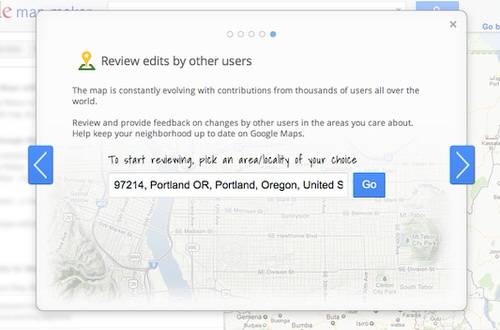Wazapp for N9 is out as a public beta. Get it from http://www.wazapp.im
Enjoy testing and please report any bugs to tarek[at]wazapp[dot]im
Updates
- Wazapp 0.2.4:Change log:
- Added support for displaying received Emoji (Thanks to @knobtviker)
- Fixed interpreting login failure as a connection error, resulting in reconnect loop then segmentation fault
- Fixed crash during sync because of encoding issue (resulting in “No Contacts” after sync), thanks to enki71
- Fixed notifications clicks for people not in contacts
- Fixed connection crash when push name has non ASCII chars (resulting in “Connecting” forever)
- Added Country picker in Registration instead of entering Country Code manually
- Wazapp 0.2:To keep connected, please enable “Allow Background Connections” in your phone’s Internet Connection Settings
For people getting “Login failed”. Please close Wazapp, then go to Accounts application and remove all your Wazapp accounts. Then relaunch wazapp again and make sure you complete registration successfully.
Change log:- Revamped UI! Big thanks to CepiPerez!
- Fixed crash on sync when trying to decode a None status (Should fix initializing then crash issue)
- Now links in Speechbubbles are parsed and clickable (Thanks to @knobtviker)
- Splash screen is now swipable (thanks to MohammedAG)
- Splash picture is cooler now (Thanks to flopjoke)
- Added autocheck of updates and fetching changelog
- Notifications now don’t interrupt calls/music
- Notification sound changed to default chat sound (change-able from “Sound and Vibration” in phone settings)
- Clicking notification now opens conversation directly
- If inside conversation already, new messages are notified via a short vibration
- Now conversation bubbles are not duplicated after sync
- Now handling connection sudden termination (recv 0 bytes) during login
- Status bar is hidden now in conversation landscape mode
- If reader thread fails for any reason connection is restarted automatically now
- Context menu when hold down to a speech bubble, currently contains “copy” only
- Added ability to delete conversations. Holding down a conversation item in chats window opens menu.
- Now a ping is sent every 3 minutes to make sure connection is alive
- Added “No contacts yet” label when there are no contacts
- Temporarily disabled auto sync when there are no contacts (solves crash on sync cases)
- Seems some problems are solved by updating your device to latest software. Please update your device before complaining 😛
- Wazapp 0.1.8: Fixed permanent connection crashing when added to a new group (and caused permanent red dots, again!)
- Wazapp 0.1.7 out. It fixes an error that made you not able to receive any messages or receipts (and so red dots were remaining issue)
Note: You don’t need to remove Wazapp before installing new update. And you don’t need to re-register after updating as well
If you get any recurring problems, like red dots not changing, contacts not syncing, initializing screen opens and closes immediately with nothing happening afterwards, please Quit wazapp via the Quit button, then run in terminal as a normal non-root user the following:
/opt/waxmppplugin/bin/wazapp/wazapp
and post the output where it fails, either here or better to tarek[at]wazapp[dot]im
Thanks
Some screens:
 |
 |
 |
Some FAQ:
What is this dot that appears when a message is sent?
Red dot is message not sent yet. Yellow is sent and delivered to server, and Green is delivered to your friend
How long do I have to wait if registration fails?
Registration failure error has a number like “fail-too-recent::X”, X is the number of minutes you have to wait before trying again.
Will I still receive notifications when I close it?
-If you close wazapp by swipe down or from tasks window, it will remain running in background and you will receive notifications normally. If you close wazapp using the “Quit” button, it will totally exit and you won’t be notified about new messages
Does it support media sending (images,sounds, location ..etc)?
-Not yet. If someone sends you media it will not show up on wazapp, and the sender will not receive a “delivered” receipt from you.
Does it support group conversations?
-It supports group conversations partially. If you already belonged to a group, you will be able to send and receive messages on it. But you cannot create a group. Oh and you won’t be able to identify the message sender in a group as well 😛
Does it create an internet connection by itself?
-It uses the current internet connection and does not issue a new one automatically. If you disconnect, reconnect, Wazapp will restore its connection automatically.
Does it support emoji?
-No. And if someone sends you an emoji (smiley face), it would appear most probably as boxes. You might have seen similar behavior if you used Whatsapp on Symbian before it supported emoji
How does whatsapp fee and account expiry work on wazapp?
-Currently if your account expired you won’t be notified. Wazapp will not be able to connect without giving a reason.
Can I choose or change my password?
-No
How do I edit pushname ?
-From accounts settings in accounts manager
So here is a list of missing (and upcoming) whatsapp features:
- Fully functional group conversations
- Sending and receiving Media
- Sending emoji
- Blocking/unblocking
Known issues with this version:
- Splash screen is not swipable
- Auto registration code handling doesn’t always work
- Notifications won’t go away until you click it
- Chat item text max length is according to screen orientation where it was initially calculated
- Received duplicate messages are not discarded
- Chat bubbles don’t scroll correctly on virtual keyboard open/close
Source Maemo.Org