Watch Styler, the Android application that lets you design your own watch faces, has had an update to version 1.0.05. There is no Change log for this version, but through our testing it does seem to offer better compatibility with the Gear S, letting you install previously un-installable clock / watch faces.
How to Update
- Launch the Samsung Gear application
- Scroll and Select Samsung Gear Apps
- Select Options (three lines on the top left)
- Select Purchased
- Select Update next to the Watch Styler App
What can you do?
- Change the watch background. 10 sample pictures are included, but you can use your picture gallery, camera and you can also use a palette of solid colours
- Create Analog or Digital clocks with the ability of changing the frames and clocks style, as well as the colour!
- Support time in 200 cities around the world as a dual clock.
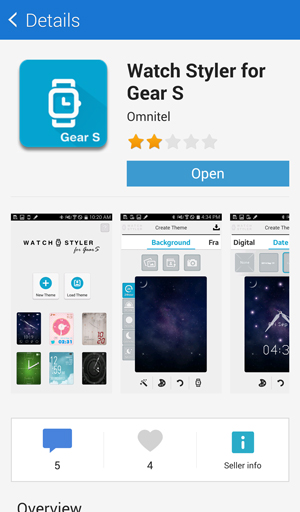 |
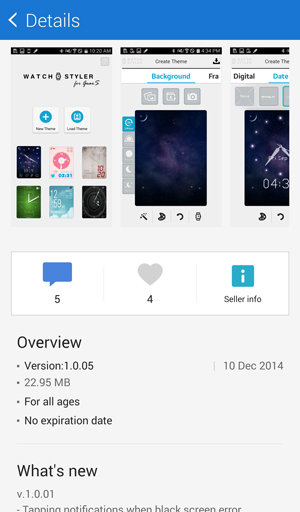 |
You can also follow our Instructions for getting more watch faces working with the Gear S. Also let us know your experiences with this app in the comments. Thanks.


















