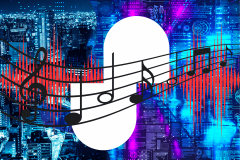VLC, the free and open source multimedia player is finally rolling-out support for Google‘s streaming platform, Chromecast. The developers behind the popular media player recently pushed out an update to the app’s Play Store beta channel. The latest Play Store beta release v2.9 comes with a lot of features and changes, including experimental Chromecast streaming support.
Chromecast support for VLC Android was a long-standing due given that Google launched the Chromecast way, way back in 2013. What’s even a bitter pill to swallow for Android users is that the feature is available for iOS users since 2015. VLC has been flirting with Chromecast support for its Android App for almost a year, and now it has officially released one, though still labelled as “Experimental.”
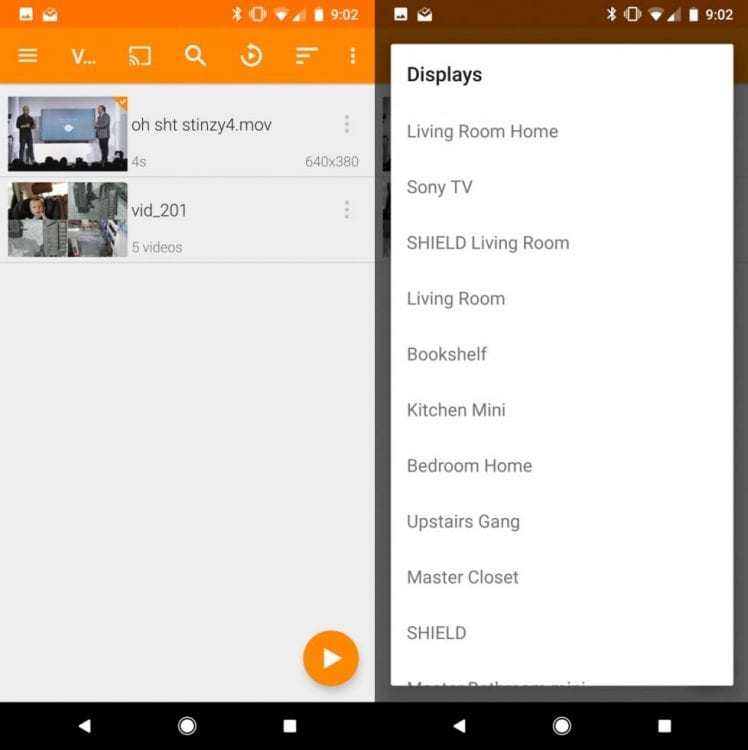
With Chromecast support, you will see Cast icons from the main screen of the VLC App. Tap the icon, select your device, and play your media – audio or video. The feature allows you to stream both local and internet content from your Android-powered device to your Chromecast. As the program is still in the beta stage, you might encounter a few problems. To be precise, streaming from an internet source can be a bit problematic. Streaming local content, however, is as smooth as it can be.
Chromecast support isn’t the only change in VLC for Android beta (v2.9). SD card files deletion and Chromebook and Samsung DeX support are among the other notable changes. Here’s the complete changelog:
Most Popular Tech Stories
Latest News
Call of Duty Black Ops Gulf War - Release date speculation, platforms, Zombies, and everything we know
It is that time again - the next Call of Duty iteration is on its way and we’re heading back to Black Ops. That’s right, after a four-year absence, fans...