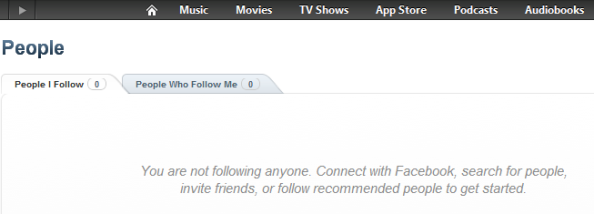SmartThings’ Samsung Gear S App
An update for the SmartThings Gear S app has been released, bringing it up to version 1.2, and is now available for free download.
Overview
Using SmartThings 1.2 for Gear S you can activate Hello, Home actions by either tapping the screen, or through voice recognition. You can use preset phrases in the app or create your own custom made ones.
What’s new with update 1.2
This release is mainly for bug fixes and overall performance improvements for enhanced stability.
Bug fixes
- Fixed: S-Voice Button, Location Switch Buttons are moved to the center of the bottom custom bar.
- Fixed: Background color when no background images present is now black.
- Fixed: Launch icon is moved to the center.
- Fixed: Change to block screen time out when voice recognition is in progress
Performance enhancements
- S-Voice Button changes to blue when pressed, and changes to white when released. When it starts recording, the icon changes to red when start recording. It changes to a different image (analyzing) when the S-Voice starts to analyze the command.
- New Pop-up (“Ooops! Command cannot be recognized! Please try again!”) appears when the S-Voice can recognize what the user is saying but the command does not exist in the system nor the server.
Below is a live video demo of SmartThings CEO, Alex Hawkinson, going through its voice-recognition capabilities on stage at the Samsung Developer Conference in November 2014.