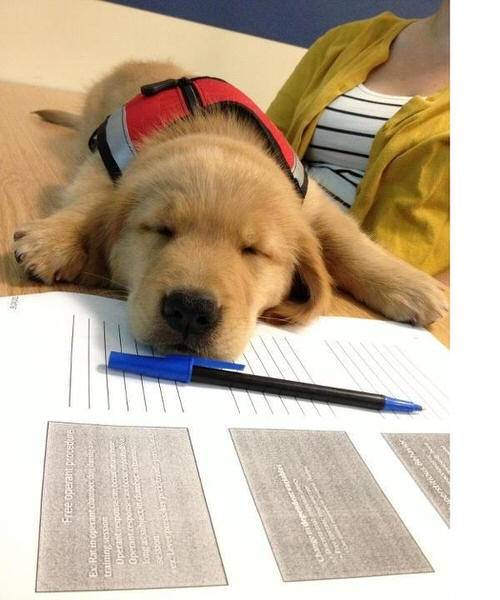Tizen Studio is the one-stop integrated development environment (IDE) for all the Tizen based devices. Be it wearable, IoT devices, Smart TVs, or smartphones, Tizen Studio bundles all the necessary tools, SDK (software development kit), emulator, sample code and documentation in it.
Samsung, the force driving the Tizen OS, has been putting in a lot of efforts to reach out to as many developers as possible to develop for the Tizen platform. Its efforts landed Tizen a partnership with Microsoft some two years ago and with that, Visual Studio Tools for Tizen came into existence. Samsung also has been pushing regular updates to the Tizen Studio, bringing in some key improvements to the platform. Continuing doing so, the all-in-one solution for Tizen developers has now been updated to version 3.0.
Tizen Studio 3.0
The latest version of Tizen Studio promises to bring many new features and bug fixes which will further improve the performance of the Tizen Studio IDE and its tools. The release note highlights some key improvements that include:
SmartThings
For SmartThings developers, Tizen Studio now supports two process model for iot-5.0 profiles. There will be now two json files, master and resource, created compared to single json file created in previous iot profiles. Master.json will contain information of the devices and configuration, while the resource.json will contain information of all the resources. The changes has been introduced to help developers create single master application and multiple resource applications.
Tizen Studio 3.0 also brings support for iot-headed-5.0 and iot-headless-5.0 profiles.
TizenRT
TizenRT now supports docker build, essentially eliminating the need of installing separate libraries and toolchains. The docker now comes included with everything required for TizenRT development. The docker build is aimed to help extending TizenRT support for Windows in the future.
A few other added features include support for Ubuntu 18.04 version and upgrade for of certificate password storage scheme, making it more secure. SDB also sees multiple new additions.
Tizen Studio 3.0 also fixes a few bugs from the previous releases. SmartThings, for instance, now installs IoT applications without the Cloud service certificate and key. Native UI Builder, Component Designer and Enventor for Tizen 5.0, however, has been deprecated in the latest release.
As always, there still exist a number of known issues. So make sure you go through them all before starting developing with Tizen Studio 3.0. For more details, you may read the release note (click the source link below).
Click here to download Tizen Studio 3.0 for your Windows, Ubuntu or Mac device.