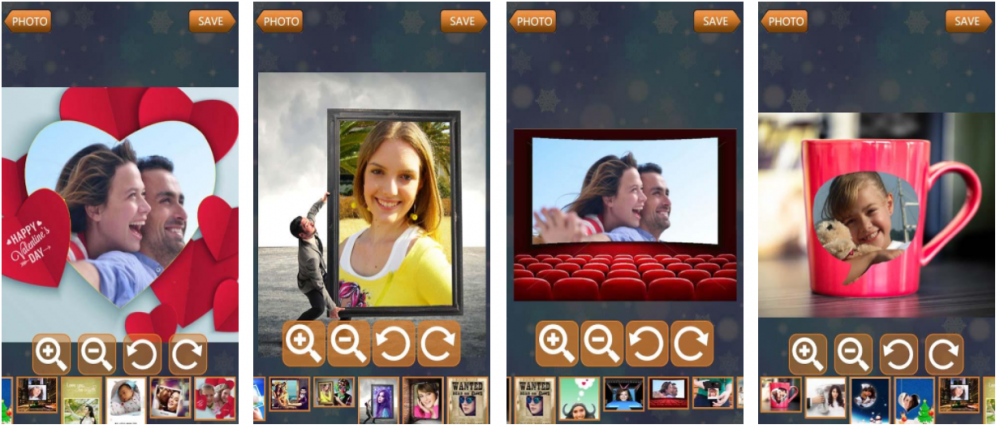The Tizen Platform was launched back in 2011 and since then it has been steadily growing. In recent times, we have seen the addition of quite a few new apps to the Tizen Store. Today, the Store just got larger with the addition of Creative Frame Editor and Creative Photo Frame.
Creative Frame Editor
Creative Frame Editor is a photo frame app that makes your photo look more memorable. It has numerous frame templates and you can select the frame that best matches your photo or event. Of course, this image can be saved and shared with family and friends. The usage of this app is seamless and with the help of tools such as easy dragging position, image flipping, and many others, you can design the best blended creative photo frame. New frame patterns are been designed regularly, thus make sure that you update the app so that you will have access to more collection of creative frame template on each update.
Creative Frame Editor was designed by Rossi Lazuardi.
Creative Photo Frame
Creative Photo Frame is designed by Zhong Hua Zou who has previously designed Best Photo Collage, which is in TOP 5 of Photo category now. With this app, you can get dozens of creative photo frames which make your image beautiful and different from others.
Features
- Rotate the photo.
- Zoom in/out the photo.
- Touch the photo and move it.
- All above features can help you get the best visual effect of your photo.
- Auto saves to the gallery of your Tizen device, so you can easily share it with your friends.
The Creative Frame Editor (Version 5.0.0) was last updated August 17 and it is only 7.58MB in size while the Creative Photo Frame (Version 0.30) was last updated July 29 and it is only 6.38MB. Thus both apps are not that heavy and should be downloaded seamlessly. If you encounter any problem downloading or using these apps, please send a feedback to the developers or leave a comment on our comment section below.