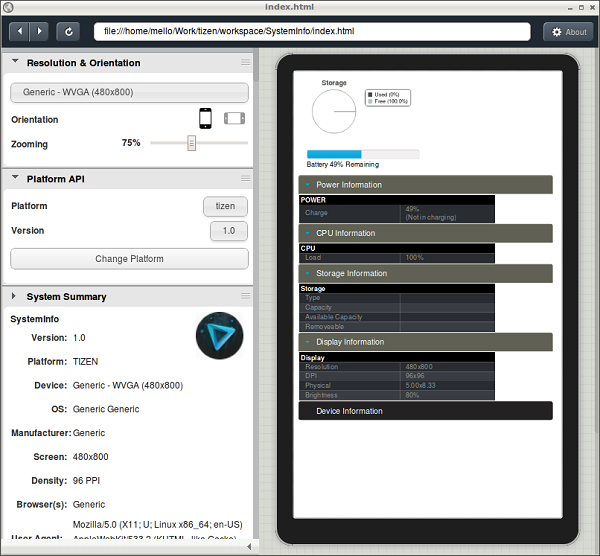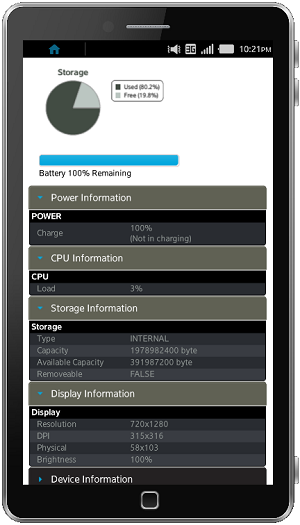Tizen had released packages for Windows and Ubuntu both based on 32-bits. This simply means that owners of 64-bits systems can equally enjoy all the features of Tizen. Here’s how you go about installing ArchLinux on your 64-bits device.
The AUR(Arch User Repository) is the store (not an app store but a community for Arch users that contains an archive of varying packages). One of such packages is PKGBUILDS. Search and download PKGBUILDS From the AUR interface.
Building the PKGBUILDS package
Build the PKGBUILDS package into a package that you can readily install using makepkg. Move to the directory where the downloaded file is located, using the command $ makepkg.
You can then readily install this package through Pacman. Another method is by building a script, existing scripts can be obtained from AUR or from the ABS (Arch build system) tree. ABS is a set of tools that enable the compilation of source code into installable packages (.pkg.tar.xz).
During this process, modify /etc/makepkg.conf to enhance the building of the packages from the AUR by your processors. Modifying the MAKEFLAGS variable can save you ample time particularly on systems with multi-core processors during compilation. This can be actualized by the use of nproc to ascertain the number of processors.
Install Pacman – S – -needed base-devel it is the base_devel package group, ensure to go through the #FAQ for any question you might need an answer to.
Furthermore, specific hardware optimization can be made by the user in the GCC using the CFLAGS variable.
Tizen SDK 1.0 on 64-bits ArchLinux http://t.co/N0dfSkGk #fb #Linux #OpenSource
— Tech Biz (@TechIsOurBiz) June 14, 2012
Source Makall