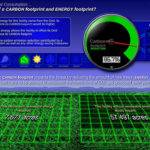another screen capture (screenshot) How to reference phone anymore!
(This is how I know, just the other guide now officially haneungeon ^ ^)
conclusions from the Word touches are as follows.
# xwd-root-out {file}. xwd
ex) # xwd-root-out / tmp / screen.xwd
This command now, the other reference phone RD-210 and RD-PQ from all actions must
know that the other is now 2.0 How to capture the screen using a key combination, such as a cell phone commercially without. You know the reply thank you ^ ^
Instead of using the xwd command from the command line, if you will.
xwd X X window image dump that tool.
“xwd – dump an image of an X window” will look at the description of the xwd command.
sdb by reference connected to the phone, and then down the command as follows: if you want the screen capture to a file that may be able to save the image.
$ sdb shell
# xwd-root-out / tmp / screen.xwd
# exit
$ sdb pull / tmp / screen.xwd-Root-out the name of the file to store the captured image capture means that the root window and says.
Xwd format file.
Where you saved the file, so you then copy it to the PC using sdb, using tools such as convert or GIMP, png or jpg convert if you will.
1 convert command to use [Update 2013/03/28]simply using the convert command, xwd png or jpg and can not be converted. Conversion and at the same time, you can also adjust the size.
$ convert screen.xwd-resize 50% screen.pngcommand is converted to screen.png screen.xwd. Size-resize option is given, at the same time as above can also be changed.
Is installed you convert if it is not installed if you install the package imagemagick convert.
$ sudo apt-get install imagemagick2 GIMP to
GIMP is an image editing tool you can also convert the image and change the size.
$ gimp screen.xwdpng or jpg, how to convert xwd image in the GIMP File -> Save As or File -> Export if you will.
So, following the original image will be saved. But other reference resolution of the phone now, 720×1280 because of the very size of screen captured image before using tools such as the GIMP, reducing the size of the image even better.
Simply as follows: if you do not have GIMP if you install the GIMP.
$ sudo apt-get install gimp
This article is from Genius, the worlds Taiji Return