This is the third part in a multi-part series about integrating the internet with the real world through barcode scanning technology.
In the firsttwo articles we looked at the history of scanning barcodes with your mobile phone, newspaper print ads, and a new effort to bring barcodes to web printouts. Now we’ll look at other uses of the technology including scanning products in store, scanning broadcast media, and even exchanging contact information with others through the use of barcodes.

Up until now, we’ve focused on scanning barcodes printed on paper, but that’s not the only place where the mobile barcode scanning technology is being used. The ultimate goal for barcodes is to have them everywhere, from t-shirts to stickers to TV. Let look at what innovations are happening in these areas today.
Things You Can Do Today
To get you excited about the promise of what barcoding can bring, we’ll take a look at what you can do with barcodes today as well as some of the industry trends. Since barcoding is still new to the U.S., this may be old news to some of our international visitors, but bear with us…we’re trying to catch up here!
1) Tag The World With Wikis
Instead of waiting for someone else to provide barcodes for you to scan, you can get involved with Semapedia instead. Semapedia.org is a non-profit project whose goal is to connect the physical world with relevant knowledge from Wikipedia. The community is encouraged to create 2D barcodes (QR Codes) and then venture out into the real world and attach them to objects. Any URL from Wikipedia, Wikinews, Wikibooks, and Wikisource can be used. While we love this innovative idea, a quick look at their map showed very few places where these codes have been used.
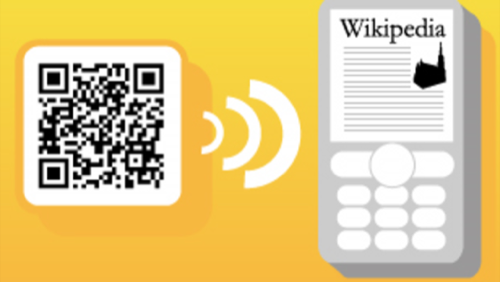
2) Exchange Contact Data With Your iPhone / Cameraphone
In Japan, you’ll find QR codes everywhere including business cards, id cards, magazines, newspapers, flyers, posters, stickers, food products,puzzles, web sites, billboards,and more. (Thanks for the links, David Harper!) But here in the U.S. it seems we’re still struggling to get the trend started. So why not let iPhone users lead the way? If you have an iPhone, there is one app that lets you exchange contact data with others through the use of barcodes – just like the Japanese do! The app is called QRContact (iTunes link) and it generates a contact’s details as a barcode. To use it, you simply click on the “Address Book” button to select the person in your address book whose details you want to turn into a barcode. Of course, that means you’ll have to enter your own information in your contacts in order to exchange the info with others. The recipient would then only need a barcode reader application installed on their device in order to read the code and add the info to their address book. Do a search in iTunes for “barcode” and you’ll find a few free readers to choose from that will do the trick.

3) Get Nerdy With Patches and Pillows
In an email from self-described “barcode nerd” John Young, we learned of all sorts of fun barcoded-related projects. He began by making a barcoded needlepoint pillow featuring a 2D barcode that linked to the Wikipedia page for pillow. After getting a little exposure on both BoingBoing and the NYT, he decided to extend the project and is now selling needlepoint canvases with custom QR Codes on them. You can find them here on Etsy: http://nerdlepoint.etsy.com.

After having so much fun with that, John decided to explore other wearables. Since somanypeoplewere already making and selling QR Code t-shirts (see our review of Japanese co. C-Shirt, too, if you’re interested in how wearables work), he decided to venture into the world of patches instead. He launched the site http://p8tch.com where he sells velcro-backed “commando nerd patches.” The system lets you change the target of your QR Code sort of like how TinyURL operates, so your patch can read something different whenever you want.

4) Scan Products In The Store (Coming Soon, Perhaps)
A company looking to take mobile barcode reading mainstream in the real world is StoreXperience. This m-commerce platform allows consumers to capture 2D barcodes from products. Consumers could then see product information, including local availability and customized offers right on their mobile handsets. StoreXperience isn’t just limited to 2D barcodes, though. Their technology also supports RFID tags and soon 1D barcodes, too. Unfortunately, although StoreXperience has built a platform they aren’t in any noteworthy stores as of today. We’re disappointed that you can’t actually use this technology yet, but we’re keeping our eye on it.
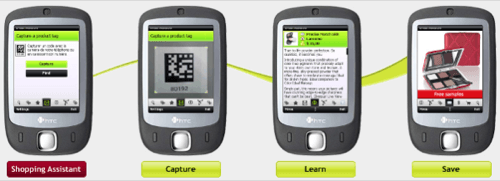
5) Find A House?
John Young (see above) is now investigating the use of barcodes for real estate. He thinks it would be great if there was something (besides an infotube) which potential buyers could read while they’re standing right there at the house. How about a mobile web-page linked by a barcode? To learn how to make your own barcode to do this too, keep reading…

6) Get Your Own Reader And Make Your Own Codes
Yesterday we mentioned the NeoReader, but as some pointed out, NeoMedia hasn’t always played nice in this space. There are other readers you can use if you would rather support efforts of a more open nature. For example, the Kaywa Reader (go to http://reader.kaywa.com to see if your phone is supported); Google’s zxing reader which was designed for Android but supposedly works on iPhone, too; i-nigma; QuickMark; upcode; or, for Nokia phones, there’s an entire web site devoted to barcodes at http://mobilecodes.nokia.com. You can also try semacode, connexto, or scanzoom. These last three may be helpful to owners of older Nokia phones that can’t use the reader provided on the nokia.com site. In the EU only, you can try the reader from activeprint.org. The Japanese apparently don’t need our help, but if you want to see what one of their readers looks like, check out camreader. Then prepare to be very jealous: in Japan, they can scan the barcodes of everyday objects to be taken to the mobile version of the Japanese Amazon.com for that product.

But here in the U.S. and other parts of the pre-barcoded world, you may wonder what good is it to have a reader if you don’t have any codes. Maybe it’s time for us to generate our own codes and let the business world catch up with our own innovation! Right now there are numerous sites that let you generate your own codes. What you choose to do with those codes is up to you. Make t-shirts, stickers, flyers, posters, or anything else you want. Try the Kaywa QR-code generator, Nokia Mobile Codes, Winksite (which can also generate codes for RSS feeds), Denso-Wave creators, DataMatrix generator by IDAutomation, QR Code Generator by NFC Games, viooli, or even the Firefox plugin Mobile Barcoder.
OK, Barcodes Are Cool, But Here’s What You Should Be Worried About
If you’re not much of a do-it-yourselfer, there’s a good chance the technology will come to you. Earlier this month, CTIA announced a “Camera-Phone Based Barcode Scanning White Paper” (PDF) during a keynote event where they also demoed the technology. In the paper, they endorse two bar code formats: the open standard Data Matrix and the proprietary EZ Code. CTIA Vice-President of Wireless Internet Development Mark Desautels predicted that handsets using the technology will be widely available in 12-18 months.

On the surface, that sounds like good news: if you just wait, barcoding will come to you, right? As it turns out, it’s not quite that simple. The proprietary EZ Code isn’t read by anything except ScanLife by Scanbuy, so essentially, CTIA just endorsed one company’s product. It’s worth noting that Scanbuy was on the team defining the standard, Correction: Scanbuy was working with several carriers in a CTIA-initiated trial that contributed to the results of the white paper (as well as explaining to carrier executives how it should work), too. Opinion: Conflict of interest much?
The other standard supported by CTIA, DataMatrix, is an open standard and is free. Well, except for having to go through the Scanbuy gateway for processing. What that means is that in the indirect DataMatrix model, you ca’t embed a URL in the barcode that resolves directly by DNS to a web address. Instead, the codes are given an ID number and these IDs are sent to a gateway for processing – a sort of man-in-the-middle (and potential bottleneck) who monitors the “clicks.”
That’s why the barcoding advocates here in the U.S. want you to support the open QR Code format. This is the more popular format internationally and is used in other countries like Japan, Australia, UK, and elsewhere. Thanks to its open format and freely available readers, innovation has flourished.

There are plenty of companies ready for this technology when it arrives. For example, CEO Ron Feldman of the text messaging reminder service Kwiry tells us that they plan to implement 2D/Mobile Bar Code input support when a critical mass of phones/consumers are actually capable of using this technology. Hopefully, that’s only a matter of time.
Photo Credit: QR Scanning: PSD; QRCode Future: avlxyz
See also: The Scannable World, Part 1: Mobile Phones As Barcode Scanners
The Scannable World, Part 2: Scanning Your Web Printouts
















