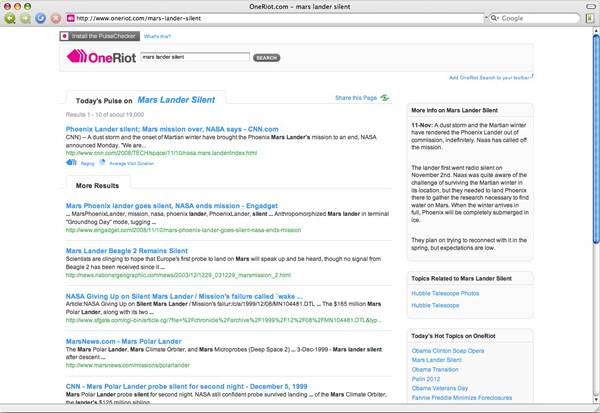A linux based phone, tablet, TV or anything will always feel a little inadequate without a real terminal application running on it. After all we love to look, prod, tinker as much as we can, and with the upcoming Samsung Z that is launching in Russia soon, we need a terminal application !!! So I asked my new friend Tomasz Olszak to provide me with a terminal application that he could port to Tizen. He felt that fingerterm would make a good target, and later that day, at the Tizen Developer Conference he proudly showed me the ported application running on his Tizen reference RD-PQ device.
“Fingerterm is a terminal emulator designed for touch-based interaction, specifically for (but not limited to) use on the Nokia N9 and Jolla’s Jolla device”
The porting process
The code for the Fingerterm application was obtained by Tomasz from https://github.com/nemomobile/fingerterm. Any code responsible for vibrations was commented out as there is no API integrated for Qt on Tizen to do this function. The *.pro file was adapted for tizen and the application packaged according to Tizen rules. All this porting took approximately less than an hour, and that’s how you port Qt applications to Tizen 😉 The original application could also run the virtual keyboard in landscape mode, but Tomasz did not have enough time to implement this, but I appreciate all his efforts in porting this application.
All the source files can be obtained from the Fingerterm nemomobile repository https://github.com/nemomobile/fingerterm, and you can obtain the complied Tizen TPK file from here.
Port your Apps
It’s great to see Qt applications ported to Tizen, and this should run well on the upcoming Samsung Z Smartphone, so if any of you developers have more applications you want to port, then please reach out on our contact us page.