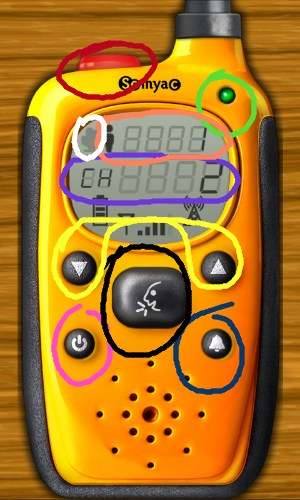Last week, we have had a new Walkie Talkie app added to the Tizen Store, something a little different and a little fun, created by developer SomyaC. A walkie-talkie (more formally known as a Handheld Transceiver, or HT) is a hand- held, portable, two-way radio transceiver that lets you communicate directly between both handsets.
Features
It has a total of 6 buttons. Two buttons for changing the channels, which there is a total of 32 channels, 1 button for off (normally on/off), 1 button for the call, 1 button for speak, and 1 emergency. You can see a LED indicator which notifies you that you are connected to the relevant channel. The symbol ‘CH’ on the Walkie Talkie display shows you exactly what channel you are currently on. Also, there is a symbol for people, which indicates how many people are currently connected to this channel.
Guide
- Red: – Emergency Button
- Green: – LED Indicator: when you connect with any channel it’ll show green, other otherwise red
- Yellow: – Set the required channel by using these buttons.
- Blue: – Bell or, Call button: when you want to ring other people who are already connected with this channel, then you’ve to tap this button after speak.
- Black: – Speak button: after a tap and hold the on call button, then you can start talking. You can send a speak up to 10secs. You’ve to tap this button during speak.
- Pink: – Off/Exit button: by tapping this button you will exit the app.
- Violet: – Shows the channel you are connected to.
- Orange: – Shows you how many people are connected to this channel.
- White: – This screen area shows if anyone is speaking on the channel.
How to use
You need access to two Tizen smartphones, and after you Install the app on both handsets you will be able to communicate between them. Select the same channel on both handsets ie channel 2. Once connected to a channel the LED indicator will turn green. Then tap the call button in any one phone and you will hear a tune on connected devices. Now, tap and hold the speak button, talk and then let go. This is a Walkie Talkie in action.
An Internet Connection is required to use this app. This good Walkie Talkie app is available now for all Tizen Smartphones. Download it and install it from Tizen Store for less than 3MB.
Some users are having issues with this app, but if you follow the guide you shouldn’t have too many issues. It might be an idea to restart the app if you are not connected to the channel. Have fun!