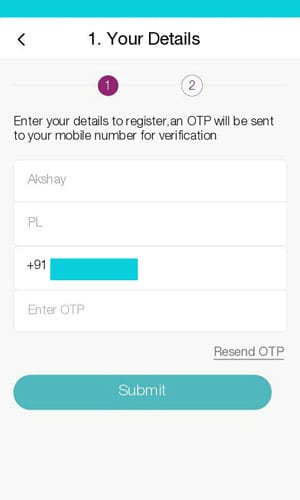The Samsung Z2 was one of the first non Jio Lyf branded smartphone to come with the free Jio sim offer out of the box with unlimited 4G internet and voice calls for 90 days as part of the ‘Preview offer’. The preview offer was later upgraded to ‘Welcome offer’ with a free 4G data cap of 4GB per day until December 31st. Now, all that sounds like a really good reason to get hold of a Samsung Z2. But, we had reported earlier that the process of claiming the free Jio sim for the Z2 was harder than claiming one for any Android smartphone. This was because the barcode which most (if not all) of the Reliance digital store personnels used to demand when requested for the free Jio sim, could not be generated on the Z2.
A lot of Samsung Z2 users had even reported this problem to us in comments and to Samsung as well. Samsung took notice of this and hence had started bundling a Jio sim in every box of Samsung Z2 that was ordered on Paytm. Samsung also recently brought a permanent fix to this issue by updating the My Jio app and hence providing the option to generate the barcode.
Here’s how you can generate the Barcode to avail your free Jio Sim on your Samsung Z2-
- Factory reset your device by going into settings>backup and reset and wait for it to restart and then provide the necessary credentials along with signing into your Samsung Account.
- Open the My Jio* app and update it when/if prompted.
- Install all the Jio apps mentioned in the My Jio app, that is- JioCinema, Jio Music and JioXpressNews.
- You will now be prompted by a “Get Jio Sim” button on top of the My Jio app.
- Now you will see an option popup to “Check availability in your location”. Enter your location details there.
- Enter your details in the next page.
- And that’s it! You have successfully generated your Jio sim barcode. Head over to your nearest Reliance Digital or Express mini store to avail your Jio sim now.