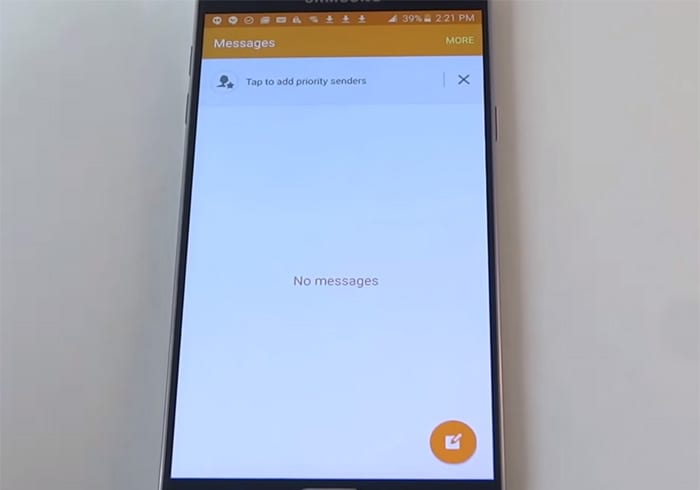If you’re a Samsung phone user, then you may want to check your gallery right away and make sure you don’t have any embarrassing photos in it. According to reports, some Samsung devices are randomly sending the camera roll photos to a saved contact without permission. The photos are sent through Samsung’s default texting app, Samsung Messages, without leaving any sort of evidence.
Samsung phones sending pictures to random contacts
Last week, users began complaining that their Samsung smartphone sent their entire photo gallery to a random contact via SMS. At least two Samsung flagship models, the Galaxy S9 and Note 8 are affected by the bug, as confirmed by Reddit users here and here. Samsung has confirmed that it’s aware of the scenario and that its technical teams are looking into it. The company urges those affected to call at 1-800-SAMSUNG (1-800-7267864) and reach the technical team directly.
Some users are speculating that this issue has something to do with the recent push of RCS messaging updates. T-Mobile is among the ones to issue the RCS update last week and is the carrier for at least one of the affected phones. Strangely, a user says the Samsung Messaging app has become very buggy after the RCS update on T-Mobile, listing a number of issues on the company’s official forum. T-Mobile has, however, refused to entertain any sort of complaints, saying “it’s not a T-Mobile issue.”
This is a big issue which has left users vulnerable to privacy infringement and, understandably, has left many users fuming. “Give me a spontaneously exploding phone any day of the week, Samsung, instead of this nightmare scenario,” a Reddit user expressed his anger.
As a temporary fix, you may revoke Samsung Message’s permissions to access storage, and switch to a different texting app. Go to Settings -> Apps -> Samsung Messages -> Permissions -> Storage, and then disable the permission. This should keep you safe from the bug until Samsung rolls out a fix.