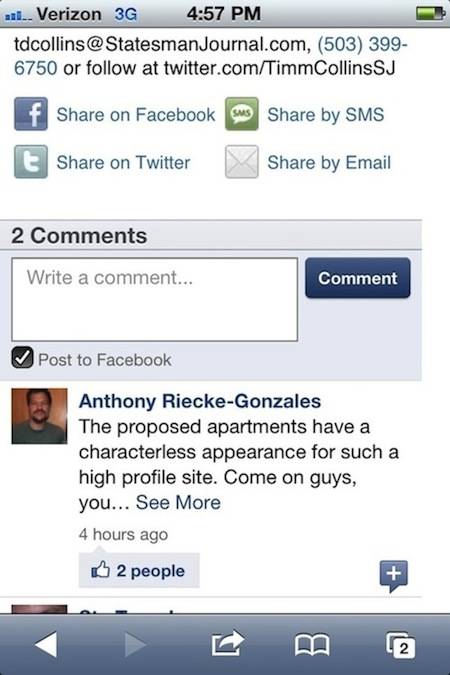With the launch of the Galaxy Watch Active and its Bezel-less UX, Samsung has released guidelines for Bezel-less UX App development for Galaxy Wearables. Now, Smartwatch App developers are required to create their apps to be compatible with both bezel and bezel-less devices.
With bezel devices, the app is required to use that as hardware input, as well as the touch screen and hardware buttons. For bezel-less devices, the app is required to only use the touchscreen and hardware buttons.
The published guide provides app developers Information on the types of Interactions that can be done with both device categories. Below is a quick rundown of the changes:
Screen views
Screen views are designed
- Vertical/horizontal views – Rotate or swipe to scroll through and focus on a item
- Anchored views – Allows navigation through multiple layers of screens
- Freeform views – Displays content that can either be panned or zoomed through.
Pattern and UI Components
Pattern and UI components include the picker, more options, slider and rotary selector. These all enable users to Interact with the UI in an expected manner.
- Pickers – Scroll or rotate through a list to get to the desired value.
- More options – Swipe up/down or rotate to focus on an option.
- Sliders – Adjust a value through a given range by either rotating or pressing the + or – symbols.
- Rotary selectors – Displays multiple options around the circular edge of the screen of which only one option is in focus.
Check out the full bezel-less Galaxy Watch UX guidelines here.