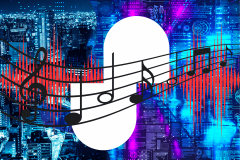Samsung had announced its plans of integrating PayPal into its mobile payments solution, Samsung Pay, in July last year. However, it was only earlier this month that something materialistic happened, as Samsung Pay got PayPal integration in the US. Now, not making any further delays, Samsung has begun the global roll-out of the service.
Starting today, Samsung Pay users can load their PayPal account into the app and use it for in-app, online, and in-store payments. And to your joy, the money spent from your PayPal account will also be eligible for Samsung Rewards. A win-win situation, isn’t it?
Google Pay already supports PayPal, but we all know Samsung Pay is a more flexible option. The reason, Samsung Pay is both NFC and MST compatible. It works seamlessly almost anywhere you can swipe or tap a card. All you need is to make sure your bank and credit card support Samsung Pay.

How to set-up Samsung Pay with PayPal
- Tap “+” icon on Samsung Pay home screen
- Select “Add PayPal” under the “Add payment card” section
- Enter your Samsung Pay passcode, if asked
- Press “Next” and create a PIN for in-store purchases
- Select a Debit or bank funding source to top-up the PayPal account
- Press “Agree & Continue”
Now if you’re worried about security, which I reckon you shouldn’t, let me tell you that PayPal doesn’t send your actual payment information to merchants. It uses a virtual account number leveraging tokenization to represent your account info. And for your peace of mind, Samsung Pay itself is also more than secure enough as well. Along with Samsung’s Knox security platform, Samsung Pay is also secured by biometric authentication. Also, transactions are made using a random token instead of the card number, which makes sure that card information isn’t shared at the purchase terminal.
The PayPal support in Samsung Pay is still rolling out. If you haven’t got it yet, you should see the option pop-up over the next few days.