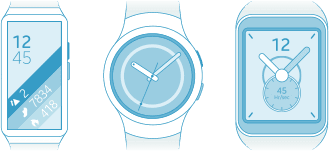Samsung Gear Watch Designer is a software application used to create watch faces for supported Gear Smartwatch devices such as the Gear S, S2, S3, and Fit2. The app has been updated to version 1.2.1, which is available for both Windows and Mac Operating Systems (OS), but still there is no Linux option for those that prefer our little Tux friend.
Known Issues
There are some limitations still present for the Gear S which include no support for Launch after Install, Always on mode, Step % source, Change language of digital clock component.
Change Log
- Fixed adjust color property issue when happens turn on always on mode.
- Fixed image component angle issue that look is not same with preview if it is rotated.
- Fixed ‘Day of Year’ source issue that value is not correct in the preview.
- Fixed custom app id update issue in the Open app action property.
- Fixed Gear S issue that image component disappear when battery % becomes 100.
- Fixed text component issue that location is not same with preview if it is rotated.
- Fixed ‘Minutes in Hours’ select fail issue that happens in the High color always on mode.
- Added Low-bit color always-on mode analog watch automatically if High color always-on mode is turned on only
You can now download the latest beta [v1.2.1] by heading over to the Gear Watch Designer Page and choosing your relevant operating system.
Video
https://www.youtube.com/watch?v=hxMvkjidzQw
Note: If you encounter an issue installing this version you might need to uninstall the previous version.