Samsung has been steadily expanding its portofolio of Smart wearables and fitness devices over the last few years. There are many things you can do with your new wrist smart companion, check the weather, messages, calendar, play music and more.

Mike Wickens, a talented watchface designer, has recently contributed a post that compares the feature sets of the Samsung Gear Watch Designer, Facer, Watchmaker PREMIUM, Mr Time Maker and Tizen Studio. Potential watchface designers can easily compare the various features, from these 5 apps, and make an informed decision on which one will suit them.

Recently, the Samsung Gear Watch Designer app has been updated to version 1.5.0. Along with the usual bug fixes and performance updates we also get support for the Gear Sport and Gear Fit2 Pro fitness device that was recently unveiled at IFA 2017. Below is the change log to see exactly what has changed:
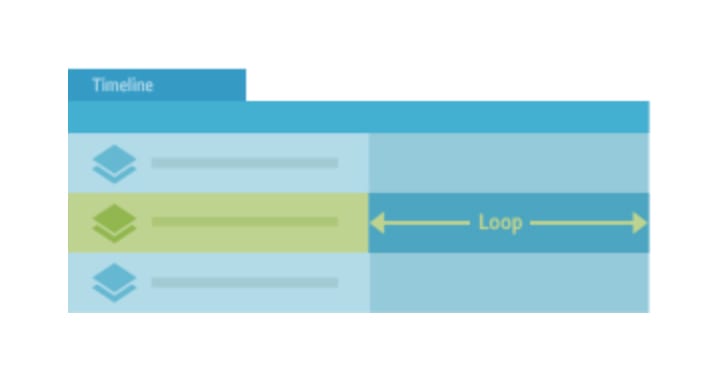
Gear Watch Designer 1.5.0 beta
- Added unit, precision support for ‘distance’, ‘speed’ text sources.
- Fixed run in device failure when a native viewer is enabled and a package name has been changed in the build window.
- Added Loop/Unloop functionality in the Condition window.
- Fixed a watch restart issue on a bitmap font enabled native viewer when switching from Always on mode to Normal mode.
- Added a 12H/24H condition tab.
- Changed a .gwd file scheme to increase functionality. (Therefore, a new project can’t be loaded in v1.4.1 or previous version.)
- Added Gear Sport and Gear Fit2 Pro model support.
- Added Play/Pause functionality in the Run window.
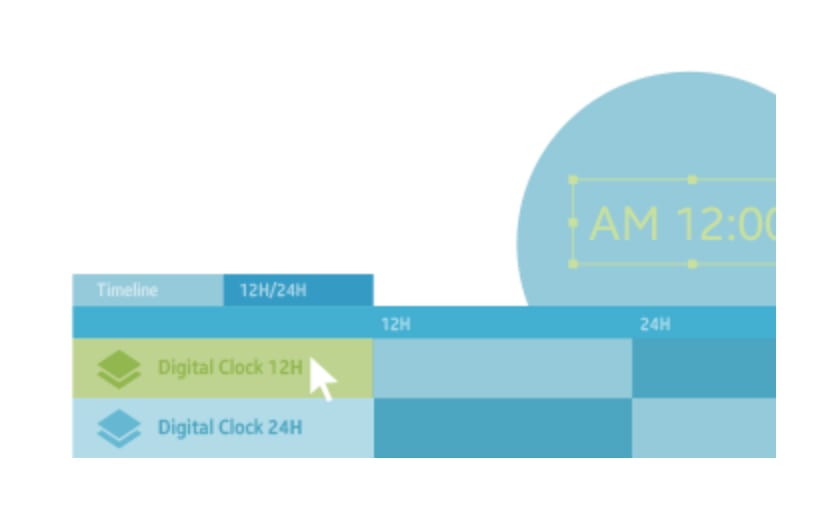
Get Downloading
The GWD App is currently available for Windows and Mac OSX, Sorry no Linux support at the moment. You can grab the latest version from here.





















