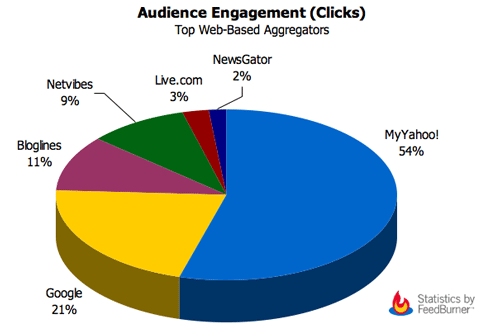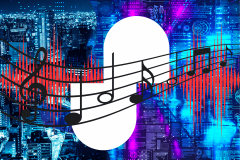Today, Gear Manager Beta for the Samsung Z3, has been released for users wanting to connect their Smartphone with their Gear S2 Smartwatch. In order for you to join the BETA, you will need to register and then after a wait of 24 hours be provided with the correct download link for the app. You also need to make sure that you are running Tizen version BPB2/BPC5 (or later) on your Z3. This is a major Samsung app to come to the Tizen Ecosystem and we hope this is the first of many more.
Beta Registration
You need to Click here to register
Downloading BETA
- Launch the browser on your Samsung Z3
- Login into the Tizen Community
- Click here for BETA app link (this link will be enabled 1-working day after registration is done)
- Download Gear Manager BETA. Current version is (0.0.0.3)
List of Major Supported Features:
1. Change Gear Watch face
2. Stylize Gear Watch face
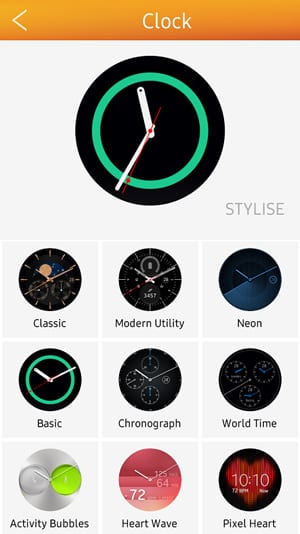
3. Change Gear’s app’s layout
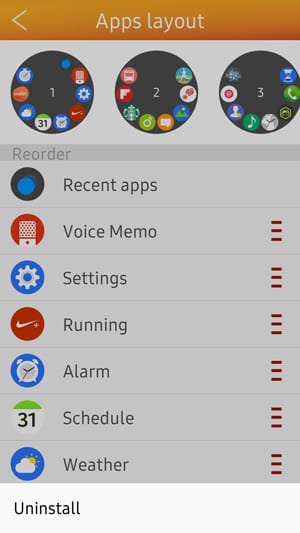
4. Uninstall Gear apps (Only removable apps)
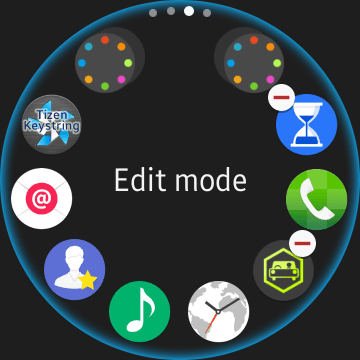
5. Get Incoming & Missed Call / SMS / Email/ WhatsApp / FB Messenger / Calendar Event: Notifications in your Gear Device.
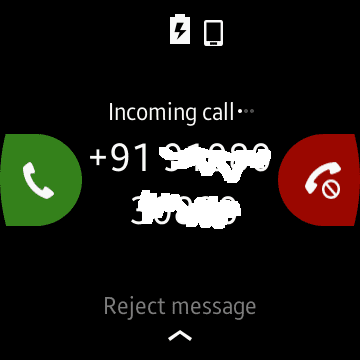
6. Answer / Reject incoming Calls in your gear device (Subjected to Gear S2 model, phone or headset required to talk)
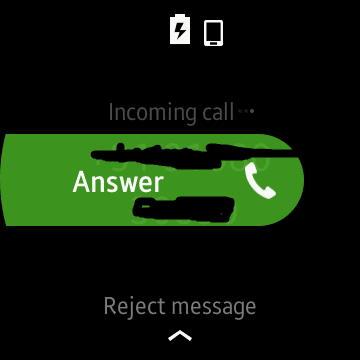
7. Initiate New Call from Gear device (Subjected to Gear S2 model, phone or headset required to talk)
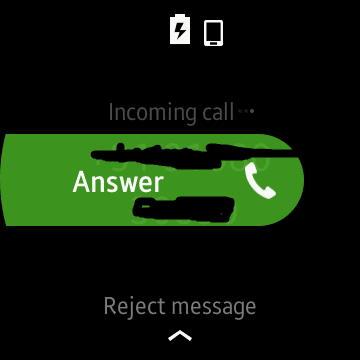
8. Read Emails in your Gear device
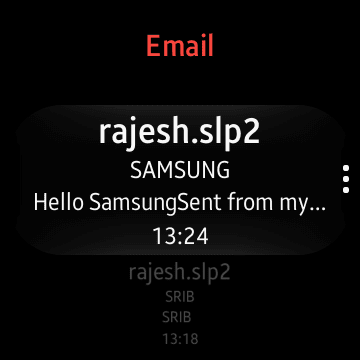
9. Read / Reply SMS from your Gear device
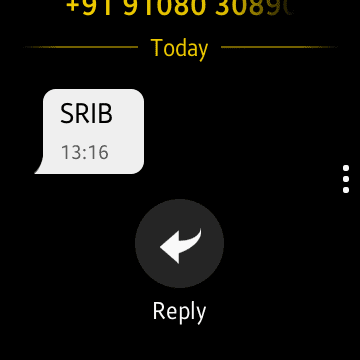
Limitations & known issues:
1. First time connection and loading watch faces may take long time [Since transfer happens over BT and hence, loading Watch faces may take ~5 minutes]. Please be patient & do not disconnect Z3 & Gear during initial sync process.
2. Incoming call notification does not come sometime
3. If you are getting a message “Check your phone” in Gear device, Tizen device needs to be unlocked manually.
What’s lined up in future for Gear S2 [Features under implementation]:
1. Display of Call Logs on Gear’s Phone application
2. Control of Music/Video playback from Gear device
3. Transfer of Media contents to the Gear device
4. Contact sync with Gear device
5. Support for transfer using WiFi
6. Downloading apps from the Gear Store
7. Show Alarm expiry on the Gear device
Further Information
The is no news on this app being available for the Samsung Z1, but we are hoping that it becomes available for the Z1 2016 model as well as the Samsung Z5. You can find additional Information at the Tizen community page.