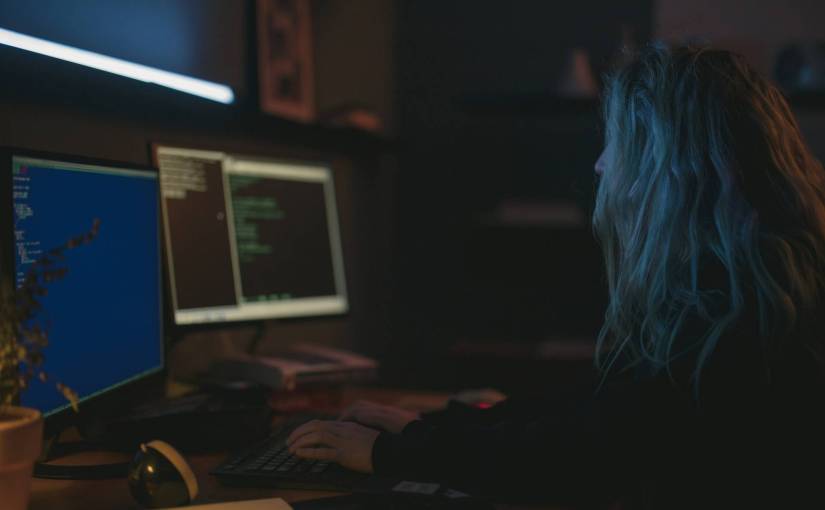The expectations for Salesforce developers are increasing, and rising cybersecurity threats further the need for quickly-produced, pristine code. At the same time, the economic downturn and developer shortage is forcing companies to operate with a very limited team.
All these factors increase the pressure resting on the shoulders of Salesforce developers — companies need to take this stress into account. Unfortunately, burnout is an increasingly common scenario that leads to a degradation of quality and, ultimately, losing talented team members.
To prevent burnout, organizations first must know how to spot it. Then, ensure resources are available so developers can accomplish their goals and maintain proper mental health.
Why It’s Important to Address Burnout
Employee burnout starts with minor frustrations but begins to increase on a growing spectrum. The symptoms and outcomes snowball over time if there aren’t meaningful changes in the developer’s workday to address the situation. In some cases, however, employees aren’t as vocal about issues as we would like them to be. Employees don’t want a problem, so they try to endure the situation—even if it becomes a drain on their well-being.
The bigger picture is that conditions contributing to burnout are warnings of unsustainable business practices, which indicates more widespread issues.
Overtaxed employees’ quality of work degrades over time. Eventually, talented employees leave organizations due to burnout, costing an organization time and money.
How to Spot Burnout
Spotting employee burnout in its earliest stages gives organizations time to provide Salesforce developers with what they need to stay fresh and invested in their day-to-day tasks.
Here are four signs that an employee might be experiencing too much stress.
1. Reduced Output
We all have expectations in our position within the company. These metrics help to ensure we are staying on task and remaining productive. However, overworked employees will be more easily overwhelmed by these standards. When faced with this, employees can go in one of two directions: overdrive or burnout.
An employee who suddenly displays a decrease in productivity and output may be experiencing the early stages of burnout.
Are projects taking longer for the individual to complete? Is the individual failing to complete every aspect of a Salesforce development task? Degradation in an employee’s work quality can signify they are overwhelmed.
Of course, everyone has a bad week occasionally. However, workers who consistently fail to meet previous productivity levels signal they are having a challenging time. Burnout might have something to do with it.
2. Diminished Enthusiasm
An ideal work environment is one in which team members enjoy their working lives. Employee satisfaction comes from several factors, such as enjoying the minute details, producing quality work, or seeing how their actions contribute to the greater good. Of course, employees do not need to be enthusiastic about their careers to accomplish their job functions. Still, enthusiastic team members are more connected to their work and happier with what they’re doing.
Conversely, a lack of enthusiasm indicates that a developer isn’t as connected to their work as they were at an earlier stage of their employment. Dissociating from other team members, slogging through the day, or generally disconnecting from interactions are all signs of burnout.
Being a Salesforce developer takes a lot of focus and attention. Unfortunately, being overworked leads to employees becoming overwhelmed. When this happens, teammates don’t have the energy to adequately address other aspects of working on a team.
3. Tired, Bored, Procrastinating
A colleague not participating in conversations, meetings, or other social aspects of the job also signals burnout. Managers should be on the lookout for how developers approach their daily tasks. Have you seen a team member frequently yawning? Have you noticed them putting off tasks or avoiding them altogether?
Work doesn’t need to be as fun as their favorite leisure activity — after all, there’s a reason it’s called work —but it also shouldn’t be seen as a complete chore.
Odds are, Salesforce developers enjoyed their job at one point. So, what happened that led them to become disconnected from their work? Burnt-out employees likely got there because they’re overworked, which causes them to lose the joy they once found in their position.
4. Missed Deadlines
Burnout has very real consequences for team members who experience it. The toll that it takes on a person’s mental health causes rippling implications in other parts of their life as well. Employees showing one or more of these signs of burnout aren’t necessarily overwhelmed. However, taking them all into account may lead an organization to conclude something needs to change.
Of course, the personal toll burnout takes on an individual is the primary consideration, but it isn’t the only one. For example, an employee who frequently misses deadlines negatively impacts the entire team and company.
A burned-out employee who can’t keep up with their workload puts more pressure on other Salesforce developers. Unfortunately, this ignites a flame that speeds coworkers along on their own path toward burnout and makes the problem spread like wildfire.
Preventing this situation in the first place should be your primary goal. But how can you be sure your employees have everything they need to continue enjoying their work?
How to Prevent Developer Burnout
Developer burnout can result from several factors, such as repetition, rework, and an unrealistic workload with pressing time demands. Clearly, the solution is not for the company to compromise its expectations.
So how can you keep productivity high while ensuring your Salesforce developers aren’t worked to the point of burning out?
1. Decrease Workload Through Automation
Writing and producing an application or update on Salesforce can include thousands of lines of code. These lines not only have to be written but also tested and checked for errors. This review process can be incredibly time-consuming when performed manually and can contribute to developer burnout.
Equipping Salesforce developers with automated tools allows them to focus on more pressing matters instead of lingering on a single task for a long time. In addition, the ability to move from task to task creates variety in the workday, and shifting focus keeps developers fresh.
Automation is the key to avoiding tasks that contribute to burnout. Tools like static code analysis offer a series of benefits to the DevOps process. These resources also benefit the developers themselves by taking tedious tasks off their plates.
2. Reduce Repetition
Constantly readdressing existing work is monotonous and significantly draws on the developer’s satisfaction from completing a task. Repetitive tasks like lengthy code reviews and analyzing lines of code over and over until they are error-free cause burnout. Testing tools can find and correct errors before they become long-standing issues that affect other aspects of a DevOps project.
Getting an update right the first time moves developers along to the next project, increasing satisfaction and minimizing repetitiveness.
Static code analysis sends developers immediate alerts of coding errors to fix the issue, benefitting the project and employees.
3. Gather Detailed Reports and Enact Thoughtful Plans
The infrastructure needed to support Salesforce developers properly includes thought leadership. DevOps tools like static code analysis and CI/CD help reduce repetition and other annoyances that lead to burnout. Proper planning also supports developers by enabling management to establish realistic schedules and expectations that won’t overwork a team.
Utilizing DevOps tools to compile metrics, data, and insights in the form of detailed reports provides the information needed to manage a DevOps team properly.
The best approach to an application development pipeline evolves over time. To stay on top of changes, organizations need a constant view of what is happening in the Salesforce DevOps pipeline.
How many tries does it take to put together a successful deployment? How long does it take to produce an update or application? Are errors being found after production? Assessing this information will help management develop realistic plans that won’t drain developers.
4. Avoid Redundant Work Through Backups
Even after an organization puts all recommended precautions in place, there is no way to guard against a potential data loss event completely. Team member errors, system outages, and cybercriminals pose real, ongoing threats. That is why it’s essential to maintain a current, reliable data backup and recovery plan.
Having a recent backup will provide the information needed to save the company a massive amount of time and money. It will also save developers from redoing a long list of tasks. Since we can’t totally guard against data loss events, maintaining a current backup is crucial.
Yet it’s essential to recognize how much redundant work drains your employees. Too many repetitive tasks will likely lead to a lack of drive and decreased employee engagement.
5. Highlight Strong Work
Employees crave the gratification that comes from simply enjoying the fact that they are producing quality products – but it can also come from external sources as well.
Using DevOps tools with version control capabilities, individual markers can signal who did what in a project. Recognizing your employees when they are doing a good job is essential. These markers help identify when an employee goes above and beyond to push an application or update to production. Praising their efforts helps developers realize that their work is not only appreciated but also necessary.
Simply believing that their work is being noticed helps team members gain satisfaction. In addition, any success at reducing rote tasks makes the day-to-day grind more enjoyable. Less monotony and increased recognition provide a multi-tiered rubric of support that helps developers avoid burnout.
6. Ensure Proper Settings/Permissions to Avoid Costly Errors
Errors of any sort have adverse effects on the whole team. Accidental deletions, for instance, can lead to redundant work. These accidents become more likely when profile and permission settings allow access to team members who don’t need it to do their job.
Utilizing a policy management scanning tool ensures that only those who need to access essential data can do so. This reduces the likelihood of costly deletions that lead to redundant work.
Job dissatisfaction comes from several sources, and frequently running into massive, avoidable issues is no exception. Ensuring permissions and profiles create a streamlined system fosters a better environment for Salesforce developers to operate in.
7. Offer Continuous Enablement
Task variety keeps developers engaged in their work, and the possibility of career growth energizes team members.
Even if promotions aren’t immediately available, organizations can allow developers to participate in expanded training sessions, skill development workshops, and anything else that supports them in their goal of advancing their careers. Employees that feel supported in their careers are far more likely to experience consistent motivation and have a positive relationship with their organization.
Frequent, meaningful check-ins with team members are a simple way for management to show developers they have their support. In addition, employees are more invested in producing quality work when they care for their company.
Intentional Support Helps Avoid Developer Burnout
Mundane tasks, repeated team-wide errors, and little to no recognition for hard work all contribute to burnout. While burnout is often a workplace culture issue, the first steps organizations can take to take pressure off their developer is to provide an infrastructure of automated DevOps tools and a culture of encouragement and support from management.
A work atmosphere intentionally designed to reduce annoyances and anxiety helps to ensure team members continue to enjoy their jobs. Not only is this incredibly beneficial for the mental health of Salesforce developers, but it also allows organizations to retain talented individuals.
Featured Image Credit: Cottonbro; Pexels; Thank you!