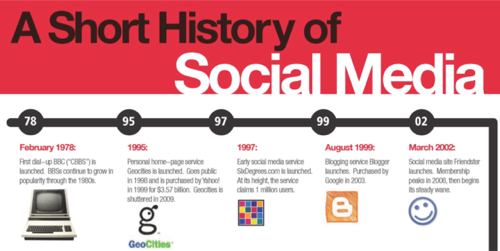The pre-release version of Qt Creator 2.6 gives us an impression that there are new features as well as big changes that will be introduced in this release.Feedback can also be given to find bugs and problems with this release.
One of the most noticeable changes is the replacement of what was known as “Target” with what is now known as “Kits”. “Targets” were
“Targets” were basically a setting for something related to the device type, e.g. “Desktop”, “MeeGo Device” and so on. They were fixed, hardwired into Qt Creator, and came with defaults for build settings like which tool chain and debugger and sysroot to use. Some settings were unclear how they were chosen (like the Qt version). Some combinations of settings were prevented, for example the available tool chains were reduced to the ones Qt Creator thought would work with the Qt version you chose. You’d add support for a “target” to your project in Projects mode, and build and run settings were set up with the defaults. Deviating from the defaults required manually changing all build and run configurations.
“Kits” basically specify which combinations of device, compiler, debugger, and Qt version (and possibly other settings) you want to develop for. They are user defined, and the set of options in the kits is extensible from (binary) plugins. You define kits through adding them in Tools > Options > Build & Run > Kits, where you then freely choose each individual settings value in the kit independent from all others (meaning that you can for example choose any compiler that you configured in Tools > Options > Build & Run > Compilers, independent from what Qt version you set). If Qt Creator thinks that a certain combination of settings will not work, it prints a warning, but it does not prevent you from knowing better . You add support for a kit to your project in Projects mode similar to it was before with “targets”. You can change a kit to use different settings, and any change is automatically reflected on all projects that use that kit. Qt Creator sets up a default kit on first run, with settings derived from the tools found in your PATH.
Regarding new features, we merged both the Android support and the QNX support into Qt Creator 2.6. This is great news on the “platform support” side of things, and even more impressive because we did all the above mentioned refactoring regarding targets and kits simultaneously. Thanks to all that made this happen!
These new supported target platforms are unfortunately shadowed a bit by the fact that we also had to drop Symbian support because of missing maintainer.
New are also experimental support for Gerrit, which allows you to browse your current changes and browse the diffs or cherry-pick/pull directly from within Qt Creator, and experimental support for the ClearCase version control system. There have been lots of other smaller and larger changes and fixes, like compilation of single files for qmake projects, more fixes for C++11, and a UI for setting temporary breakpoints, just to name a few. You find the more complete changes list here.
All in all 75 people have contributed to this release (see the end of the changes file), a big Thank You to all of them!
Get binaries and source code from our download page.
Note to Mac OS X Mountain Lion users: The application is not signed yet, to open it you need to right click and select “Open” from the context menu the first time you run it.
Note to Windows and Linux users: We are currently in the process of moving the package build infrastructure to the Qt Project. Unfortunately we cannot offer you installers for this release, simply uncompress the 7z files and run the Qt Creator binary located in the bin/ directory.
Source Qt Labs Developer Blog