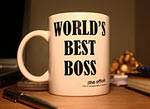I won’t go into the oft-repeated tirade about how Samsung had limited the Galaxy Gear smart watches to just Samsung phones; enough of that already on the Internet. It’s a well-known fact, no need to beat a dead horse. But if you don’t mind a couple pieces of the Gear Manager software not working, you can actually make it work with most any Bluetooth 4.0 LE capable Android phone.
After the release of Samsung Tizen based Samsung Gear 2 and Gear Neo, you’d think that they would expand the compatibility to non-Samsung devices. But no, Samsung repeated their prior offence. Since I now have root, I will sideload!
I own a LG Nexus 5 and that was my hope at least. That I could sideload everything. Well, if you’re willing to take some time to install individual apk files that are “found” all over the Internet (or ask a savvy Samsung to hook you up) and you too can sync up a Samsung Galaxy Gear to a Nexus 5. It’s not rocket science, but it’s not exactly easy either.
Mind you, the first thing that I did was root the device. Instead of using the standard root methods which may wipe your phone of all information – I had been using my Nexus 5 for almost a month before getting the Samsung Galaxy Gear smart watch – I didn’t exactly want to go through the process of having to reinstall everything from scratch. Luckily, geohot of PS3 hack fame has come out with towelroot which is a very clean and simple way to root your device. Download the *.apk, make sure that you’re allowing installs from unknown sources. Turning on USB debugging might not hurt too if you’re going to install Titanium Backup and back up your phone before doing the next bit.
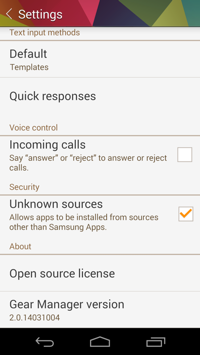 |
 |
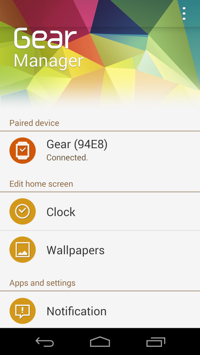 |
There’s a few apk’s that you’ll have to locate:
- gearmanagerstub.apk
- gearmanagerapk (I found 1.6.132701 to be the easiest to find at XDA forums)
- atnmanager.apk – 1.2.2 or higher is just fine (NOTE: This is wholly optional if you update to the newest version of the Samsung Galaxy Gear Manager software on the phone)
All of these, save ATNManager, are from Samsung and are needed to install and connect your phone to the smart watch. Just a warning though, nobody’s really had any success with the weather app and S-Voice app installing and working yet. But keep your eyes open, that may be changing soon. For the next steps, I did all of these on the Nexus 5 using Root Explorer.
Sideload the gearmanagerstub.apk directly. Next, I’d suggest duplicating the gearmanager.apk and renaming it gearmanager.zip. For the record, I used Root Explorer but Astro or most any other decent file manager that can extract and open up *.zip files can do the rest. Via the file manager app, explore the gearmanager.zip file and go into the ~/assets/preinstallapks folder and copy out the 5 apk files there and install them one by one.
Go back to your files and then sideload the gearmanager.apk. This sounds redundant, but it’s just to make sure everything else is installed that will start to talk with the smart watch. Don’t be surprised once it’s installed that you’ll be prompted to update all of the apps that support communication between the phone and smart watch. Then start up the smart watch and start the pairing process – turn on the smart watch, open up the Samsung Gear Manager app on the phone, locate the smart watch, pair up and you’re done. Now… if only Samsung made it this easy to install!
After pairing up, you may want to sideload the atnmanager.apk – there’s an update to 1.2.3 out there too, btw. As a precaution, I don’t suggest installing the “pre” (1.2_pre for instance) because they’re somewhat unstable and might not update properly at a later date. But to be honest, I’ve noticed that after updating to the latest version of the Samsung Galaxy Gear Manager software (2.0.14031004) on Android, the notifications are more controlled per app than just blasting out each and every notification that your phone may send out. For instance, I only alert Google Hangouts, Gmail and Falcon Pro, a Twitter client. Everything else was shut down via the updated Samsung Galaxy Gear Manager.
 |
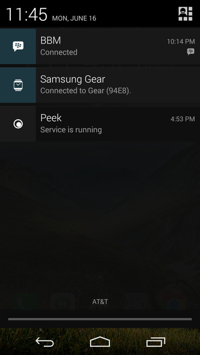 |
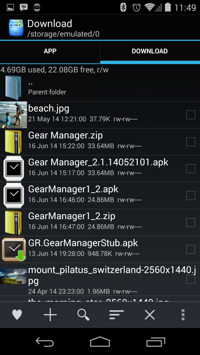 |
Viola! And in case you’re not paying attention, Samsung recently updated the Galaxy Gear smart watch to Tizen OS. And now you can now use your Tizen based smart watch to communicate with your Nexus 5. It’s not hard, but Samsung made this unnecessarily harder than they should have. But the good news, it’s not impossible. Theoretically this should work for the Galaxy Gear 2 and Galaxy Neo – both Tizen OS based smart watches.
And regarding Tizen OS, if you’re an avid reader of Tizen Experts, Ash has already shown how to root your newly updated smart watch so you can do things like get rid of that EXTREMELY loud camera shutter for instance.
If you’ve yet to read how to root your Tizen OS smart watch, read more here: https://iotgadgets.com/2014/06/hack-tizen-samsung-gear-2-gear-2-neo-get-root-access/ and https://iotgadgets.com/2014/06/the-samsung-gear-1-gets-tizen-root-access/
Happy sideloading!