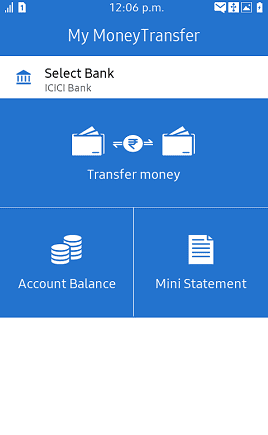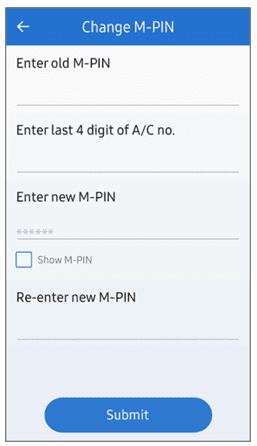Some great news this morning for Samsung Z1 and Z3 owners in India as the My Money Transfer app enters BETA status for your smartphones. This useful app already comes pre-loaded on the Samsung Z2 in India and allows users to transfer money using Account number and IFSC. You can also check your Account balance and mini account statement right from their mobile phone.
The official app supports banks in India, which include, Axis Bank, Canara Bank, HDFC Bank, ICICI Bank, Indian Bank, State Bank of India, Syndicate Bank, Vijaya Bank, Yes Bank. If you currently bank with any of these banks and wants to use the amazing app. The BETA app expands on this as below:
Supported Banks:
1 Allahabad Bank
2 Andhra Bank
3 Apna Sahakari Bank
4 Bank of Baroda
5 Bank of India
6 Central Bank of India
7 Corporation Bank
8 Dena Bank
9 Hasti Co-Op Bank
10 IDBI Bank
11 Indian Overseas Bank
12 Janata Sahakari Bank
13 Karnataka Bank
14 Karur Vysya Bank
15 Mehsana Urban Co-op Bank
16 Nainital Bank
17 Oriental Bank of Commerce
18 Punjab and Sind Bank
19 Punjab National Bank
20 RBL Bank
21 Saraswat Bank
22 State Bank of Bikaner and Jaipur
23 State Bank of Hyderabad
24 State Bank of Mysore
25 State Bank of Patiala
26 State Bank of Travancore
27 Tamilnad Mercantile Bank
28 The South Indian Bank
29 Union Bank of India
30 United Bank of India
This is a unique app that features security protection using the Knox platform on which the Tizen OS is build ensures that your personal information remains safe using 128-bit encryption. Moreso, the app works even when there is no Internet available, it doesn’t even require Internet because it uses USSD channel which works on GSM mobile network. This should come in very handy in areas where there are no Internet connectivity. In addition, the “My Money Transfer” app comes with support for multiple regional languages, which makes it easy to use by non-English speakers.
Features
- Instant money transfer: The application works 24×7 and transfers money instantly using IMPS
- No internet required: The app works over USSD channel which works over basic GSM mobile network
- Security – Two layers of Security
Register for the BETA
You need to Click on the OPT IN button in Tizen Community App (BETA Center). After you have registered then wait for 1 working day for your ID to be enabled to open BETA link for app download.
Pre-requisites:
- Register with your bank for mobile banking.
- “Screen Recorder” app from Tizen Store(to record videos of transaction as proof).
Download the BETA version:
- You would receive a Push Notification once the BETA is available.
- Clicking on the Notification would take you to the MyMoneyTransfer BETA (1.0.41) link on the Tizen Store.
Major Supported Features:
1. Check your registered bank Account balance.
2. Check bank mini-statement
3. Transfer money to the desired payee through his/her Account number and corresponding IFSC code. Use M-PIN received from the bank for authenticating the transaction.
4. Change M-PIN (enabled for banks which support this feature)
Limitations & known issues:
1. Maximum daily transfer limit is Rs.5000. The minimum amount you can transfer varies between the different banks, but it should be around the Rs 5 / 10 mark.
2. There is a known Keypad hiding portion of the screen issue seen with some smartphone software. As a temporary measure for your testing, you can press back button after entering the details and confirm the entered details by seeing the text box.
Post feedback
The whole point of BETA software is for users to try them and provide feedback so all the kinks are worked out. You can post your feedback on the Tizen Community Post.
Enter winners draw for prizes
You may also be eligble to win some prizes and all you need to do is post a video of a successful transaction and log dumps (taken immediately after the transfer). You can see what this looks like from the two reference videos found below. Users who post successful transactions with 3 or more different banks would be considered for winners draw of Samsung Z2. Note: For your security please pause the recording while typing your M-PIN. You can also alternatively record 2 videos, before and after M-PIN entry.
NOTE: Logs do not contain any personal information.
Video
NOTE: If you already have a Z2, then please do not Install this BETA app on your device.