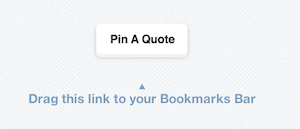Samsung‘s wearable devices are getting a little more enticing for music lovers. Popular music streaming service Tidal has launched its app on Samsung’s wearable lineup, which include Galaxy Watch, Gear Sport, Gear S3, Gear S2, as well as the Gear Fit2 and the Gear Fit2 Pro. This is Tidal’s first app for wearables, and will certainly excite its users.
Tidal arrives on Samsung wearables
The Tidal app for Samsung wearable devices is now available to download from the Galaxy Apps store. The app’s “Main Menu” provides users with the access to Tidal’s music collection. Under the “Explore” menu, users will find editorial contents and an option to search through Tidal’s catalog and playlists. “My Collection” will show your favourite content and playlists. Tidal is also trying to appeal the fitness-minded Samsung Wearable owners with specially curated workout playlists. Tidal also allows users to download the tracks for offline access.
To use Tidal app on your Samsung wearable, you’ll require a Tidal Premium subscription. However, if you sign up through any Samsung smartwatch, you’ll get 3-months of Tidal Premium for free.
While the app is available to download from Galaxy Apps store, you’ll need to link the app with your Tidal account to get started. And to do so, visit link.tidal.com on your computer or phone and log in with your Tidal account (or sign up if you don’t have an account). Now open the Tidal app on your Samsung wearable and enter the code displayed on it to link it to your account and begin streaming.
This is Tidal’s first app for wearables, and the company promises that more wearable support is coming. So it’s likely that Apple Watch will also get it soon.
Samsung, meanwhile, have recently inked a long-term partnership with Spotify to the Spotify app as part of the setup process on its devices. So, a competition between Tidal and Spotify is on now. Samsung also recently updated its own Music app to add a Spotify tab.