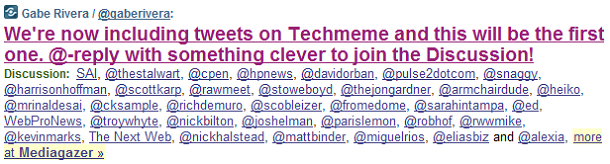Developer Thomas Perl has been addressing one of the issues of Nemo Mobile, notibably being that you can not play MP3 files in the music player app. Read on for a quick fix:
If you’ve been playing with Nemo Mobile on your N950 recently, and wanted to do more than just swipe around the Lipstick UI, you might have noticed that while there’s a music player app, it can’t playback MP3 files (OGG files seem to work fine). This is a quick’n’dirty log of what I had to do to get MP3s playing (I’ve checked in the repos for something similar, but couldn’t find it):
First, install the Mer Platform SDK:
https://wiki.merproject.org/wiki/Platform_SDK
Then, get SB2 (for armv7hl, as this is what Nemo-on-N950 uses):
https://wiki.merproject.org/wiki/Platform_SDK#Compiling_with_the_SDK
Then, set everything up so you can use “nemo-n950” as target with sb2:
https://wiki.merproject.org/wiki/Platform_SDK_and_SB2
Install build dependencies (you might need more than these, use “zypper se ” to search for package names):
sb2 -t nemo-n950 -m sdk-install -R zypper in gstreamer-devel gst-plugins-base-devel gst-plugins-bad-free-devel gstreamer-tools orc-devel zlib-devel
Get the gst-ffmpeg sources (use version 0.10.11, due to bug 655238):
http://gstreamer.freedesktop.org/src/gst-ffmpeg/
Extract the sources, then do:
sb2 -t nemo-n950 ./configure –prefix=/usr
sb2 -t nemo-n950 make
mkdir tmp
DESTDIR=$(pwd)/tmp/ sb2 -t nemo-n950 make install
cd tmp/
scp -r . [email protected]:/
The last step obviously assumes that your device is connected and USB networking is properly set up. And then we hear somebody say “Well, but why not package it properly?”. Ok. Take this modified gst-ffmpeg.spec file (based on gst-ffmpeg.spec already included in the sources). Then build a package using:
mb build -t nemo-n950 gst-ffmpeg.spec
This will leave you with gst-ffmpeg-0.10.11-1.armv7hl.rpm in ~/rpmbuild/RPMS/armv7hl which you can then scp and rpm -i to your device.
Source Thp Maemo