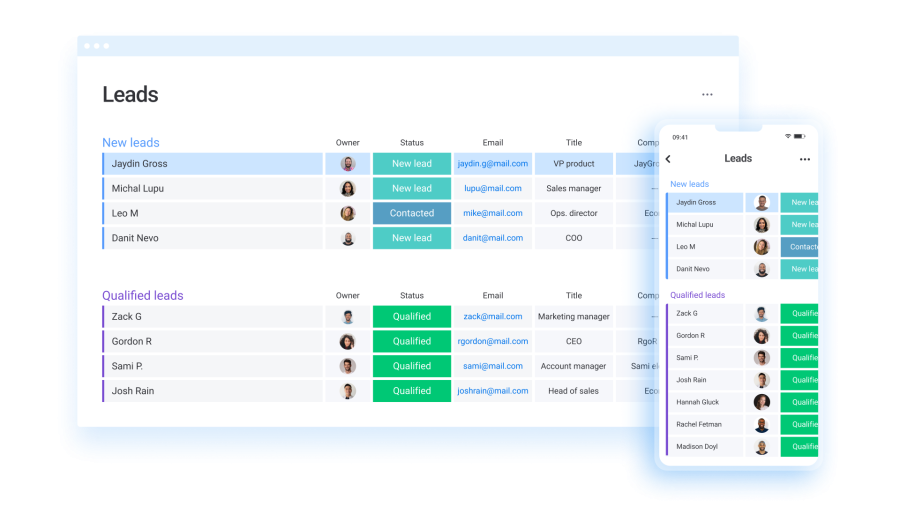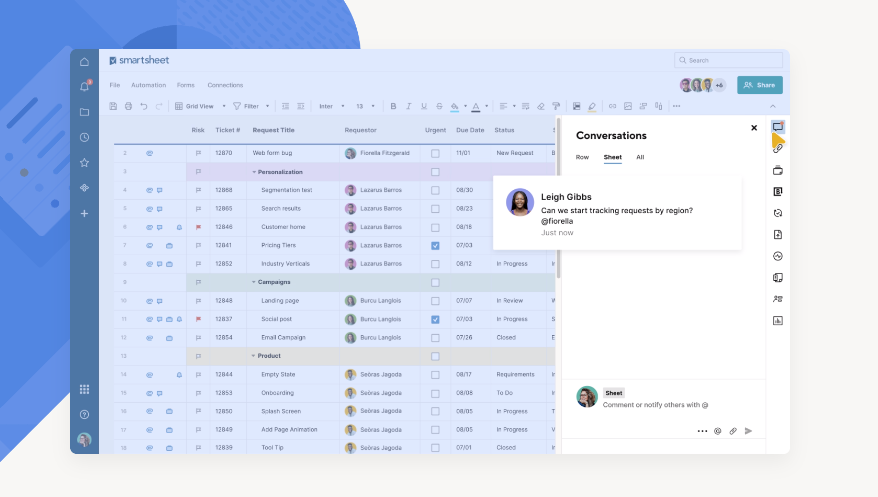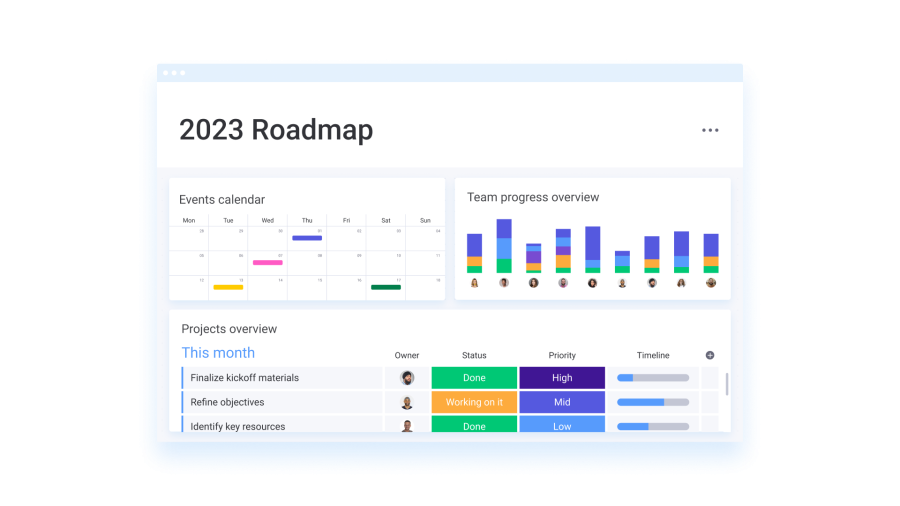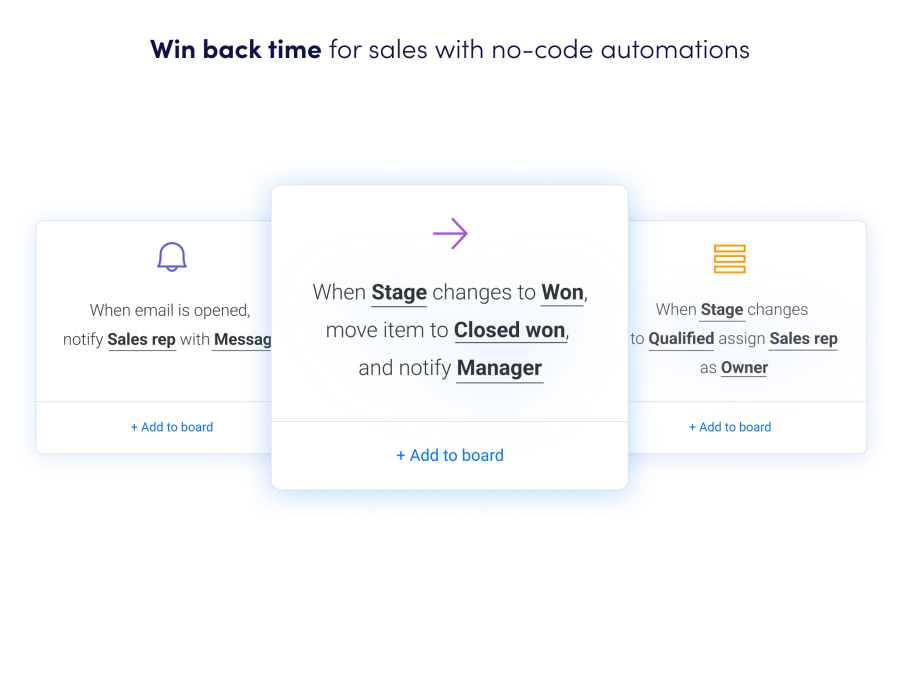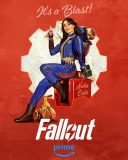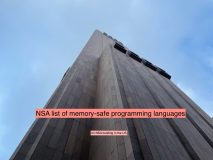In today’s fast-paced business environment, effective project management and collaboration are crucial for the success of any organization. With numerous software solutions available, it can be challenging to choose the right platform to streamline workflows and optimize productivity. Two popular options in the market are Monday.com and Smartsheet.
In this article, we will compare the features and functionalities of Monday.com and Smartsheet, aiming to help you make an informed decision about which platform best suits your needs.
Comparing Monday and Smartsheet
Monday.com and Smartsheet are both powerful project management and work collaboration tools that help teams efficiently organize tasks and projects. Monday.com stands out for its visually appealing, user-friendly interface that employs boards with customizable fields to manage various workflows, allowing teams to view multiple projects simultaneously.
It offers an extensive range of integrations, project templates, and automation features, making it suitable for various industries. On the other hand, Smartsheet provides a familiar spreadsheet-like interface that supports more advanced features, such as Gantt charts, resource management, and powerful reporting tools.
While it might have a steeper learning curve than Monday.com, it is an excellent choice for teams that require comprehensive work management solutions and advanced functionality.
Monday.com Sales Dashboard
In terms of pricing plans, both platforms offer multiple options to suit the needs of different organizations. Monday.com provides four tiers: Basic, Standard, Pro, and Enterprise. The Basic plan starts at $8 per user per month, offering essential features such as unlimited boards, over 20 column types, and access to the Monday.com mobile app.
The higher-tier plans, priced between $10-$16 per user per month, include additional features like timeline and Gantt views, automations, reporting, and more. The Enterprise plan offers custom pricing based on the organization’s specific requirements.
Monday CRM Dashboard
Smartsheet Dashboard
Similarly, Smartsheet offers four pricing plans: Individual, Business, Enterprise, and Premier. The Individual plan begins at $14 per user per month, providing core functionalities like 10 sheets, mobile access, and integrations.
The Business plan, which starts at $25 per user per month, offers advanced features such as automations, reporting, activity logs, and unlimited sheets. Enterprise and Premier plans are available with custom pricing, providing advanced capabilities like resource management, premium support, and increased administrative controls. Overall, the decision between Monday.com and Smartsheet primarily depends on your team’s specific needs, preferences for interface, and budget.
Monday Sales Automations
Pricing Comparison
| Pricing Tiers | Monday.com | Smartsheet |
|---|---|---|
| Basic | Starts at $8/user/month (billed annually) | Starts at $14/user/month (billed annually) |
| Standard | Starts at $10/user/month (billed annually) | Starts at $25/user/month (billed annually) |
| Pro | Starts at $16/user/month (billed annually) | Starts at $35/user/month (billed annually) |
| Enterprise | Custom pricing available, tailored to specific business needs | Custom pricing available, tailored to specific business needs |
Frequently Asked Questions (FAQ)
1. Q: What are Monday.com and Smartsheet?
A: Monday.com and Smartsheet are two popular project management and collaboration tools. Both platforms provide features like task management, team collaboration, and workflow automation to improve project efficiency and organization.
2. Q: How do Monday.com and Smartsheet differ regarding user interface?
A: Monday.com has a visually driven interface that utilizes boards and cards to represent tasks, statuses, and timelines. Smartsheet, on the other hand, has a spreadsheet-like interface, which resembles Excel, providing a familiar environment for those who are used to working with spreadsheets.
3. Q: Are there any major differences in the pricing of Monday.com and Smartsheet?
A: Both Monday.com and Smartsheet offer tiered pricing plans, catering to varying needs of individuals and businesses. Monday.com starts at $8 per user per month, while Smartsheet begins at $14 per user per month. However, pricing may vary based on additional features, storage, and support.
4. Q: Can both Monday.com and Smartsheet be integrated with other productivity tools?
A: Yes, both Monday.com and Smartsheet offer integration with popular productivity tools such as Google Drive, Slack, Salesforce, Trello, and many more to streamline your workflows.
5. Q: Can Monday.com and Smartsheet be used on mobile devices?
A: Both Monday.com and Smartsheet have dedicated mobile apps available for iOS and Android devices, allowing users to manage their projects and collaborate with their teams on the go.
6. Q: Which tool is better for automation and workflow management?
A: Monday.com has a built-in feature called Automation, which allows you to set up automatic actions based on triggers. Smartsheet offers a similar feature called Workflows, which uses conditional formatting rules to automate processes. Both platforms provide automation capabilities; however, the specific tool that best suits your needs will depend on your specific requirements and preferences.
7. Q: How do Monday.com and Smartsheet handle sharing and permissions?
A: Both platforms allow users to set permissions and share their projects within teams and outside organizations. Sharing options can be customized to provide different levels of access and control based on user roles and responsibilities.
8. Q: Are Monday.com and Smartsheet suitable for agile project management?
A: Both Monday.com and Smartsheet can be configured for agile project management methodologies, such as Scrum or Kanban. However, it is essential to customize the platforms and utilize additional features like boards and automation to fully align with agile practices.
9. Q: What kind of customer support do Monday.com and Smartsheet offer?
A: Both platforms provide extensive customer support through different channels like knowledge bases, live chat, email, and phone support (for higher-tier plans). Moreover, they offer user communities and resources for learning and troubleshooting.
10. Q: How do I decide which platform is right for me?
A: It depends on your specific needs, preferences, and budget. Consider factors like interface, integrations, pricing, automation capabilities, and available support while making your decision. It’s recommended to sign up for free trials or demos of both platforms to better understand their capabilities and decide which one fits your team’s requirements.
Conclusion
Choosing the right project management and collaboration platform can significantly impact your team’s productivity and efficiency. Monday.com and Smartsheet both offer powerful features and capabilities to help you streamline workflows, manage projects, and collaborate effectively.
While Monday.com stands out for its modern interface, robust project management features, and extensive customization options, Smartsheet offers a more traditional spreadsheet-like interface, comprehensive project management functionalities, and a focus on task tracking and assignment.
Ultimately, the choice between Monday.com and Smartsheet depends on your specific requirements, team preferences, and the nature of your projects. Consider factors such as user interface, project management capabilities, collaboration features, workflow automation, task management, reporting, integration options, and pricing plans. Evaluating these aspects will help you make an informed decision that aligns with your organization’s needs and goals.
Featured Image Credit: Provided by the Author; Thank you! Inner Image Credits — Provided by the Author; Taken from the Product Websites; Thank you!