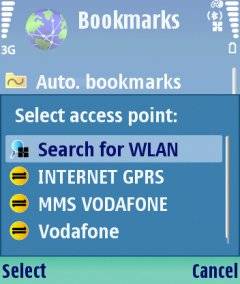Nokia Pulse brings your everyday conversations to life by automatically tagging photos and updates with your location.
Every conversation, from pickups and drop-offs to meet-ups, is as instant, private, and simple as sending a text, but far more useful and engaging. Nokia Pulse is integrated with Maps, so finding people nearby, discovering new places, and getting directions is a snap.
Group Conversations:
Keep it Private. Keep it Personal. Keep it Real.
- Private check in – All your conversations stay private and safe
- Photo check in – Automatically tag your location to all your photo updates
- Private by Default – No complicated privacy settings needed
Live Places:
One tap and they know where you are. Two taps to get you there.
- Bring your favorite places to life – Post a favorite place to a conversation
- Discover what’s nearby – Make and view recommendations of nearby places of interest
- Getting there is a snap – Get directions directly from the recommended place
Your People:
Your Family. Your People. You Decide.
- Instant: Receive instant on-device notifications of all new updates
- Open: Everyone with an email address can participate
- Easy: Sending and receiving messages with Nokia Pulse is as easy as SMS
- Powered by the cloud: Your conversations are saved in the cloud for as long as you need them
- Accessible from anywhere: Nokia Pulse is available on multiple touch-points – desktop web, mobile web, Windows Phone and Symbian devices
-
- * Nokia Account login can be flaky on PR 1.0 and PR 1.1, especially during the initial authentication. Possible resolutions to the issue: Ensure you have network access Restart the client Restart the device Remove your Nokia Account via the Account manager, restart the device, and add it back Try again later Updating to PR 1.2 when available will fix the problem entirely * Network latency can cause duplicate posts/comments sometimes * Device notifications of Pulse activity can only be sent to one device per Pulse/Nokia user. If you have multiple devices using Pulse with the same Nokia account credentials, then only the most recently registered/started client will receive notifications. * When sharing an image from the gallery only portrait orientation is available for browsing * Two sessions can be launched at the same time when one is launched via a notification and the other is launched via the menu
Source Maemo Briefs