MapQuest, the one-time leader in online mapping, has been completely revamped as of today with a fresh new look and added functionality. The updated website is available now, in beta format, at new.mapquest.com.

The beta site offers a clean and uncluttered design, more discovery options and social networking integration, among other things.
Old Maps, New Tricks
With the new Mapquest, you can plot a route from point A to point B, as you could before, but you can also add additional stops to your trip and drag the directional points around to reorder the route. With the route mapped out, the “one box” search box at the top of the page then becomes a tool to discover points of interest and other stops along the way, like parks, gas stations, hotels, restaurants, etc. – everything you need to plan the perfect vacation or road trip.
The site’s search functionality has also been overhauled, letting you enter as much as you know about an address…or as little. If you only know the intersection, for example, you can type that in. Or if you’re looking for the location of a particular landmark, all you have to do is enter in the landmark’s name. You can even enter in just a business name and the city. (In fact, we just tested this, entering in the misspelled restaurant name “Los Vallartos” instead of “Los Vallarta,” and MapQuest figured it out, returning the correct listing. Handy!).
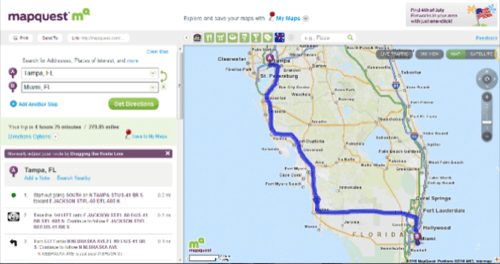
Going Social
But MapQuest doesn’t want to just reclaim its name as the leader in online mapping, a title it lost to Google Maps, now dominating the space with 63.3 million uniques in May to MapQuest’s 49.1 (figures, ComScore). It wants wants to function as a resource that “inspires and instigates discovery,” says Christian Dwyer, MapQuest’s GM.
To this end, MapQuest has now integrated with fellow AOL property, Patch, which provides news, business and event info for select areas in the U.S. (CA, NY, CN, MA and NJ). Online restaurant review and reservation site OpenTable has also been integrated, allowing visitors to make reservations directly from MapQuest.
On the social front, MapQuest implemented a new feature called My Maps which allows for social sharing with services like Facebook and Twitter. Using MapQuest’s “My Maps” feature, you can save a collection of your favorite places or create an itinerary and then share it with your friends on these social networks.
You can even use MapQuest itself as a sort of vacation diary itself, notes the company blog post, annotating a particular trip with notes which are stored under the “My Maps” section. (In our opinion, that feature is probably a bit more useful for storing personalized direction-related notes instead, like “look for the new McDonald’s on the left then turn left.” But yes, you could use it for trip diaries too.)
Cleaner, Uncluttered
The updated site features a new look as well. The familiar – and to some, unattractive – red lettering used to spell out the name “MapQuest” in the company logo has been replaced with a more modern and understated sans serif font in a deep blue-ish purple and green.
The site itself has foregone its usual clutter, with an enhanced focus on maps and directions, and not the surrounding ads.
This is the first redesign for MapQuest in 5 years. The beta period extends until August, at which point the beta will become the new default homepage.

















