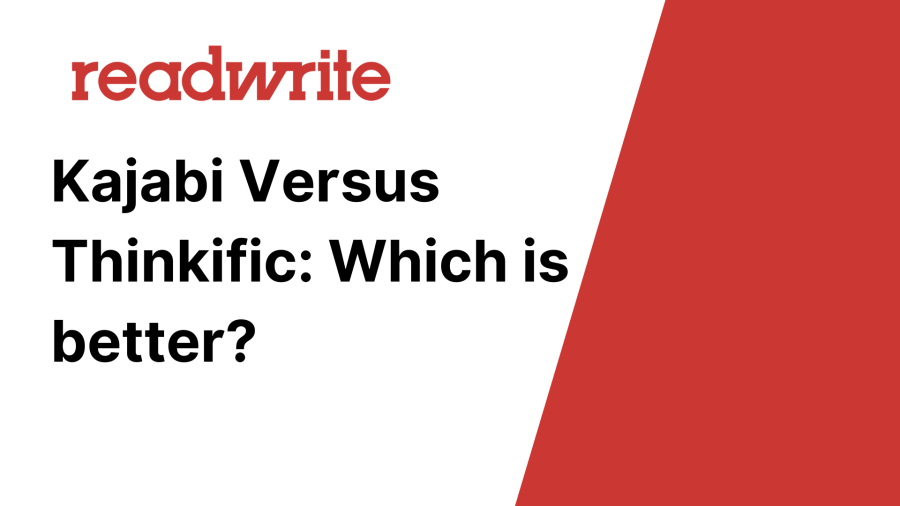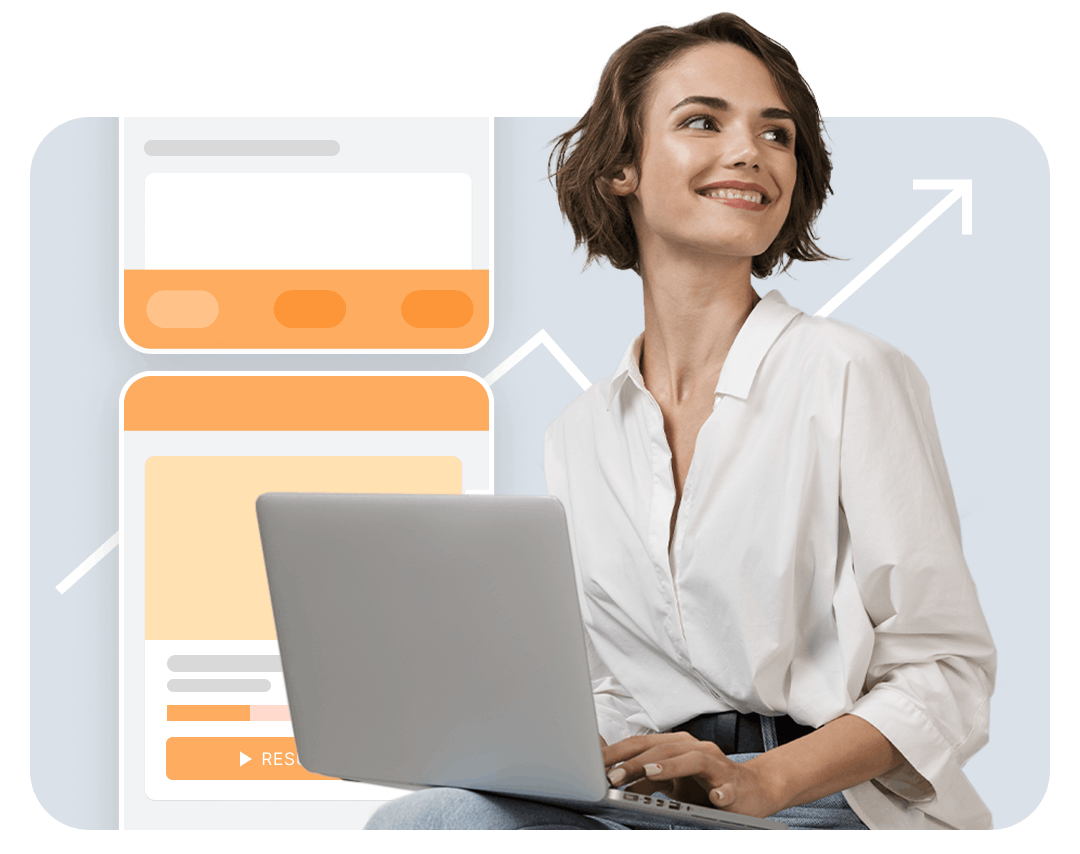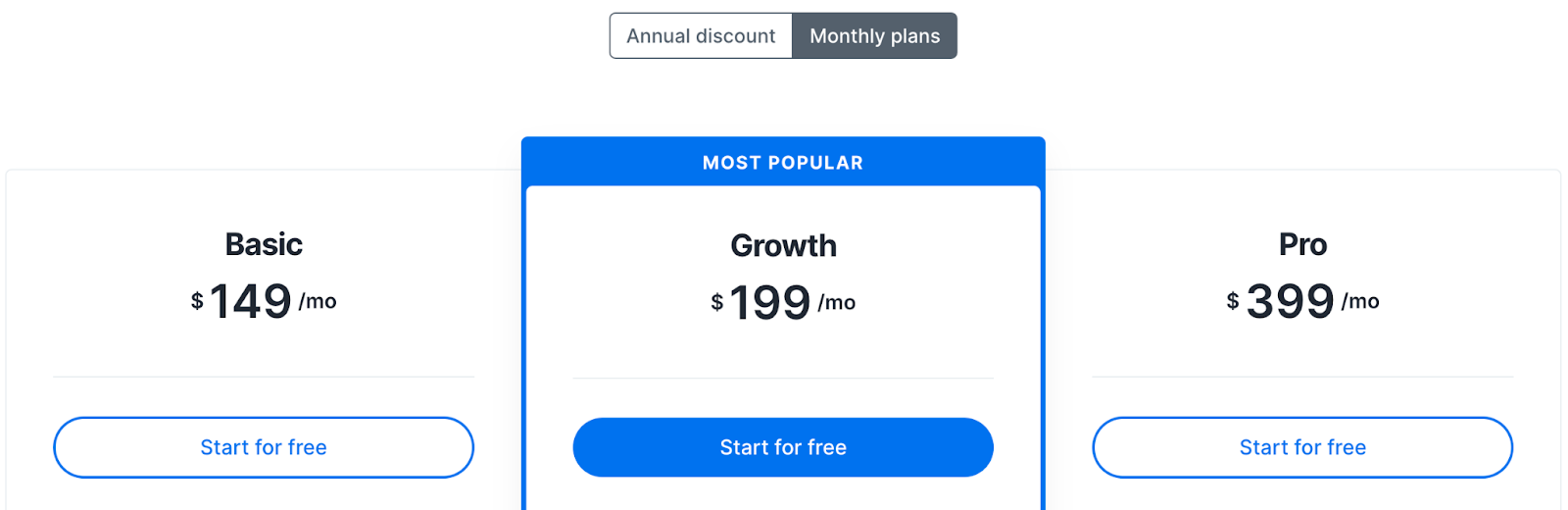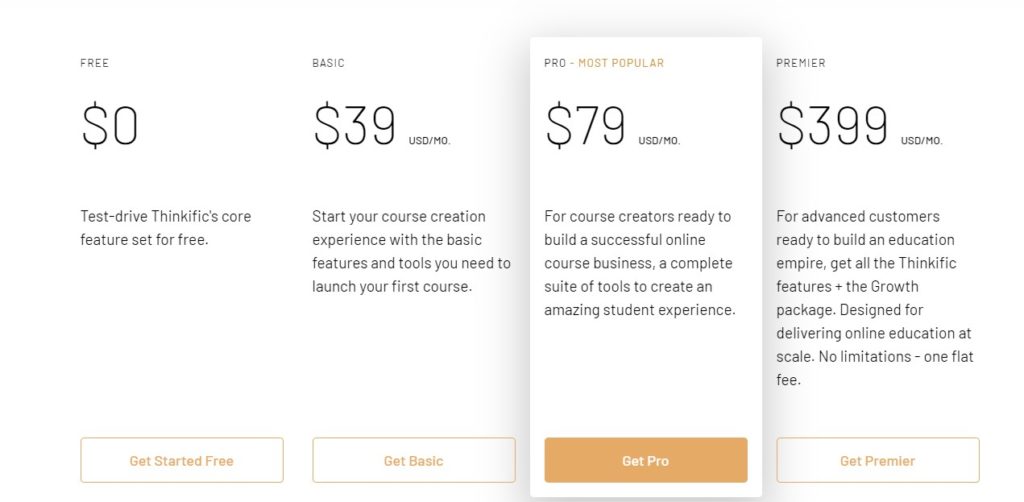See our Kajabi review: Kajabi: Features, Pricing, Alternatives
In recent years, the e-learning industry has become increasingly popular, with more and more professionals and subject matter experts turning to digital platforms to share their knowledge and expertise.
Two of the most well-regarded platforms in this competitive space are Kajabi and Thinkific. With numerous features, distinctive selling points, and targeted audiences, choosing between these two online course providers can be a challenging decision for potential creators.
Featured Partner on Kajabi's website
|
In this article, we will delve into a comprehensive comparison between Kajabi and Thinkific, discussing their key features, pricing, ease of use, and other factors that will help you make an informed decision on which platform to choose for your online course endeavors.
Whether you’re seeking a user-friendly interface, extensive customization options, or robust marketing tools, this article will provide you with all the insights you need to determine which of these platforms best suits your needs and ultimately sets you on the path to online course success.
What is Kajabi
Kajabi is an all-in-one online platform that allows businesses and entrepreneurs to create, market, and sell digital products, online courses, and membership sites.
It provides tools for website creation, email marketing, and payment processing, helping creators monetize their knowledge and expertise. Users can design customized websites and sales funnels using Kajabi\’s templates and integrations with popular marketing tools.
What is Thinkific
Thinkific is an online platform that allows users to create, market, and sell their own online courses.
It provides a highly customizable experience with tools for course creation, delivery, marketing, and student engagement. This all-in-one solution aims to help educators and businesses to generate revenue and grow their online education initiatives.
Why Use?
Kajabi and Thinkific are both online course creation and management platforms that enable users to create, market, and sell digital products like courses, membership sites, and coaching programs. They cater to entrepreneurs, educators, and businesses looking to create and sell their knowledge-based products and services.
Featured Partner on Kajabi's website
|
Here are some example use-cases for both platforms:
1. Online Course Creators: Individuals or businesses who want to share their expertise in a specific subject can create and sell online courses. Kajabi and Thinkific provide course creation tools that allow users to add videos, text, images, and quizzes. For example, a fitness expert could create a series of workout courses for sale, or a marketing professional could design courses teaching various digital marketing tactics.
2. Membership Sites: Users can create membership sites where they provide exclusive content to paying members. This can be used, for instance, by a wellness coach who might provide members with a library of exclusive video content, eBooks, and workout plans, and even organize regular webinars for their members.
3. Corporate Training: Companies can use Kajabi and Thinkific to create custom training programs for their employees or clients. For example, a software company could design a training course to teach its customers how to use its product effectively, or a management consulting firm could offer leadership training courses.
4. Educational Institutions: Schools, colleges, and universities can use these platforms to offer flexible, self-paced online courses. For instance, a university might offer a series of optional courses for students as part of their continuing education program.
5. Personal Coaching & Consulting: Professionals such as life coaches, business coaches, or career consultants can use Kajabi and Thinkific to create personalized coaching programs. These programs may feature a mix of digital content, one-on-one coaching sessions, and group webinars, all delivered through the platforms.
6. Digital Product Bundles: Creators can also use Kajabi and Thinkific to package and sell multiple digital products together, such as a series of eBooks, podcasts, and video lectures that cater to a specific niche.
7. Community Building: Users can leverage Kajabi and Thinkific’s community features to create online forums, discussion groups, and networking spaces for their audience, fostering engagement and loyalty among their customers.
Overall, Kajabi and Thinkific help users create and monetize digital content by providing them with the necessary tools and resources to build, market, and sell their courses, memberships, and coaching programs.
Features: Kajabi vs Thinkific
Kajabi
Kajabi is a comprehensive platform specifically designed for creating, marketing, and selling online courses and memberships. It offers several attractive features that make it an ideal choice for businesses and individuals who want to create and manage their online learning content effectively.
One of the primary features of Kajabi is its ease of use. The platform comes with a user-friendly interface that allows users to create and customize their courses quickly. The drag-and-drop builder lets users design their course layout and structure in a visually appealing way without the need for technical expertise.
Another key feature of Kajabi is its marketing and automation capabilities. The platform provides an array of built-in tools for marketing, such as email campaigns, landing pages, and sales funnels. The visual pipeline builder offers a simple way to automate marketing processes, segment user lists, and send targeted emails.
Additionally, Kajabi integrates with popular marketing tools like Google Analytics, Facebook Pixel, and Zapier.Kajabi also places great emphasis on community building with its integrated discussion forums and community spaces. This allows students and members to engage with each other, facilitating a strong sense of community and support among users. The platform’s analytics feature also provides useful insights and data on course performance, student progress, and engagement.
Thinkific
Thinkific is another popular choice for creating and selling online courses. It aims to make the entire process effortless for course creators without the need for technical knowledge.
A standout feature of Thinkific is its flexibility in content creation. The platform supports various content types, including quizzes, assignments, surveys, and multimedia materials like videos, audio, and PDFs. This variety allows creators to produce engaging and dynamic course content tailored to their audience.
Thinkific places significant importance on the user experience for both course creators and students. The platform is designed to be user-friendly, with an intuitive drag-and-drop site builder to help users create and customize their courses easily. It also offers a powerful yet straightforward interface for students, ensuring smooth navigation and learning experience.
Another area where Thinkific stands out is its excellent integration with external tools and apps. The platform integrates seamlessly with popular marketing tools like MailChimp, ConvertKit, and ActiveCampaign, as well as payment gateways like Stripe and PayPal. This makes it easy for course creators to manage their marketing efforts and billing processes efficiently.
Finally, Thinkific takes a student-centric approach by focusing on creating an interactive and engaging learning experience. The platform features the ability to create quizzes, provide certificates, and implement mandatory completion criteria to ensure seamless course progression. The platform also offers analytics and reporting tools for tracking students’ progress and performance, which can be incredibly valuable for refining course content and improving retention rates.
Pros n Cons
Kajabi Pros:
- All-in-one platform: Kajabi is an all-in-one platform that includes website building, marketing, and course creation tools, making it easy for users to manage all aspects of their online business in one place.
- Integrations: Kajabi offers numerous integrations, including payment gateways like Stripe and PayPal, as well as email marketing tools like Mailchimp and ConvertKit, enabling users to seamlessly connect their existing services.
- Customizability: Kajabi provides a wide range of templates and design customization options, allowing users to create visually appealing and unique websites and online courses.
- Effective marketing tools: Kajabi has built-in marketing tools like email funnels, landing pages, and marketing automations, which help users create and execute targeted marketing campaigns.
- Customer support: Kajabi offers excellent customer support, including live chat, email, and phone support, as well as a comprehensive knowledge base and community forum.
Kajabi Cons:
- Pricing: Kajabi’s pricing plans can be on the higher side, which may not be suitable for individuals or small businesses on a tight budget.
- Limited free trial: Kajabi only offers a 14-day free trial period, which may not be enough time for some users to thoroughly evaluate the platform.
- Learning curve: Kajabi offers many features and options, which can sometimes be overwhelming and could lead to a steeper learning curve for some users.
Thinkific Pros:
- Free plan: Thinkific offers a free plan that allows users to access basic features and create up to three courses, making it an excellent option for those just starting out or on a budget.
- Course building flexibility: Thinkific provides the flexibility to design online courses based on various content types, including video, audio, PDFs, and quizzes, allowing users to create engaging and interactive courses.
- White-label customization: Thinkific enables users to customize their course platform to match their brand\’s look and feel, including custom domain names and branding options.
- Integrations: Thinkific has numerous integrations, including marketing tools and payment gateways, making it easy to connect with existing tools and services.
- No transaction fees: Thinkific does not charge transaction fees on any of its paid plans, meaning users get to keep more of their earnings.
Thinkific Cons:
- Limited marketing tools: Compared to Kajabi, Thinkific\’s built-in marketing tools are limited, requiring users to rely more on third-party integrations for effective marketing campaigns.
- Less all-in-one: Thinkific is primarily focused on course creation and management, meaning users may need to use additional tools and services for website building and marketing.
- Limited design templates: Thinkific has a smaller selection of design templates compared to Kajabi, which could limit the platform\’s visual customization options.
Overall, Kajabi may be more suitable for individuals and businesses looking for an all-in-one solution with robust marketing tools, while Thinkific is ideal for those who want a more budget-friendly option with a focus on course creation and management.
How to setup Kajabi
Setting up Kajabi is a straightforward process that involves signing up, choosing a plan, customizing your site, creating online courses or products, and setting up payment and marketing options. Follow these step-by-step instructions to get started with Kajabi:
Step 1: Sign up for a Kajabi account
- Visit Kajab’s website at https://www.kajabi.com/.
- Click on the “Get Started” or “Start Free Trial” button.
- Fill out the required information, including your name, email address, and password.
- Click “Create your Kajabi account” to complete the registration process.
Step 2: Choose a plan
- Review Kajabi’s pricing options to determine which plan best suits your needs.
- Select a plan, which can be changed at any time, by clicking on the “Choose Plan” button below your preferred option.
- Fill out your payment details to activate the plan.
Step 3: Customize your site
- Log in to your Kajabi dashboard.
- Click “Website” in the left-hand menu and then “Design Your Site.”
- Choose a theme for your site and adjust colors, fonts, and other visual elements to match your brand.
- Create and customize pages (such as Home, About, Contact, etc.) by clicking “Pages” in the left-hand menu, and then “Add New Page.”
Step 4: Create online courses or products
- Click “Products” in the left-hand menu of your dashboard.
- Click “Create a new product” and choose a product template (such as mini-course, online course, or community).
- Provide a name and description for your product and click on “Create a Product.”
- Customize your product’s content by adding sections, lectures, and other materials.
- Configure your product’s settings, including pricing, access rules, and integrations with other tools.
Step 5: Set up payment and marketing options
- Click “Settings” in the left-hand menu and then “Payments” to connect Kajabi to your preferred payment gateway (e.g., Stripe, PayPal).
- Customize your checkout settings, such as currency, taxes, and legal agreements.
- Set up email marketing, if desired, by clicking “Email” in the left-hand menu and connecting Kajabi to an email service provider such as Mailchimp or ActiveCampaign.
- Create and customize marketing funnels, also known as pipelines, to automate your sales process by clicking “Pipelines” in the left-hand menu and then “Create New Pipeline.”
After completing the steps above, your Kajabi site will be ready to launch. Share the link to your site with your audience, promote your courses, and watch your online business grow!
How to setup the Thinkific
Setting up Thinkific is a straightforward process, which allows you to create and market your own online courses. Here are the step-by-step instructions to follow:
Step 1: Sign up for an account
- To start, visit the Thinkific website (https://www.thinkific.com/)
- Click on the “Get Started for Free” button.
- You will be prompted to create an account using your email address, first and last name, and a password. Alternatively, you can also sign up with your Google or Facebook account.
Step 2: Choose your site name
- After signing up, you will be asked to enter a name for your site. This will be the name that appears on your online course platform. You can change this name later if needed.
Step 3. Customize your site
- Once you have entered your site name, you will be directed to the Thinkific Admin Dashboard.
- To customize your site, click on the ‘Design Your Site’ button located at the top of your dashboard.
- This will take you to the ‘Site Builder’ section, where you can customize various elements such as your site header, footer, colors, and fonts.
Step 4: Create your first course
- Now that you have customized your site, it’s time to create your first course. Click on the ‘Create a Course’ button located on the Thinkific Dashboard.
- You will be asked to choose a course template or start from scratch. Select the option that best suits your needs.
- Next, enter the essential details about your course – Title, Course Image, and Course Description.
Step 5: Add content to your course
- With your course created, you can now start adding content. In the ‘Course Builder’ section, click on ‘Add Chapter’ to create a new chapter for your course.
- Then, click on ‘Add Lesson’ within the chapter to begin adding different types of lessons, such as quizzes, videos, or multimedia presentations.
Step 6: Choose pricing and publish your course
- Once you have finished adding content to your course, you will need to set the pricing and publish your course. In the ‘Course Builder’ section, click on the ‘Settings’ tab
- Select ‘Pricing’. You can choose to offer your course for free or set a price.
- Finally, click on the ‘Publish’ button located at the top of the ‘Course Builder’ to make your course live and available for students to enroll.
Step 7: Promote your course
- Now that your course is live, you’ll want to market and promote it to reach potential students. Utilize social media, email marketing, and other promotional strategies to attract learners to your course.
By following these steps, you’ll be well on your way to setting up and launching a successful online course using Thinkific. As your course offering grows, you can explore the platform’s additional features and tools to enhance engagement and manage student progress.
Featured Partner on Kajabi's website
|
Main Differences
Kajabi and Thinkific are two popular online course platforms, designed to help individuals and businesses create, sell, and deliver online educational content easily and effectively. Both platforms offer a wide range of features to ensure a seamless course creation experience, but they each have their own unique benefits and limitations.
Kajabi is known for its all-in-one solution, offering not only a course creation platform but also marketing tools, website and landing page builders, email marketing, and seamless integration with other software. It’s the go-to choice for those who want a cohesive online presence, making it popular among entrepreneurs and businesses looking for an all-inclusive solution.
On the other hand, Thinkific is focused primarily on online courses and educational content, offering an intuitive, user-friendly course builder with features such as quizzes, surveys, and course discussion forums. Those who want a zero-commission platform specifically tailored to their content delivery needs may find Thinkific to be a more cost-effective, streamlined solution.
When it comes to pricing, Thinkific has a more accessible entry point with a free tier that includes basic functionalities. Kajabi’s lowest plan is more expensive, but it covers a broader range of features like marketing tools and website builder, which may justify the price difference.
In summary, the choice between Kajabi and Thinkific depends on individual and business needs. Kajabi caters more to those who want a comprehensive, all-in-one platform for their online presence, while Thinkific focuses specifically on providing the tools necessary for easy and effective course creation and management.
Pricing Comparison
Kajabi and Thinkific are popular online course creation platforms, each offering a variety of pricing plans to suit your needs. Please note that pricing may change over time, so always check their websites for the latest details. As of now, the pricing plans for Kajabi and Thinkific are as follows:
Kajabi Pricing Plans:
- Basic Plan:
- $149 per month (billed annually) or $199 per month (billed monthly)
- 3 products and 3 pipelines
- 1,000 active members
- 1 website and 1 admin user
- 0% transaction fees
- Unlimited landing pages and marketing emails
- Webinars and events, chat support, and more
- Growth Plan:
- $199 per month (billed annually) or $299 per month (billed monthly)
- 15 products and 15 pipelines
- 10,000 active members
- 1 website and up to 10 admin users
- 0% transaction fees
- Unlimited landing pages and marketing emails
- Advanced features like 24/7 chat support, automated webinars, and more
- Pro Plan
- $399 per month (billed annually) or $499 per month (billed monthly)
- 100 products and 100 pipelines
- 20,000 active members
- 1 website and up to 25 admin users
- 0% transaction fees
- Unlimited landing pages and marketing emails
- Premium features like 24/7 phone support, affiliate program, and more
Featured Partner on Kajabi's website
|
Thinkific Pricing Plans:
- Free Plan:
- 3 courses, unlimited students
- Quizzes and surveys
- Content hosting
- Instant access to your funds
- Basic Plan:
- $39 per month (billed annually) or $49 per month (billed monthly)
- Unlimited courses and students
- Custom domain
- Email integrations, Zapier triggers
- Drip content and affiliate reporting
- Pro Plan:
- $79 per month (billed annually) or $99 per month (billed monthly) –
- All Basic Plan features
- 2 site admin accounts, 5 course admins
- Private and hidden courses
- Advanced course pricing options
- Priority support
- Premier Plan:
- $399 per month (billed annually) or $499 per month (billed monthly)
- 5 site admin accounts, 50 course admins
- Single sign-on (SSO)
- Onboarding package
- Unlimited growth package
- All Pro Plan features
In conclusion, Thinkific has a more affordable starting point with its Free and Basic plans, while Kajabi offers robust features in its Growth and Pro plans. The best choice for you depends on your budget and the features most important to your online course business.
Featured Partner on Kajabi's website
|
Frequently Asked Questions
Q: What is the primary focus of the article “Kajabi versus Thinkific?”
A: The article is aimed at comparing two major platforms for creating, marketing, and selling online courses and membership sites – Kajabi and Thinkific. It highlights their features, pricing, pros, and cons.
Q: Which platform has more customization options?
A: Kajabi offers more customization options compared to Thinkific, with more design templates and integrations with email marketing, payment gateways, and various other third-party software.
Q: What is a unique feature of Kajabi that differentiates it from Thinkific?
A: Kajabi not only offers course design and management features but also includes built-in marketing tools like email marketing and sales funnels, giving it an edge over Thinkific, which requires integrations for advanced marketing.
Q: Can you create a free account on both Kajabi and Thinkific?
A: While Thinkific offers a free starter plan with limited features, Kajabi does not provide a free plan. However, Kajabi offers a 14-day free trial without credit card requirements to test its features before committing to a paid plan.
Q: Which platform is more beginner-friendly?
A: Both platforms are designed to accommodate users with varying levels of experience, but Thinkific is considered more beginner-friendly due to its simplicity and ease of use.
Q: How do the pricing plans of Kajabi and Thinkific differ?
A: Kajabi offers three pricing plans: Basic, Growth, and Pro, starting at $149 per month. Thinkific has four pricing plans: Free, Basic, Pro, and Premier, starting at $0 per month for the Free plan, and $49 per month for the Basic plan. However, the features included in each plan vary.
Q: Can I integrate both platforms with other marketing tools?
A: Yes, both Kajabi and Thinkific support integrations with various marketing tools like Mailchimp, ConvertKit, and Google Analytics. However, Kajabi offers more built-in marketing tools and integrations than Thinkific.
Q: Is there any difference in the quality of customer support between Kajabi and Thinkific?
A: Both platforms provide efficient customer support, but Kajabi offers 24/7 live chat support on all its plans, while Thinkific provides priority support in its higher-tier plans and email support in its lower-tier plans.
Featured Partner on Kajabi's website
|
Conclusion
In conclusion, the choice between Kajabi and Thinkific ultimately depends on individual needs and priorities. Both platforms boast a wide range of robust features and offer excellent resources for course creators seeking to deliver an engaging online learning experience.
While Kajabi stands out as an all-in-one solution providing greater marketing capabilities and a more streamlined user experience, Thinkific shines with its flexible customization options and competitive pricing structure.
Before making a final decision, it is essential to examine one\’s goals, desired level of customization, and budget constraints when selecting a platform based on features, tools, and support provided. Potential users are also encouraged to explore free trials and demos offered by each platform to gain hands-on experience with their interfaces and functionalities.
By conducting thorough research and considering personal requirements in depth, course creators will be able to confidently select the platform that best aligns with their vision, enabling them to deliver an impactful and rewarding educational experience for their students.
Discover more Kajabi comparisons: